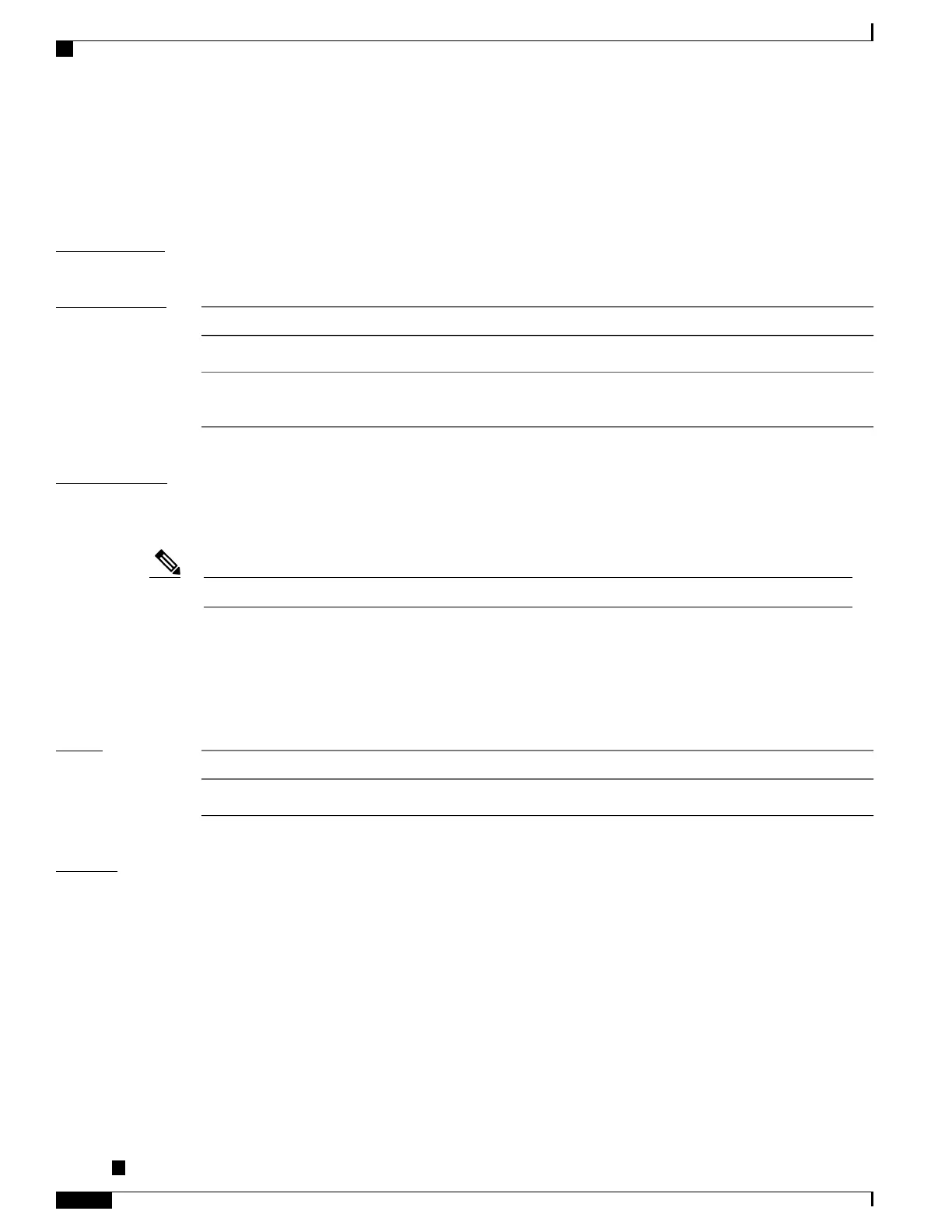If the operation is configured to measure synthetic packet loss, the default is to send a single burst of 10
packets with a 100 millisecond interval between the packets.
If the operation does not calculate jitter, data, or synthetic packet loss, the default is to send a single packet
one time.
Command Modes
SLA profile probe configuration (config-sla-prof-pb)
Command History
ModificationRelease
This command was introduced.Release 3.9.0
The statistics measurement for Y.1731 Synthetic Loss Measurement
was included.
Release 4.3.0
Usage Guidelines
To use this command, you must be in a user group associated with a task group that includes appropriate task
IDs. If the user group assignment is preventing you from using a command, contact your AAA administrator
for assistance.
The total length of a burst is the packet count multiplied by the interval and must not exceed 1 minute.Note
The minimum interval supported is platform and packet-type dependent, so certain a configuration may cause
an error even if it falls within the specified limits. In the case of Ethernet SLA, the shortest interval for packet
types not used for synthetic loss measurement is 100ms.
When burst once is sent, a single burst is sent at the start of the probe. If the schedule defines a duration for
the probe, a configuration warning is flagged. The same is true if the default is in effect.
Task ID
OperationsTask ID
read, writeethernet-services
Examples
These examples show how to configure the types of packets sent by a probe in an operations profile:
Example 1: Sending a Burst of a Number of Packets With a Specified Interval Every Specified Number
of Seconds
RP/0/RSP0/CPU0:router# configure
RP/0/RSP0/CPU0:router(config)# ethernet sla
RP/0/RSP0/CPU0:router(config-sla)# profile Prof1 type cfm-loopback
RP/0/RSP0/CPU0:router(config-sla-prof)# probe
RP/0/RSP0/CPU0:router(config-sla-prof-pb)# send burst every 60 seconds packet count 30
interval 1 second
RP/0/RSP0/CPU0:router(config-sla-prof-pb)#
Cisco ASR 9000 Series Aggregation Services Router Interface and Hardware Component Command Reference,
Release 5.3.x
312
Ethernet OAM Commands on the Cisco ASR 9000 Series Router
send (SLA)
