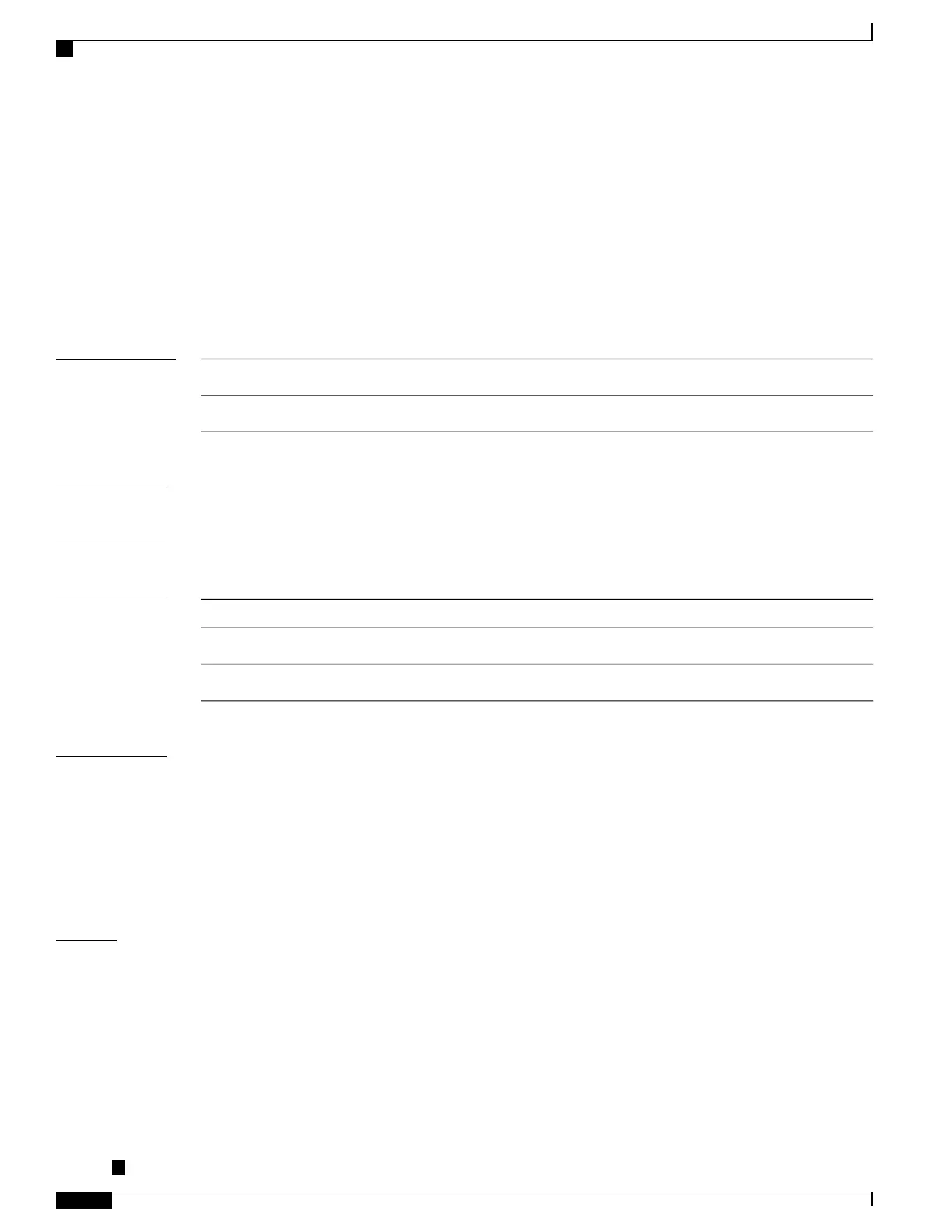signalling
To configure the K1K2 overhead byte signaling protocol used for automatic protection switching (APS), use
the signalling command in APS group configuration mode. To reset APS signaling to the default, use the no
form of this command.
signalling {sonet| sdh}
no signalling {sonet| sdh}
Syntax Description
Sets signaling to SONET.sonet
Sets signaling to Synchronous Digital Hierarchy (SDH).sdh
Command Default
SONET signaling is set by default.
Command Modes
APS group configuration
Command History
ModificationRelease
This command was introduced.Release 3.9.0
The sdh keyword was supported.Release 4.0.0
Usage Guidelines
To use this command, you must be in a user group associated with a task group that includes appropriate task
IDs. If the user group assignment is preventing you from using a command, contact your AAA administrator
for assistance.
By default, APS uses the signaling mode matching the framing mode. The signalling command may be
required, depending upon the transport equipment capabilities, only on “transition” links interconnecting
SONET and SDH networks.
In a multirouter APS topology, the signalling command is allowed only on the protect router.
Examples
The following example shows how to reset the signaling protocol from the default SONET value to SDH:
RP/0/RSP0/CPU0:router(config)# aps group 1
RP/0/RSP0/CPU0:router(config-aps)# signalling sdh
Cisco ASR 9000 Series Aggregation Services Router Interface and Hardware Component Command Reference,
Release 5.3.x
918
SONET Controller Commands on the Cisco ASR 9000 Series Router
signalling
