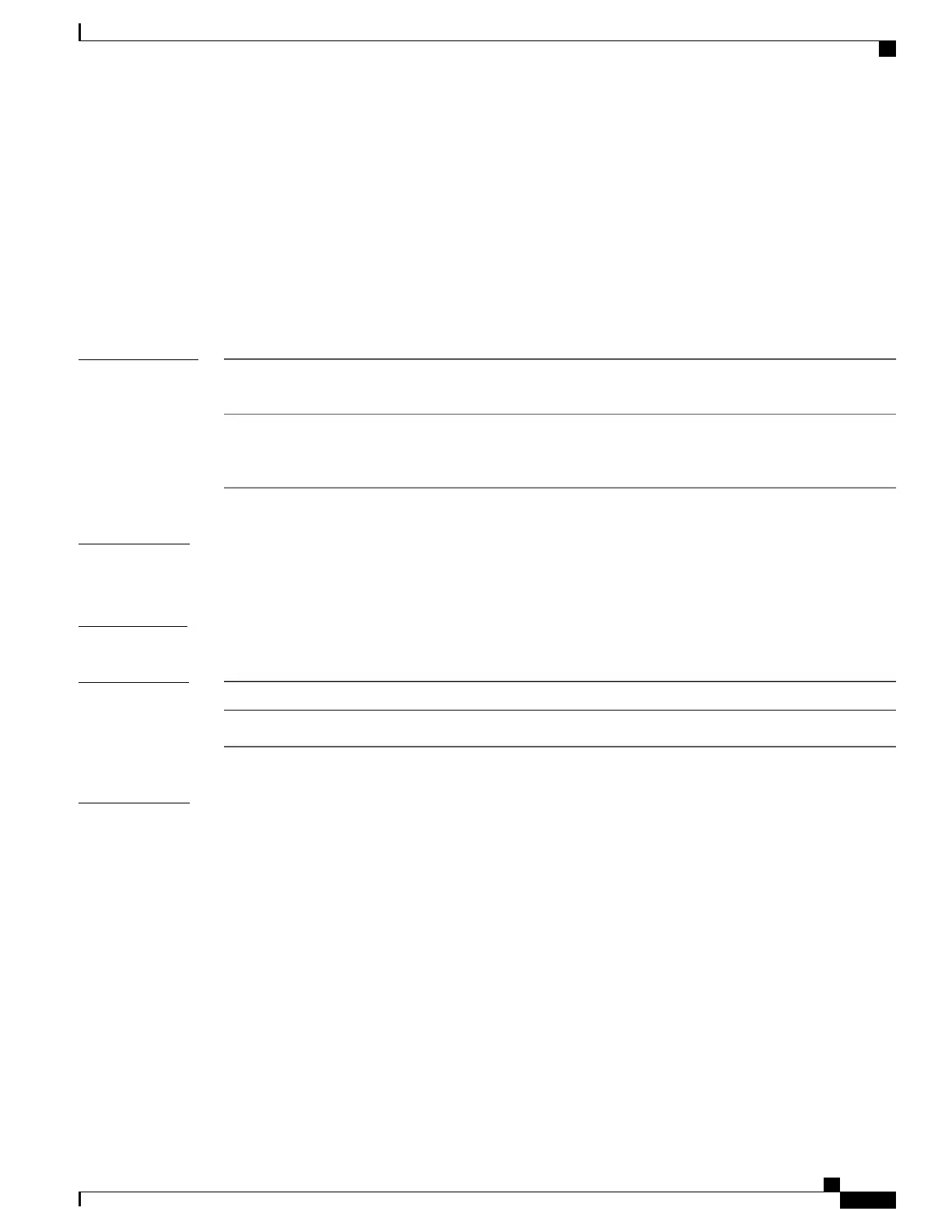timers (APS)
To change the time between hello packets and the time before the protect interface process declares a working
interface router to be down, use the timers command in APS group configuration mode. To return to the
default timers, use the no form of this command.
timers hello-seconds hold-seconds
no timers
Syntax Description
Number of seconds to wait before sending a hello packet (hello timer). Range is
from 1 through 255 seconds. Default is 1 second.
hello-seconds
Number of seconds to wait to receive a response from a hello packet before the
interface is declared down (hold timer). Range is from 1 through 255 seconds.
Default is 3 seconds.
hold-seconds
Command Default
hello-seconds: 1
hold-seconds: 3
Command Modes
APS group configuration
Command History
ModificationRelease
This command was introduced.Release 3.9.0
Usage Guidelines
Use the timers command to change the time between hello packets and the time before the protect interface
process declares a working interface router to be down.
The hello time, in seconds, represents the interval between the periodic message exchange between the Protect
Group Protocol (PGP) peers. The hold time, in seconds, represents the maximum interval starting with the
first failed periodic message after which, if no successful exchange takes place, the PGP link is declared dead.
If the Hello timer is X seconds and Hold Timer is configured as Y seconds (where, X < Y), then the PGP link
down announcement happens in a minimum of Y-X seconds and maximum of Y seconds.
If many multirouter APS groups are configured and the CPU load or the User Datagram Protocol (UDP)
traffic associated with the PGP communication is considered too high, then the hello interval should be
increased.
Increasing the hold time is suggested if the PGP link is flapping. The possible causes include high route
processor (RP) CPU load, high traffic, or high error rates on the links between the working and the protect
routers.
Cisco ASR 9000 Series Aggregation Services Router Interface and Hardware Component Command Reference,
Release 5.3.x
921
SONET Controller Commands on the Cisco ASR 9000 Series Router
timers (APS)
