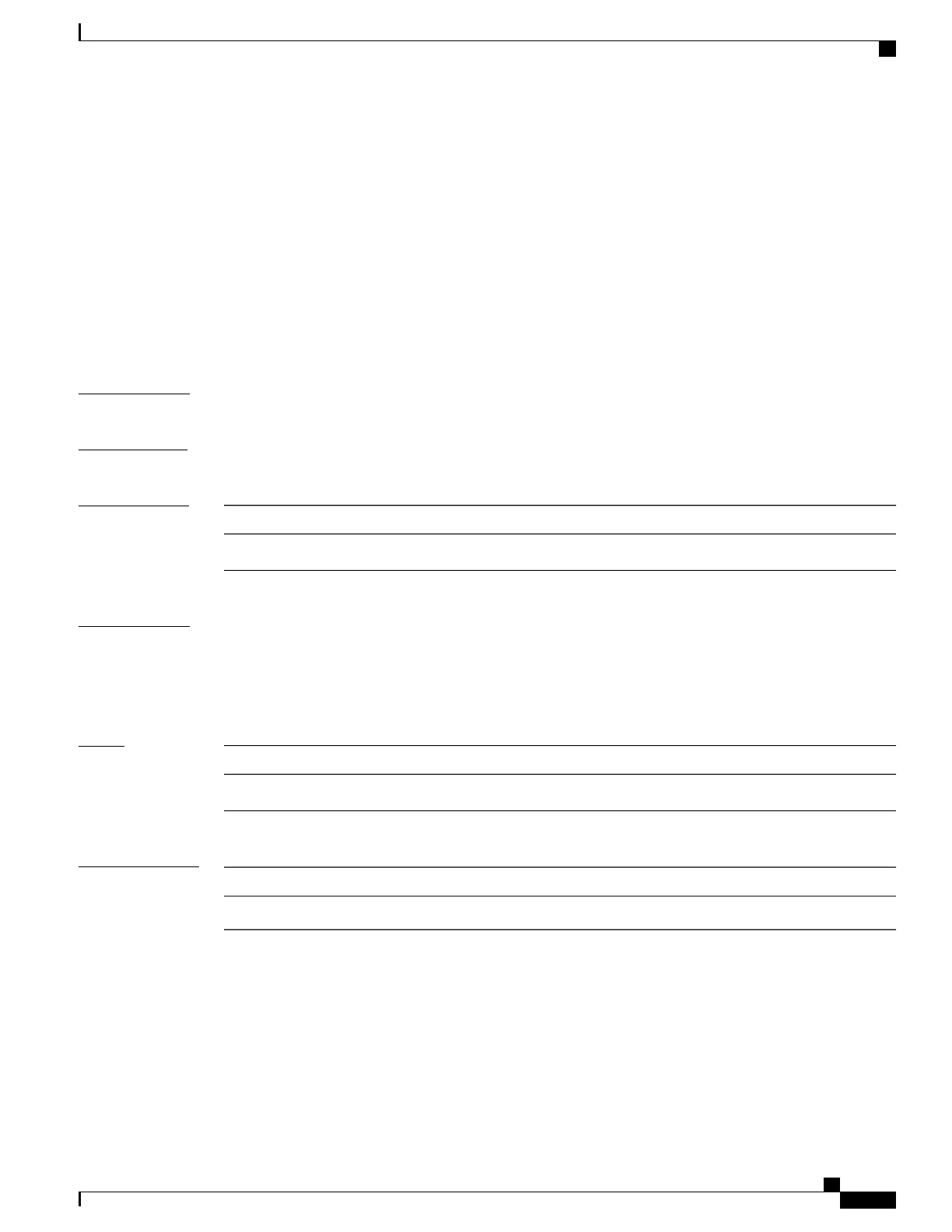continuity-check loss auto-traceroute
To configure automatic triggering of a traceroute when a MEP is declared down, use the continuity-check
loss auto-traceroute command in CFM domain service configuration mode. To disable automatic triggering
of a traceroute, use the no form of this command.
continuity-check loss auto-traceroute
no continuity-check loss auto-traceroute
This command has no keywords or arguments.
Command Default
Auto-trigger is off.
Command Modes
CFM domain service configuration (config-cfm-dmn-svc)
Command History
ModificationRelease
This command was introduced.Release 3.9.0
Usage Guidelines
To use this command, you must be in a user group associated with a task group that includes appropriate task
IDs. If the user group assignment is preventing you from using a command, contact your AAA administrator
for assistance.
The results of the traceroute can be seen using the show ethernet cfm traceroute-cache command.
Task ID
OperationsTask ID
read, writeethernet-services
Related Commands
DescriptionCommand
Displays the contents of the traceroute cache.show ethernet cfm traceroute-cache, on page 348
Cisco ASR 9000 Series Aggregation Services Router Interface and Hardware Component Command Reference,
Release 5.3.x
193
Ethernet OAM Commands on the Cisco ASR 9000 Series Router
continuity-check loss auto-traceroute
