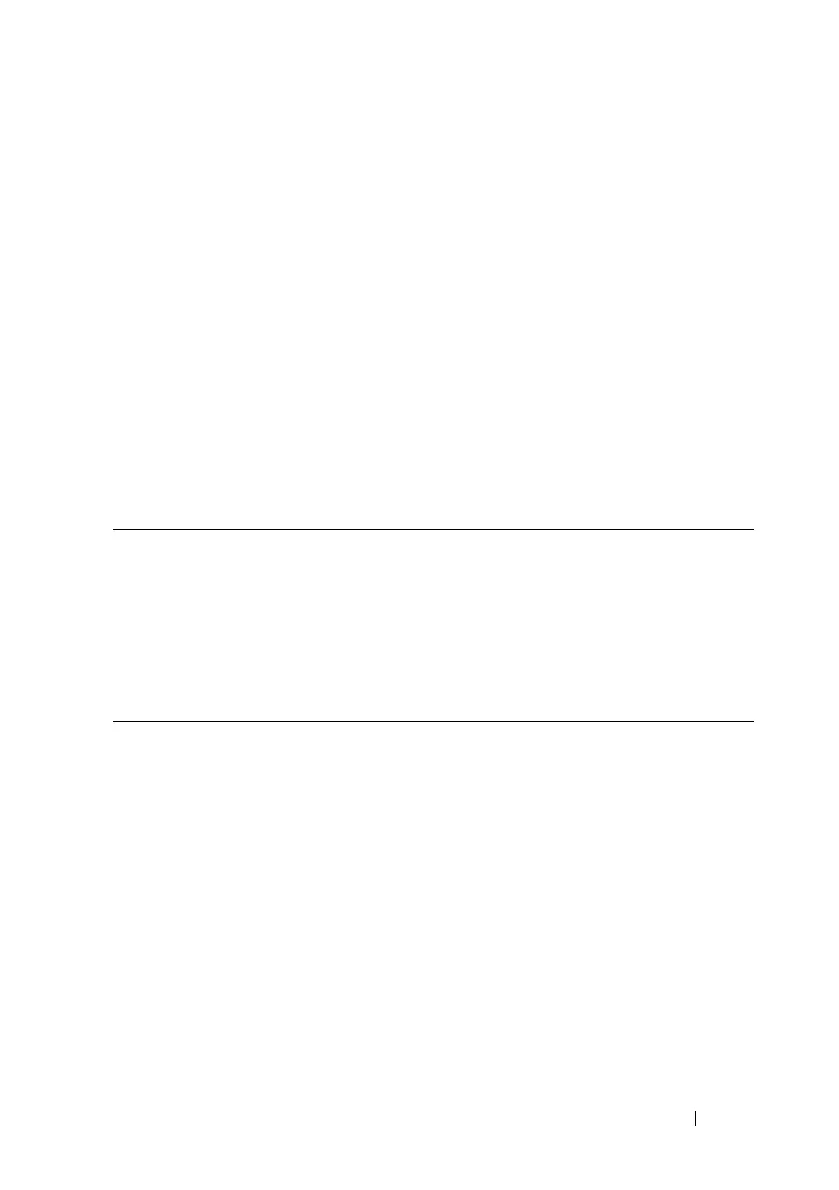Security Commands 1063
SSH Commands
Dell EMC Networking N1100-ON/N1500/N2000/N2100-
ON/N3000/N3100-ON/N4000 Series Switches
Management access to the switch is supported via telnet, SSH, or the serial
console. The Dell EMC Networking supports secure shell (SSH) and secure
sockets layer (SSL) to help ensure the security of network transactions.
Keys and certificates can be generated externally (that is, offline) and
downloaded to the target or generated directly by the Dell EMC Networking
switch.
Commands in this Section
This section explains the following commands:
crypto key generate dsa
Use the crypto key generate dsa command in Global Configuration mode to
generate DSA key pairs for the SSH server. A key pair is one public DSA key
and one private DSA key. Use the crypto key zeroize command to remove the
generated private key from the local file system. The public and private keys
will be overwritten if the command is subsequently executed.
Syntax
crypto key generate dsa
Default Configuration
DSA key pairs do not exist.
crypto key generate dsa ip ssh pubkey-auth
crypto key generate rsa ip ssh server
crypto key pubkey-chain ssh key-string
crypto key zeroize pubkey-chain show crypto key mypubkey
crypto key zeroize {rsa|dsa} show crypto key pubkey-chain ssh
ip ssh port show ip ssh
