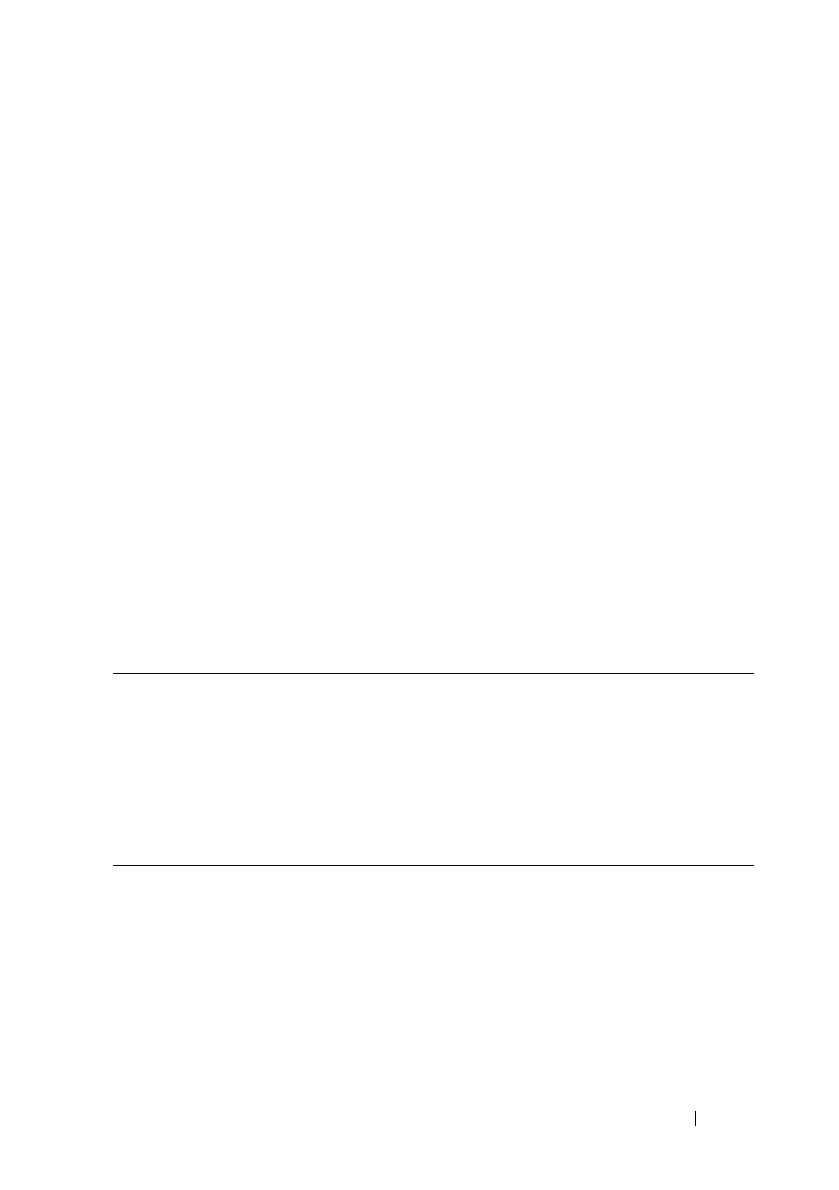Switch Management Commands 2077
Sflow Commands
sFlow
®
is the standard for monitoring high-speed switched and routed
networks. sFlow technology is built into network equipment and gives
complete visibility into network activity, enabling effective management and
control of network resources.
The sFlow monitoring system consists of an sFlow Agent (embedded in a
switch or router or in a stand-alone probe) and a central sFlow Collector. The
sFlow Agent uses sampling technology to capture traffic statistics from the
device it is monitoring. sFlow datagrams are used to forward the sampled
traffic statistics immediately to an sFlow Collector for analysis. The traffic
samples sent to the Collector contain the source ifIndex and, for switched
packets, the destination ifIndex.
The sFlow Agent supports two forms of sampling: statistical packet-based
sampling of switched or routed Packet Flows and time-based sampling of
counters.
Commands in this Section
This section explains the following commands:
sflow destination
Use the sflow destination command to configure the sFlow collector
parameters (owner string, receiver timeout, maxdatagram, ip address and
port). Use the “no” form of this command to set receiver parameters to the
default or remove a receiver.
sflow destination show sflow agent
sflow polling show sflow destination
sflow polling (Interface Mode) show sflow polling
sflow sampling show sflow sampling
sflow sampling (Interface Mode) show sflow source-interface
sflow source-interface
–
