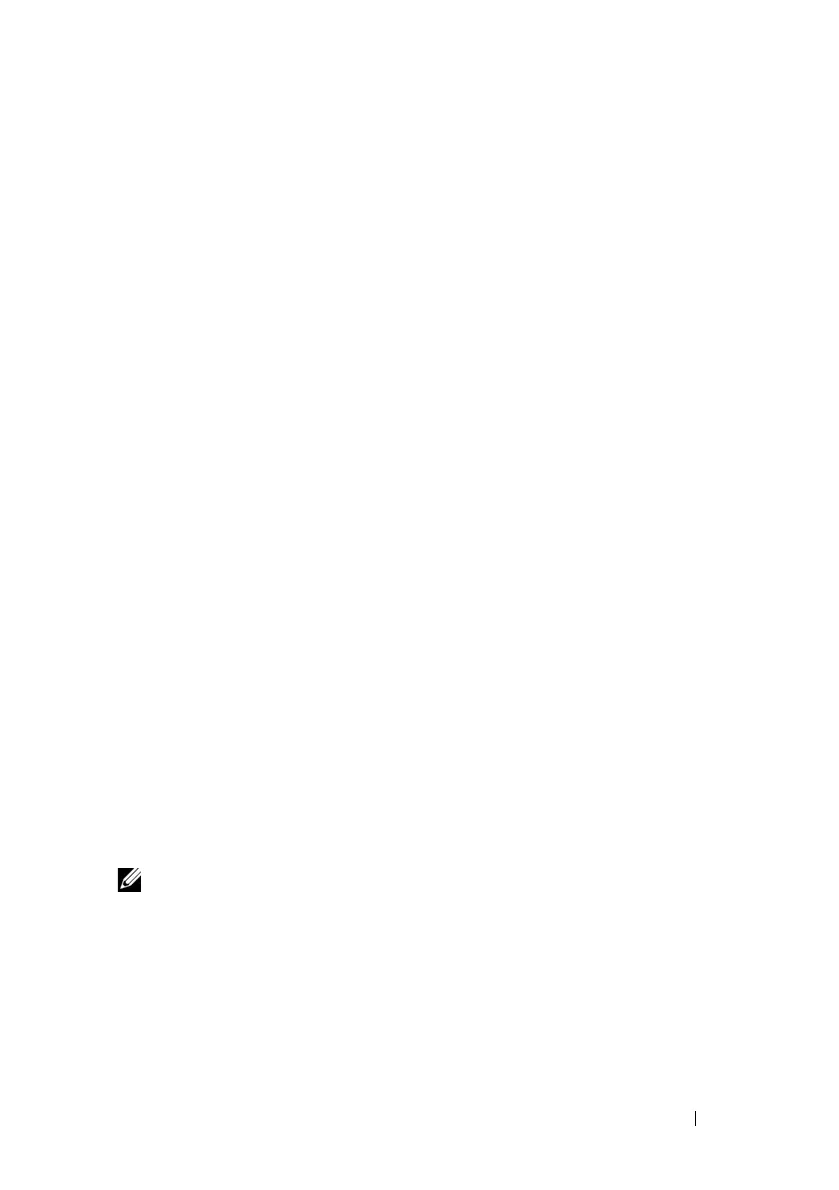Layer 3 Routing Commands 1806
RFC defines a new configuration option that allows the router to accept any
packet sent to a VRRP address, regardless of whether the VRRP Master is the
address owner.
The Pingable VRRP Interface feature, when enabled, allows the VRRP master
to respond to both fragmented and unfragmented ICMP echo requests
packets destined to a VRRP address (or addresses). A virtual router in backup
state discards these. For any packet destined to a VRRP address (or
addresses), the VRRP master responds with VRRP address as the source IPv4
address and VRMAC as the source MAC address. A configuration option
controls whether the router responds to Echo Requests sent to a VRRP IP
address.
Dell EMC Networking firmware includes a separate configuration option that
controls whether the router responds to ICMP Echo Requests. When Echo
Replies are disabled using that option, the VRRP master does not respond to
Echo Requests, even if this new option is enabled.
VRRP Route/Interface Tracking
The VRRP Route/Interface Tracking feature extends the capability of the
Virtual Router Redundancy Protocol (VRRP) to allow tracking of specific
route/interface IP states, within the router, that can alter the priority level of a
virtual router for a VRRP group. Exception to this is, if that VRRP group is
the IP address owner, and, in that case, its priority is fixed at 255 and cannot
be reduced through the tracking process.
VRRP Route/Interface Tracking provides a way to ensure the best VRRP
router is master for the group by altering VRRP priorities to the status of
tracked objects, such as IP interface or IP route states. In the process of
altering the VRRP priorities the priority must not go below 1 or above the
configured priority.
NOTE: Note that the mastership only switches on a priority change if
preempt is enabled.
