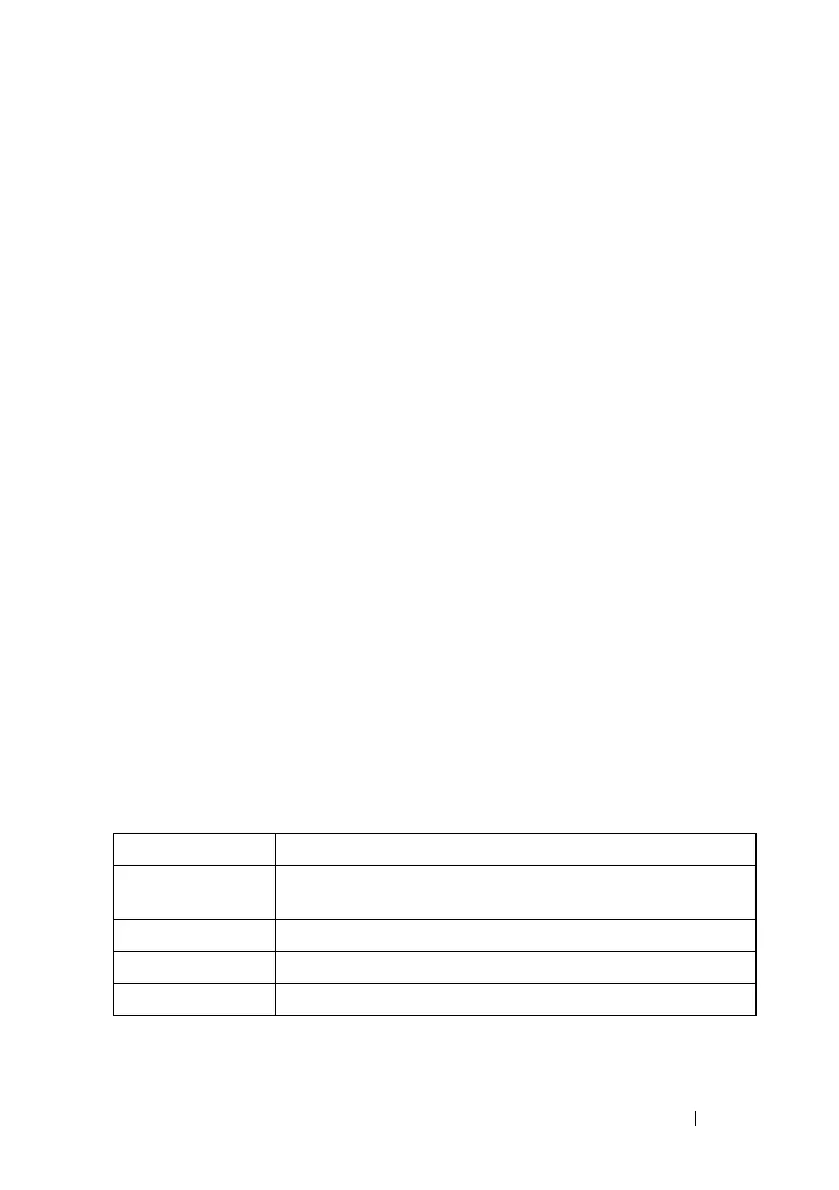Layer 3 Routing Commands 1540
show ipv6 interface
Use the show ipv6 interface command to show the usability status of IPv6
interfaces. The output of the command includes the method of assignment
for each IPv6 address that is either autoconfigured or leased from a DHCP
server. Global addresses with no annotation are assumed to be manually
configured.
Syntax
show ipv6 interface [brief] [loopback loopback-id | tunnel tunnel-id | vlan
vlan-id [prefix]]
• loopback-id—Valid loopback interface ID
• tunnel-id—Valid tunnel interface ID
• vlan-id—Valid VLAN ID
• prefix—Display IPv6 Interface Prefix Information.
Default Configuration
Displays all IPv6 interfaces.
Command Mode
User Exec, Privileged Exec modes, Global Configuration mode and all
Configuration submodes
User Guidelines
The Method field contains one of the following values.
Field Description
Auto The IPv6 address is automatically generated using IPv6 auto
address configuration (RFC 2462).
Config The IPv6 address is manually configured.
DHCP The IPv6 address is leased from a DHCP server.
TENT Tentative address.
