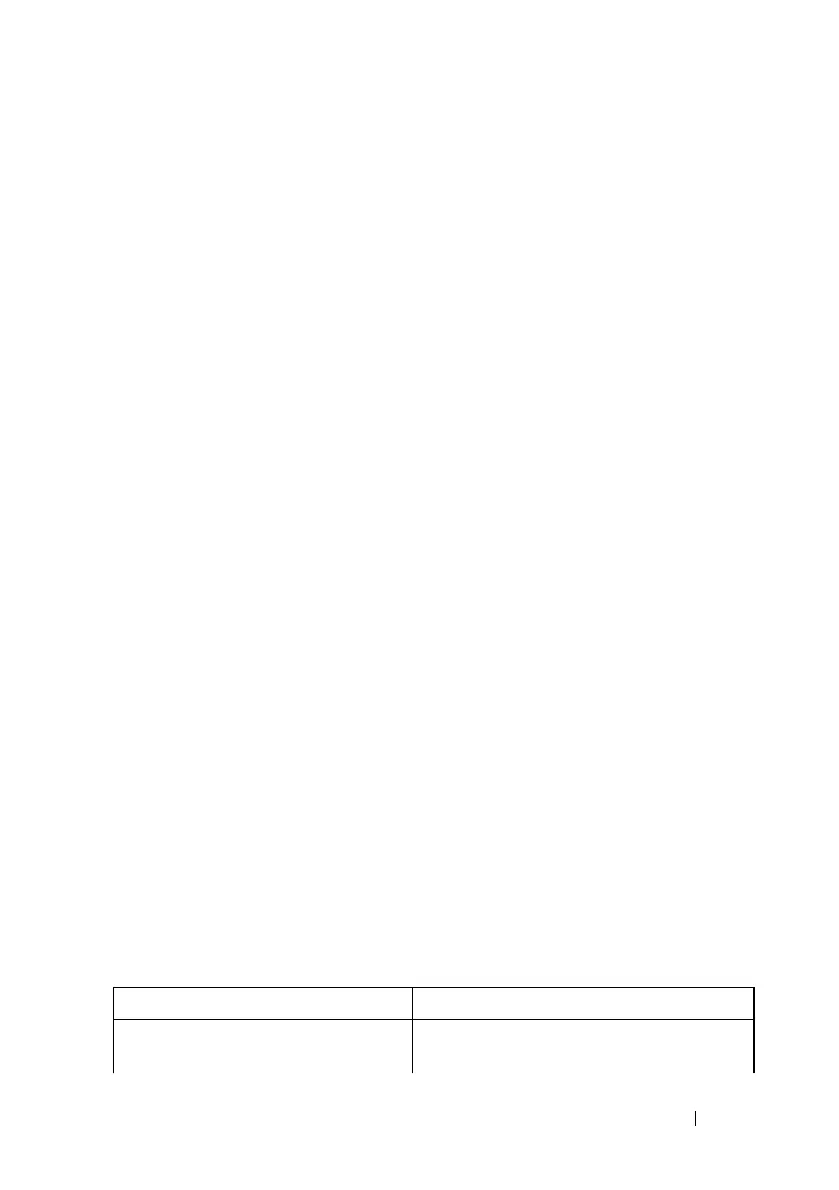Layer 2 Switching Commands 577
User Guidelines
Error disabled interfaces can be configured to auto-recover using the
errdisable recovery cause loop-protect command. Keep-alive should only be
configured on interfaces that do not participate in spanning-tree. Keep-alive
may disable interfaces in the spanning-tree designated (blocked) role.
Command History
Implemented in version 6.3.0.1 firmware. Syntax corrected in 6.4 release.
Example
The following example configures loop protection to log detected loop
conditions without error disabling the port.
console(config)#interface gi1/0/1
console(config-if-Gi1/0/1)#keepalive action log
show keepalive
Use the show keepalive command to display the global loop protect
configuration.
Syntax
show keepalive
Default Configuration
There is no default configuration.
Command Mode
Privileged Exec mode and configuration submodes.
User Guidelines
The following information is displayed.
Field Description
Keepalive Service The Keepalive service configuration
(Enabled, Disabled).