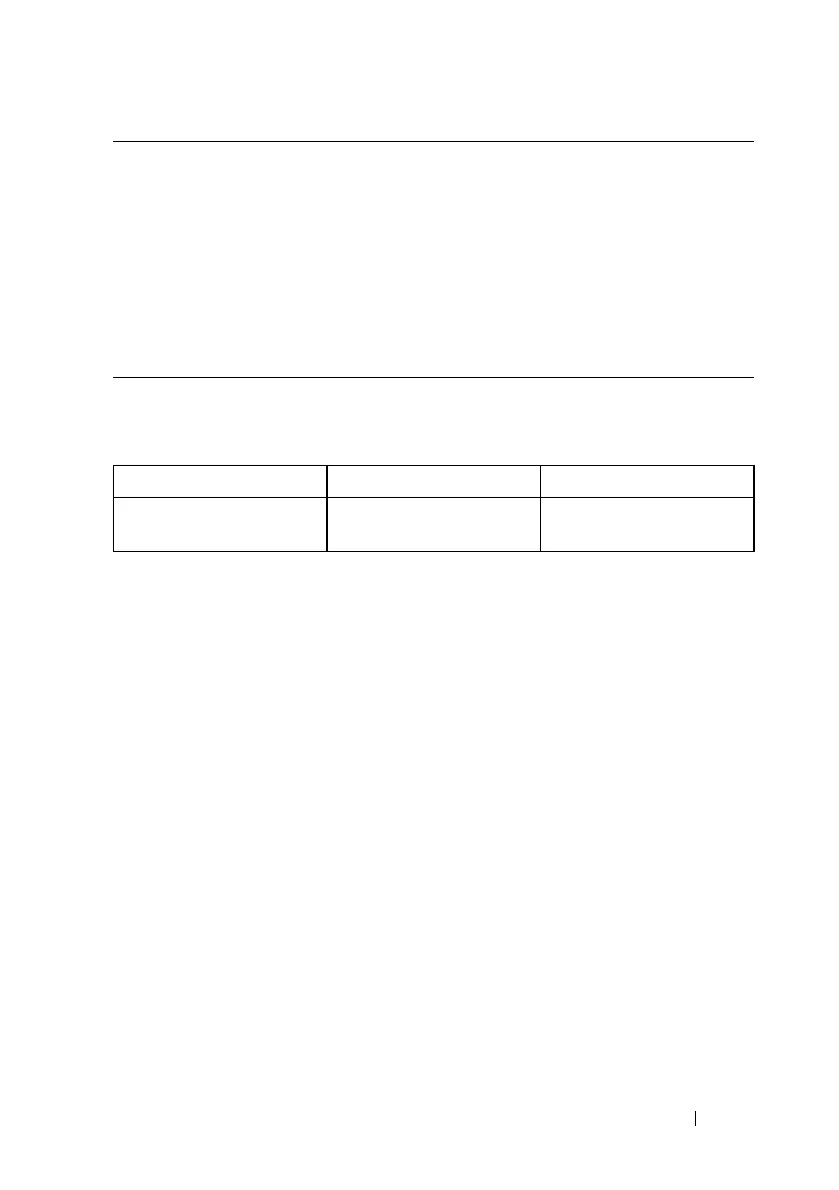Security Commands 955
802.1x Advanced Features
dot1x dynamic-vlan enable
Use the dot1x dynamic-vlan enable command in Global Configuration mode
to enable the capability of creating VLANs dynamically when a RADIUS–
assigned VLAN does not exist in the switch. Use the no form of the command
to disable this capability.
Syntax
dot1x dynamic-vlan enable
no dot1x dynamic-vlan enable
Default Configuration
The default value is Disabled.
Command Mode
Global Configuration
User Guidelines
This command has no user guidelines.
dot1x max-users dot1x timeout tx-period show dot1x interface
statistics
dot1x port-control auth-type show dot1x users
dot1x re-authenticate client clear dot1x authentication–
history
dot1x reauthentication ignore dot1x guest-vlan
dot1x system-auth-control port dot1x unauth-vlan
––
show dot1x advanced
dot1x guest-vlan dot1x unauth-vlan show dot1x advanced
dot1x timeout guest-vlan-
period
––
