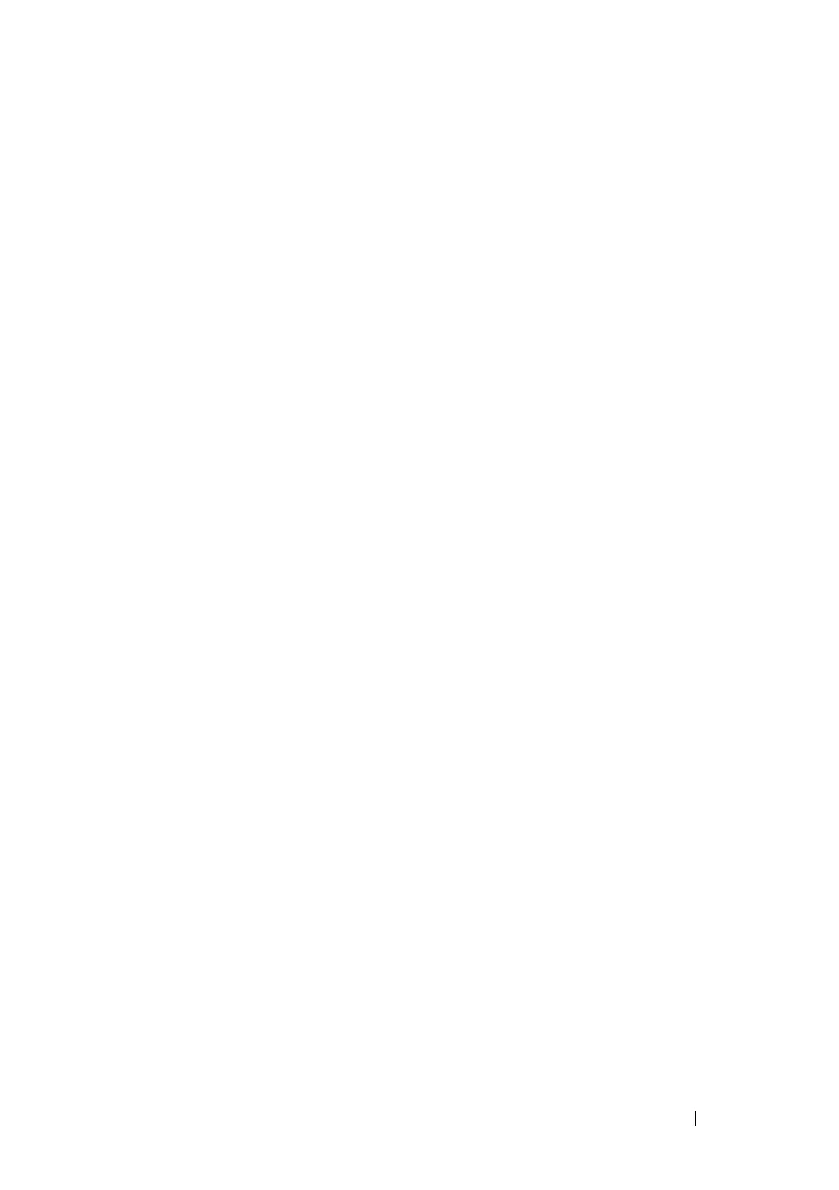Layer 3 Routing Commands 1295
• route-map map-name—The name of the route map to be used to filter
route updates on the specified interface.
• in | out—Whether the route map is applied to incoming or outgoing
routes.
Default Configuration
No route maps are applied by default.
Command Mode
IPv6 Address Family Configuration mode
User Guidelines
A route map can be used to change the local preference, MED, or AS Path of
a route. Routes can be selected for filtering or modification using an AS path
access list or a prefix list. If a neighbor route-map statement refers to a non-
existent route map, all routes are denied.
Neighbor route maps configured with this command in router configuration
mode are only applied to IPv4 routes. In IPv6 address family mode, the
command accepts either an IPv4 or an IPv6 address.
Command History
Introduced in version 6.2.0.1 firmware.
Example
console(config-router-af)#neighbor 10.130.14.55 route-map test in
neighbor route-reflector-client (BGP Router
Configuration)
To configure an internal peer as an IPv4 route reflector client, use the
neighbor route-reflector-client command.
Syntax
neighbor ip-address route-reflector-client
no neighbor ip-address route-reflector-client
