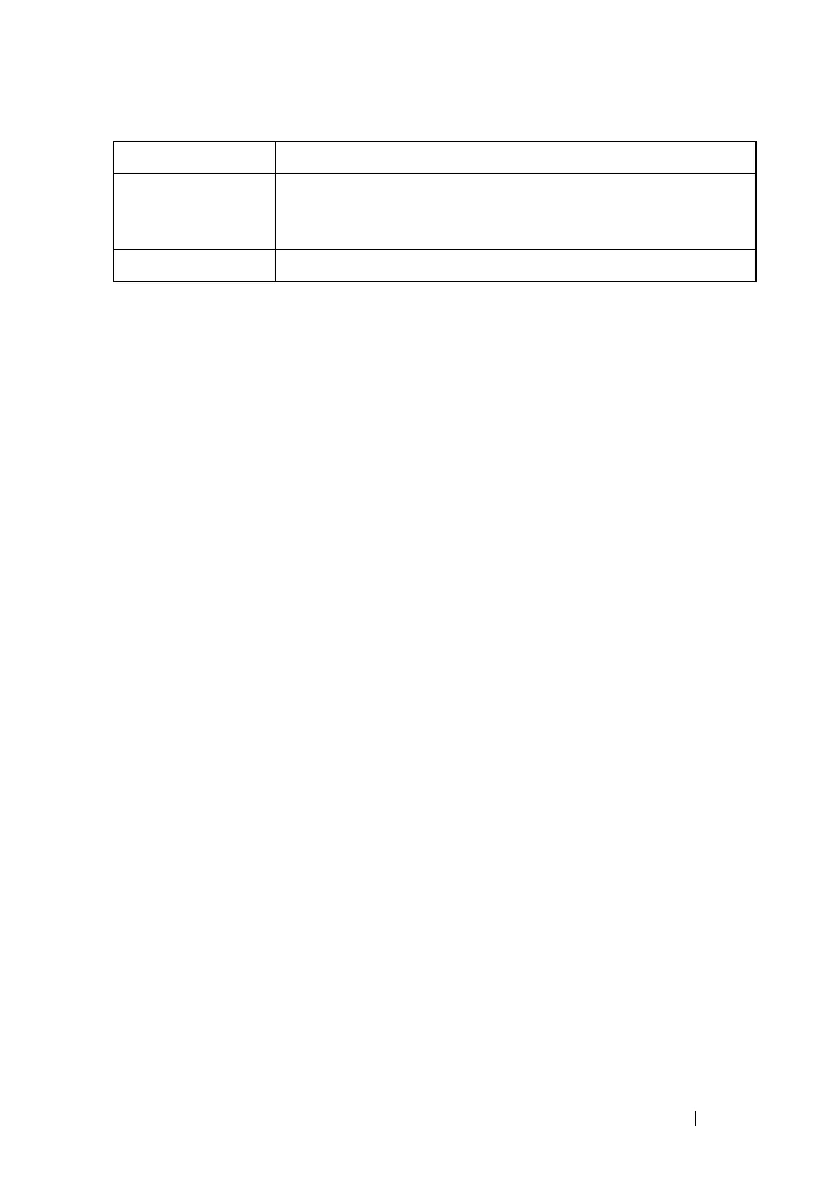Switch Management Commands 2140
Example
The following example configures the named server as an available SYSLOG
server.
console# logging Syslog-server-1.dell.com
logging audit
Use the logging audit command to enable switch auditing. Use the no form
of the command to disable switch auditing.
Syntax
logging audit
no logging audit
Default Configuration
The command default is enabled.
Command Mode
Global Configuration
Example
console(config)#logging audit
logging buffered
Use the logging buffered command in Global Configuration mode to limit
syslog messages displayed from an internal buffer based on severity. To cancel
the buffer use, use the no form of this command.
Line Number The line number which contains the invoking macro.
Sequence Number The message sequence number for this stack component.
Sequence numbers may be skipped because of filtering but are
always monotonically increasing on a per stack member basis.
Message An informative message regarding the event.
