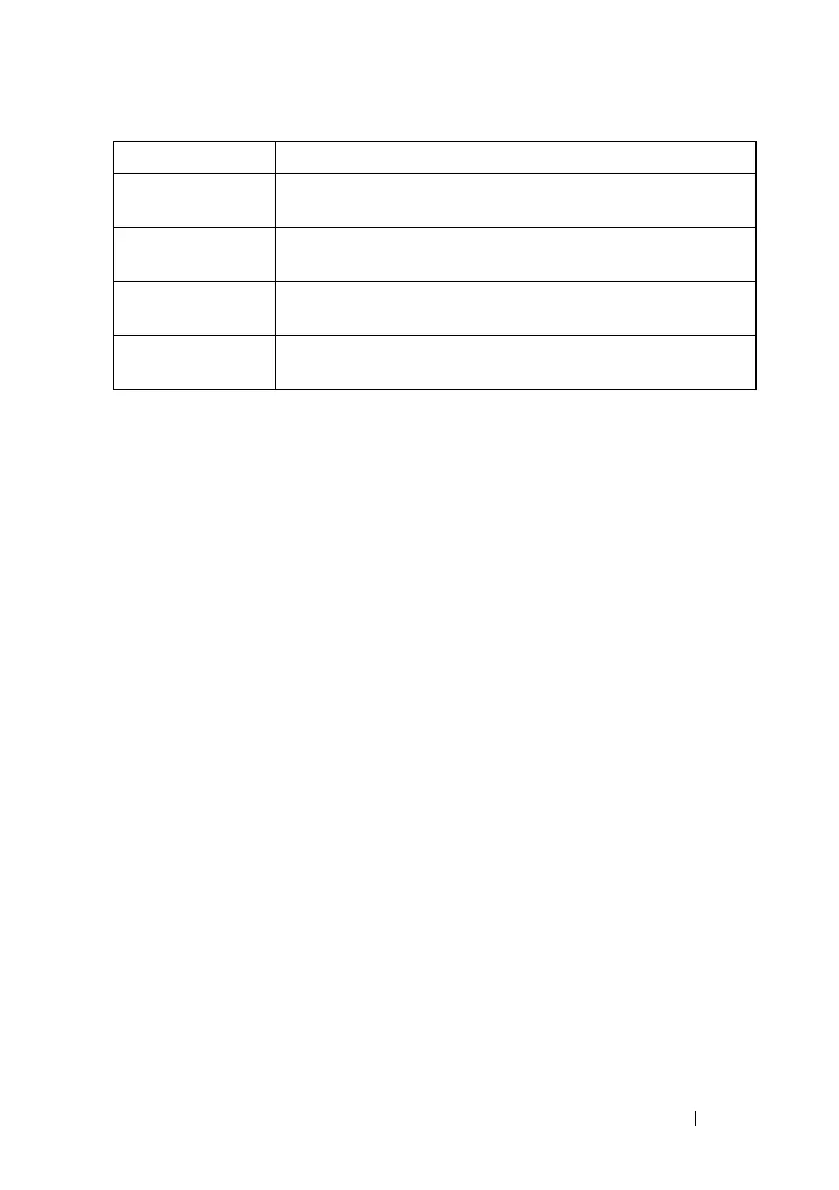Layer 3 Routing Commands 1639
Command Mode
Router OSPF Configuration mode.
User Guidelines
Unauthenticated interfaces cannot be configured with an authentication key.
Use the
area virtual-link authentication
command to enable configuration of
an authentication key.
Example
The following example establishes a virtual link with a 40-second transmit-
delay interval and default values for all other optional parameters:
router ospf
network 10.50.50.0 0.0.0.255 area 10
area 10 virtual-link 192.168.2.2 transmit-delay 40
The following example establishes a virtual link with MD5 authentication:
router ospf
network 10.50.50.0 0.0.0.255 area 10
area 10.0.0.0 virtual-link 10.3.4.5 message-digest-key 100 md5 test123
area virtual-link authentication
Use the area virtual-link authentication command in Router OSPF
Configuration mode to configure the authentication type and key for the
OSPF virtual interface identified by the area ID and neighbor ID. Use the no
form of the command to return the authentication type to the default value.
transmit-delay
seconds
1 second
dead-interval
seconds
40 seconds
authentication-key
key
No key is predefined.
message-digest-key
key-id md5 key
No key is predefined.
Parameter Default
