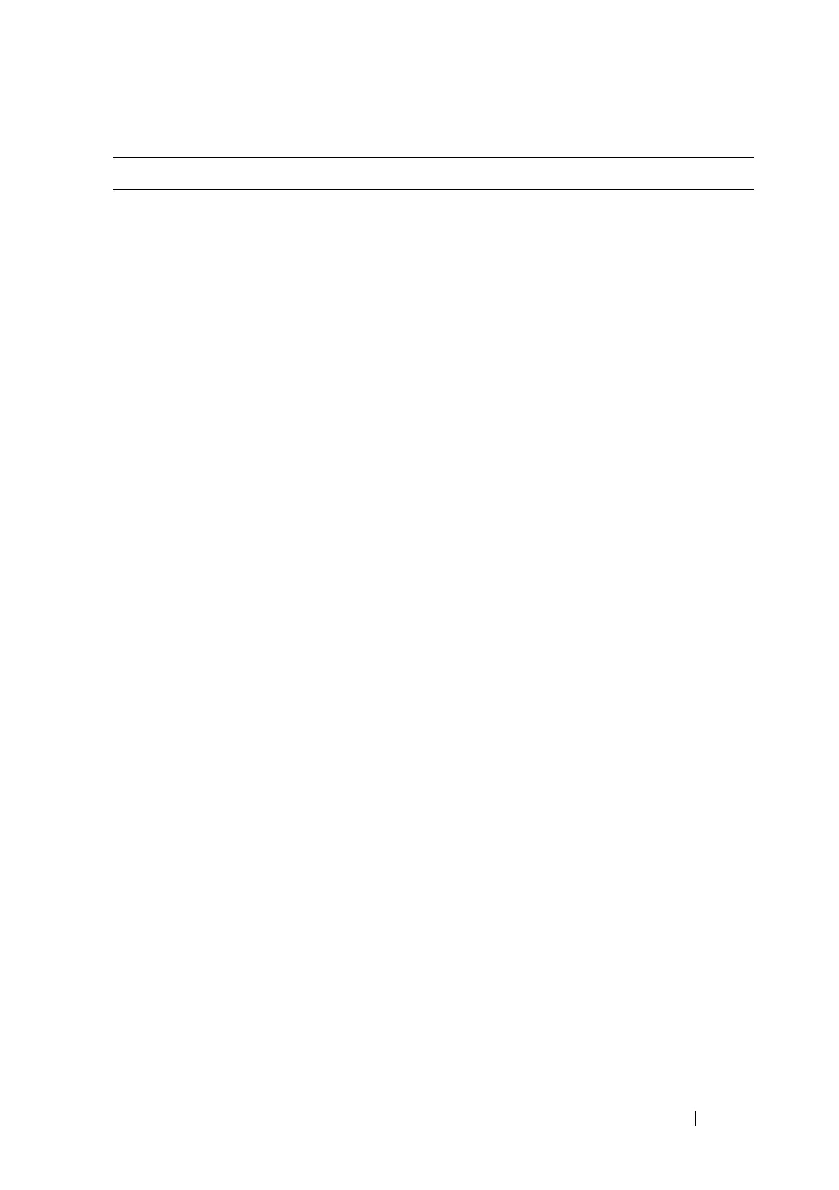Layer 2 Switching Commands 312
show switchport voice
Use the show switchport voice command to show the status of Auto-VoIP on
an interface or all interfaces.
Syntax
show switchport voice [ interface-id ]
• interface-id —An Ethernet or port channel interface identifier.
Default Configuration
There is no default configuration for this command.
Command Mode
Privileged Exec mode, Global Configuration mode and all Configuration
submodes
User Guidelines
See the
debug auto-voip
command for assistance in troubleshooting Auto-
VoIP issues.
This command accepts an Ethernet interface identifier or a port channel
identifier.
Examples
The following example shows command output when a port is not specified:
console#show switchport voice
Interface Auto VoIP Mode Traffic Class
--------- -------------- -------------
Gi1/0/1 Disabled 6
Gi1/0/2 Disabled 6
Gi1/0/3 Disabled 6
Gi1/0/4 Disabled 6
Gi1/0/5 Disabled 6
show switchport voice switchport voice detect auto
