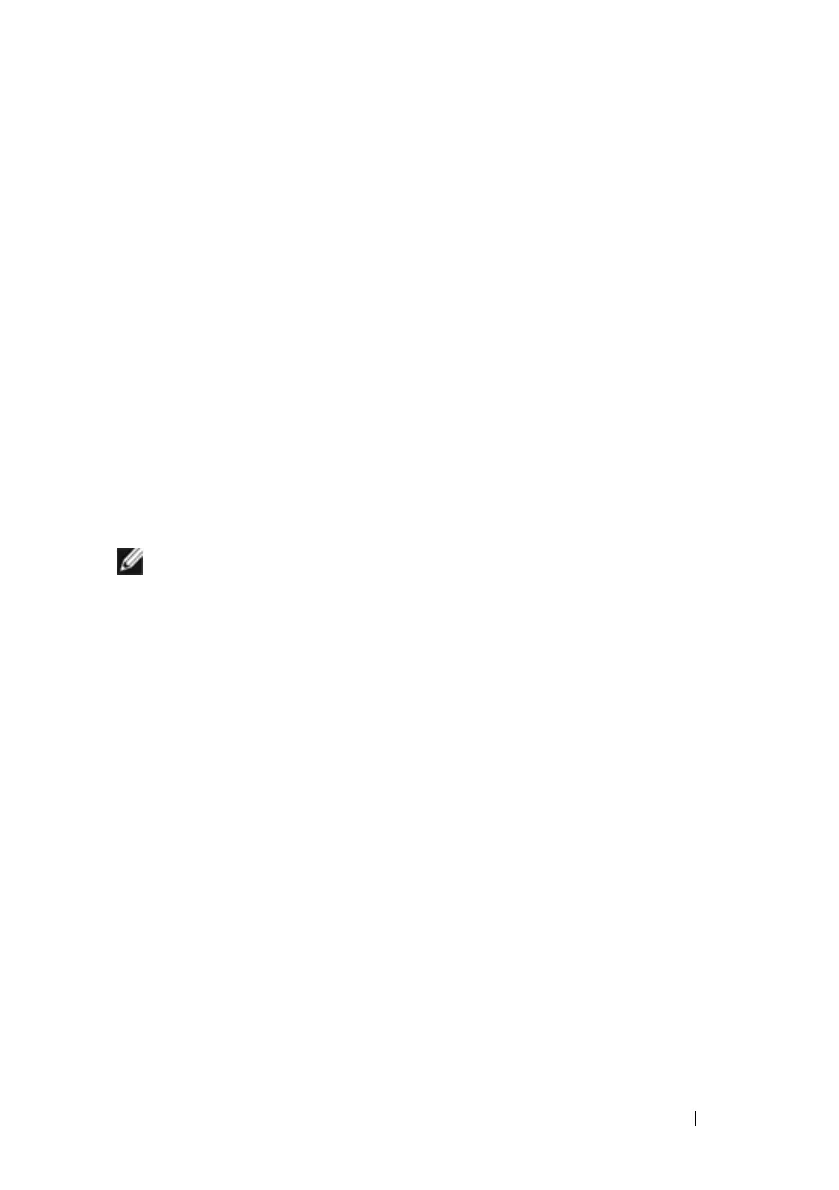Layer 2 Switching Commands 689
The ip dscp, ip precedence, and ip tos match conditions are alternative ways
to specify a match criterion for the same Service Type field in the IP header
but with a slightly different user notation.
To specify a match on all DSCP values, use the match ip tos tosbits tosmask
command with tosbits set to “0” (zero) and tosmask set to hex “03.”
Example
The following example displays how to add a match condition based on the
DSCP field.
console(config-classmap)# match ip dscp 3
match ip precedence
Use the match ip precedence command in Class-Map Configuration mode to
add to the specified class definition a match condition based on the value of
the IP precedence field.
NOTE: This command is not available on the N1500 Series switches.
Syntax
match ip precedence precedence
• precedence — Specifies the precedence field in a packet. This field is the
high-order three bits of the Service Type octet in the IP header. (Integer
Range: 0–7)
Default Configuration
This command has no default configuration.
Command Mode
Class-Map Configuration mode
User Guidelines
The ip dscp, ip precedence, and ip tos match conditions are alternative ways
to specify a match criterion for the same Service Type field in the IP header
but with a slightly different user notation.