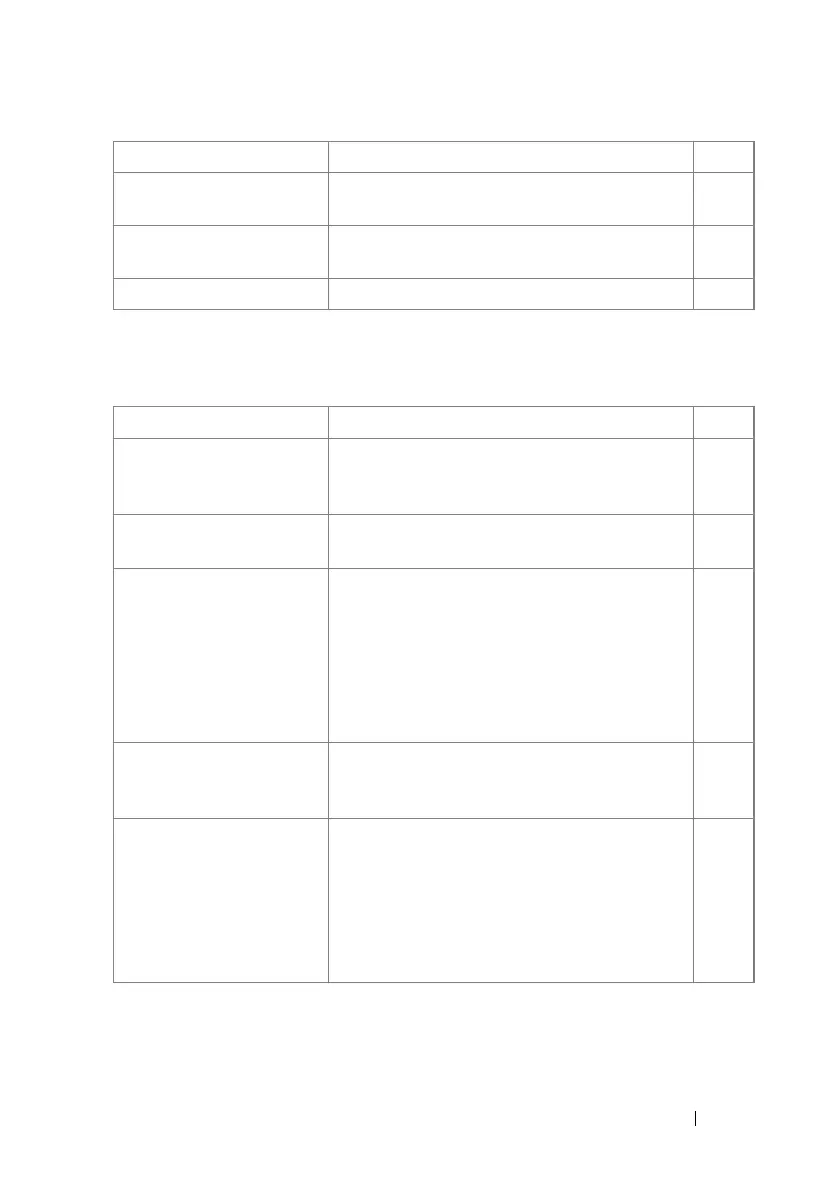Dell EMC Networking CLI 112
Green Ethernet
show ethernet cfm
maintenance-points local
Displays the configured local maintenance
points.
PE
show ethernet cfm
maintenance-points remote
Displays the configured remote maintenance
points.
PE
show ethernet cfm statistics
Displays the CFM statistics. PE
a. For the meaning of each Mode abbreviation, see
Mode Types
.
Command Description Mode
a
clear counters
Enables a Dell EMC proprietary mode of power
reduction on ports that are not connected to
another interface.
IC
green-mode eee
Enables EEE low power idle mode on an
interface or all the interfaces.
IC
description
Clears:
• The EEE LPI event count, and LPI duration
• The EEE LPI history table entries
• The Cumulative Power savings estimates
for a specified interface or for all the interfaces
based upon the argument.
PE
green-mode eee-lpi-history
Configures the Global EEE LPI history
collection interval and buffer size. This value is
applied globally on all interfaces on the stack.
GC
show green-mode interface-
id
Displays the green-mode configuration and
operational status of the port. This command is
also used to display the per port configuration
and operational status of the green-mode. The
status is shown only for the modes supported on
the corresponding hardware platform whether
enabled or disabled.
PE
Command Description Mode
a
