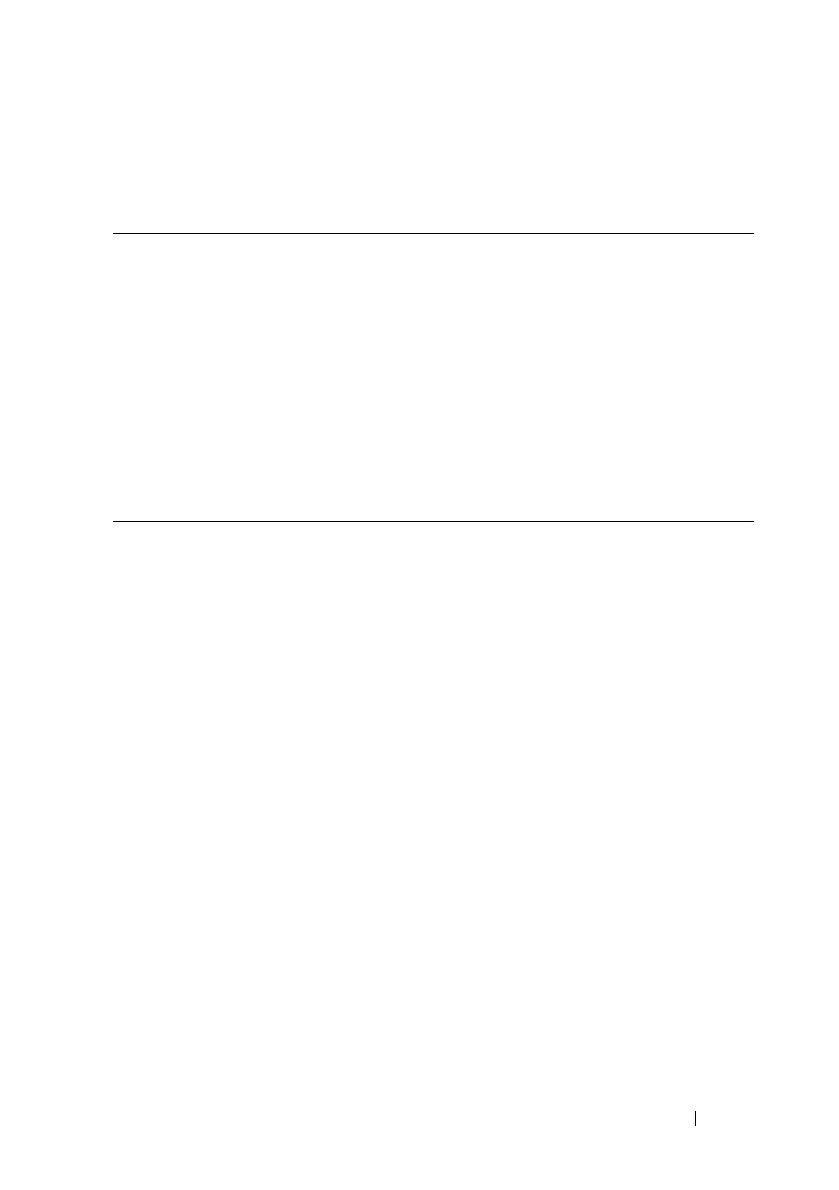Switch Management Commands 2270
Commands in this Section
This section explains the following commands:
common-name
Use the common-name command in Crypto Certificate Generation or
Crypto Certificate Request mode to specify the common-name for the
switch.
Syntax
common-name common-name
• common-name —Specifies the fully qualified URL or IP address of the
switch. If left unspecified, this parameter defaults to the lowest IP
address of the switch (when the certificate is generated). (Range: 1–64)
Default Configuration
This command has no default configuration.
Command Mode
Crypto Certification mode
common-name ip http secure-server
crypto certificate generate key-generate
crypto certificate import location
crypto certificate request no crypto certificate
duration organization-unit
ip http port show crypto certificate mycertificate
ip http server show ip http server status
ip http secure-certificate show ip http server secure status
ip http secure-port state
