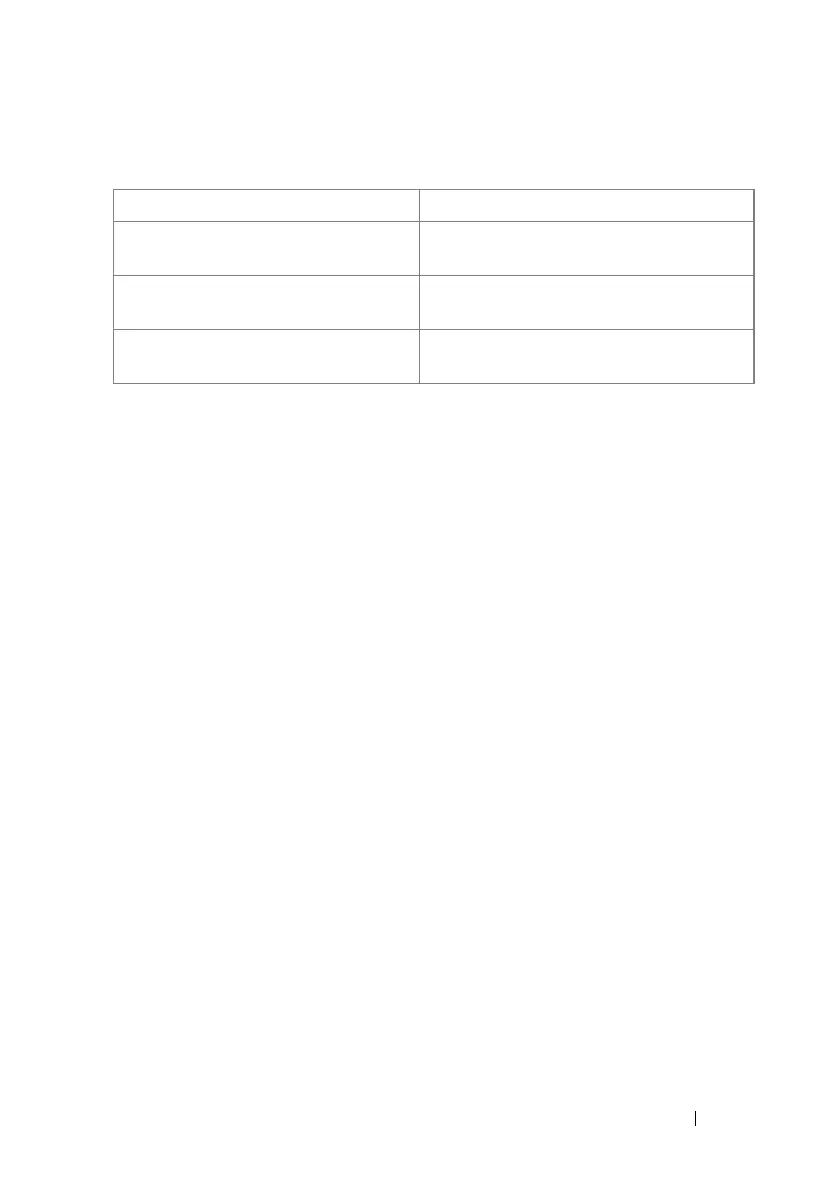Switch Management Commands 2216
The following table describes the fields in the second example.
Example
The following example displays the information for supported switch types.
console#show supported switchtype
SID Switch Model ID
--- --------------------------------
1 N4032
2 N4032F
3 N4064
4 N4064F
The following example displays the format of the show supported switchtype
command.
console#show supported switchtype 1
Switch Type....................... 0xd8420001
Model Identifier.................. N4032
Switch Description................ Dell Networking N4032
Supported Cards:
Slot........................... 0
Card Index (CID)............... 1
Model Identifier............... Dell Networking N4032
Slot........................... 1
Card Index (CID)............... 5
Model Identifier............... Dell QSFP Card
Slot........................... 1
Card Index (CID)............... 6
Model Identifier............... Dell SFP+ Card
Slot........................... 1
Field Description
Switch Type This field displays the 32-bit numeric
switch type for the supported switch.
Model Identifier This field displays the model identifier for
the supported switch type.
Switch Description This field displays the description for the
supported switch type.
