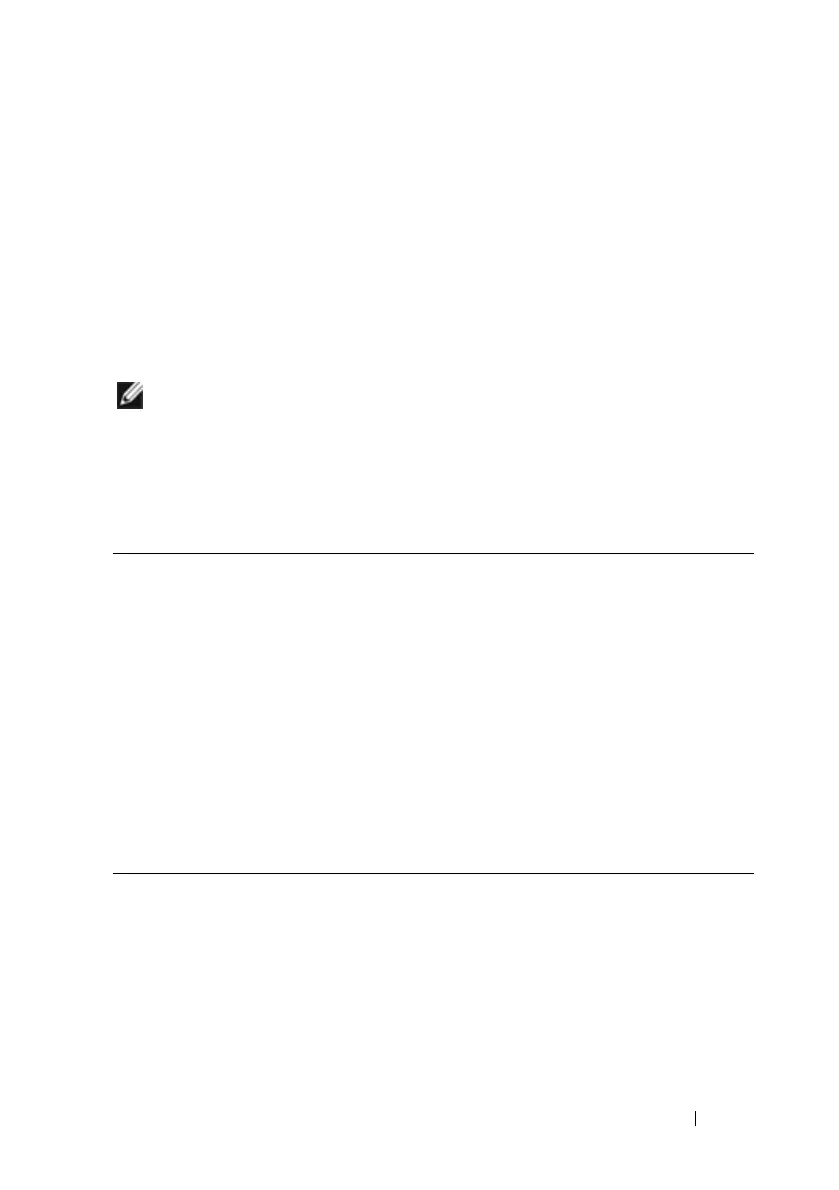Layer 2 Switching Commands 580
MLAG Commands
Dell EMC Networking N2000/N2100-ON/N3000/N3100-ON/N4000
Series Switches
MLAG enables a LAG to be created across two independent switches, so that
some member ports of a MLAG can reside on one switch and the other
members of a MLAG can reside on another switch. The partner switch on the
remote side can be a MLAG-unaware unit. To the MLAG unaware switch, the
MLAG appears to be a single LAG connected to a single switch.
NOTE: This feature is not available on the N3000 when loaded with the
AGGREGATION ROUTER-enabled firmware (e.g., N3000_BGPvA.B.C.D.stk).
Commands in this Section
This section explains the following commands:
clear vpc statistics
Use the clear vpc statistics command to clear the counters for the keepalive
messages transmitted and received by the MLAG switch.
Syntax
clear vpc statistics {peer-keepalive | peer-link}
clear vpc statistics show vpc consistency-parameters
feature vpc show vpc consistency-features
peer detection enable show vpc peer-keepalive
peer detection interval show vpc role
peer-keepalive destination show vpc statistics
peer-keepalive enable system-mac
peer-keepalive timeout system-priority
role priority vpc
show vpc vpc domain
show vpc brief vpc peer-link
