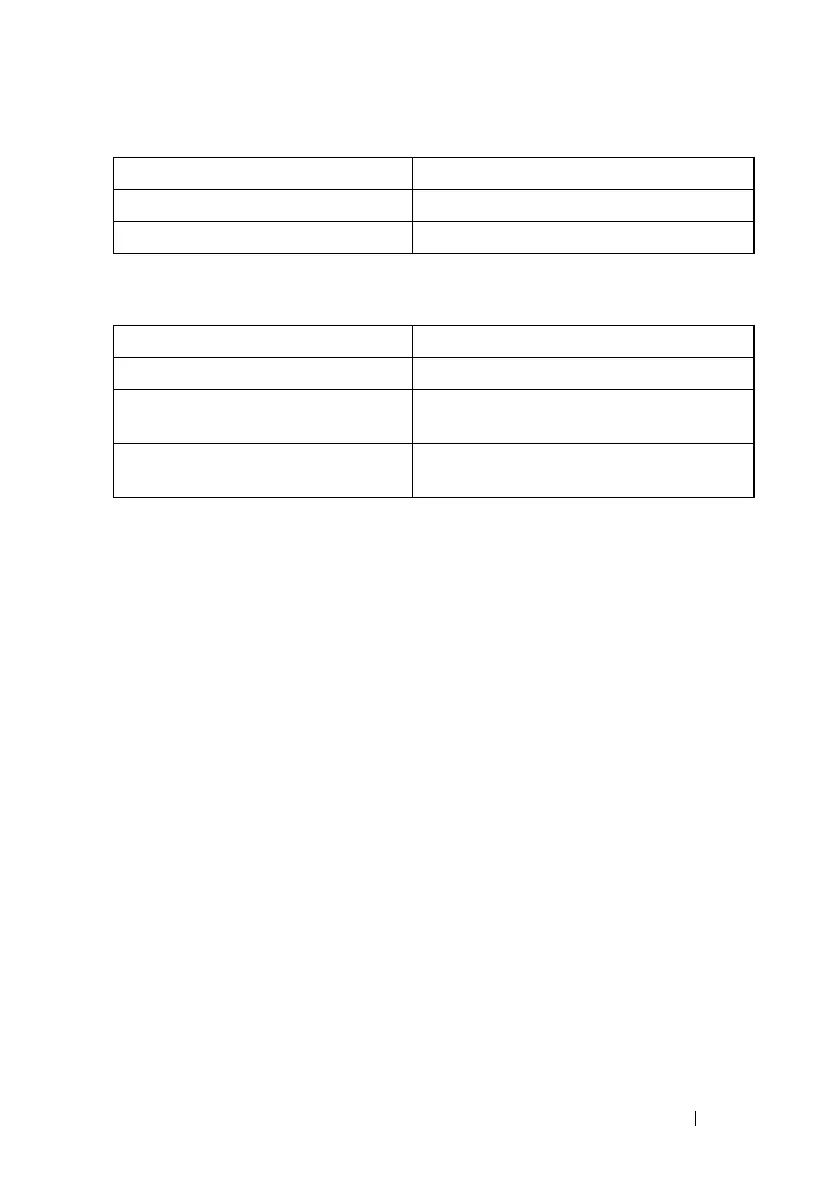Layer 2 Switching Commands 614
The following table explains the output parameters.
Examples
console#show mvr members
MVR Group IP Status Members
------------------ --------------- ---------------------
224.1.1.1 INACTIVE Gi1/0/1, Gi1/0/2, Gi1/0/3
console#show mvr members 224.1.1.1
MVR Group IP Status Members
------------------ --------------- ---------------------
224.1.1.1 INACTIVE Gi1/0/1, Gi1/0/2, Gi1/0/3
show mvr interface
Use the show mvr interface command to display the MVR enabled interfaces
configuration.
Syntax
show mvr interface [interface-id [members [vlan
vlan-id
]]]
• interface-id—Identifies a specific interface.
• vlan-id—VLAN identifier.
Default Configuration
This command has no default configuration.
Message Type Message Description
Successful Completion Message None
Error Completion Message MVR disabled
Parameter Description
MVR Group IP MVR group multicast IP address.
Status The status of the specific MVR group. It can
be active or inactive.
Members The list of ports which participates in the
specific MVR group.
