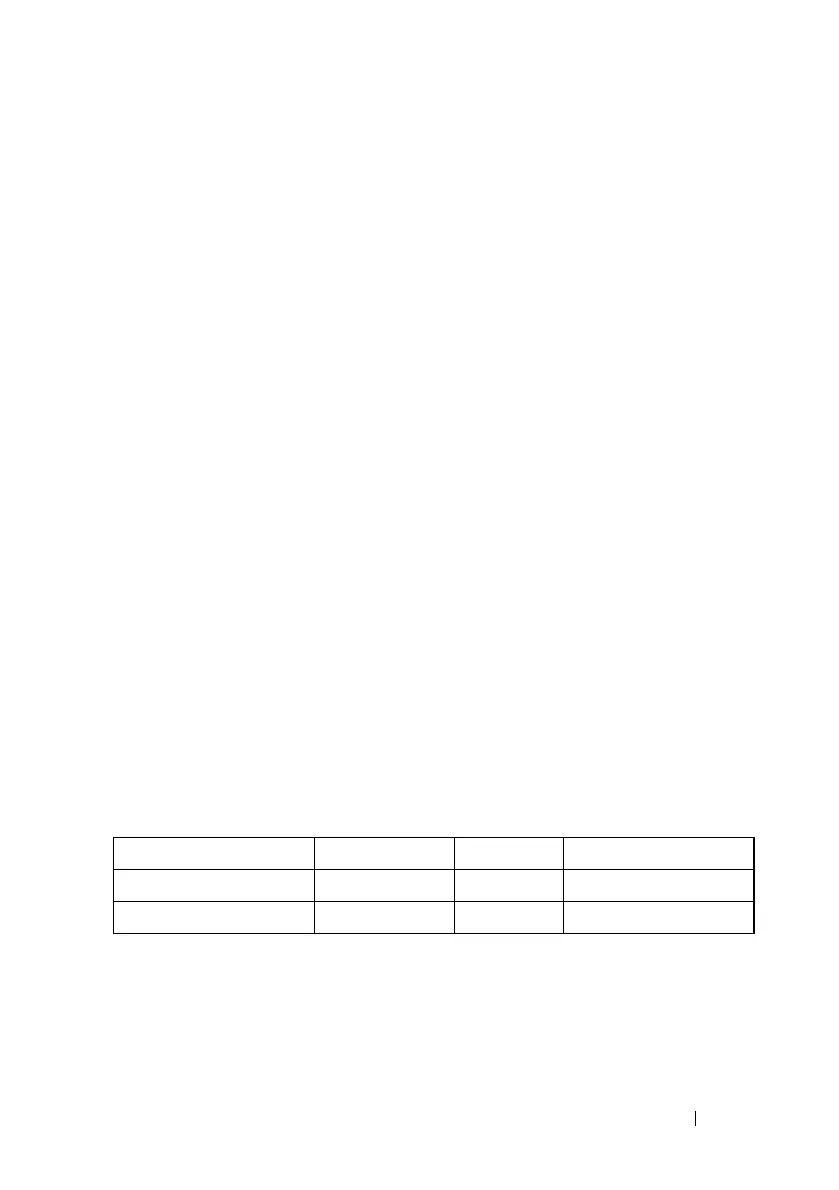Security Commands 840
Accounting notification is sent when the administrator exits exec mode.
The duration of the exec session is logged in the accounting notice.
Accounting notifications are sent at the end of each administrator
executed command. In the case of commands like reload, and clear config,
an exception is made and the stop accounting notice is sent at the
beginning of the command.
Accounting Method Lists
An Accounting Method List (AML) is an ordered list of accounting methods
that can be applied to the accounting types (exec or commands). Accounting
Method Lists are identified by the default keyword or by a user-defined name.
TACACS+ and RADIUS are supported as accounting methods.
TACACS+ accounts all accounting types (exec and commands). RADIUS
only accounts exec sessions.
Access Line Modes
AMLs can be applied to the following access line modes for accounting
purposes:
• Console: This mode is used when user logs in to the switch using serial
console.
• Telnet: This mode is used when user logs in through Telnet.
• SSH: This mode is used when user logs in through SSH.
By default, no accounting is enabled for any line Configuration modes.
The following default Accounting Methods List are available.
The default lists are not applied to any line-configuration modes by default.
See
Line Commands
for information on associating an accounting method
list (AML) to a login session (console, SSH, Telnet).
Default List Name Accounting Type Record Type Accounting Method
Default Exec List exec Start-stop TACACS+
Default Command List commands Stop-only TACACS+
