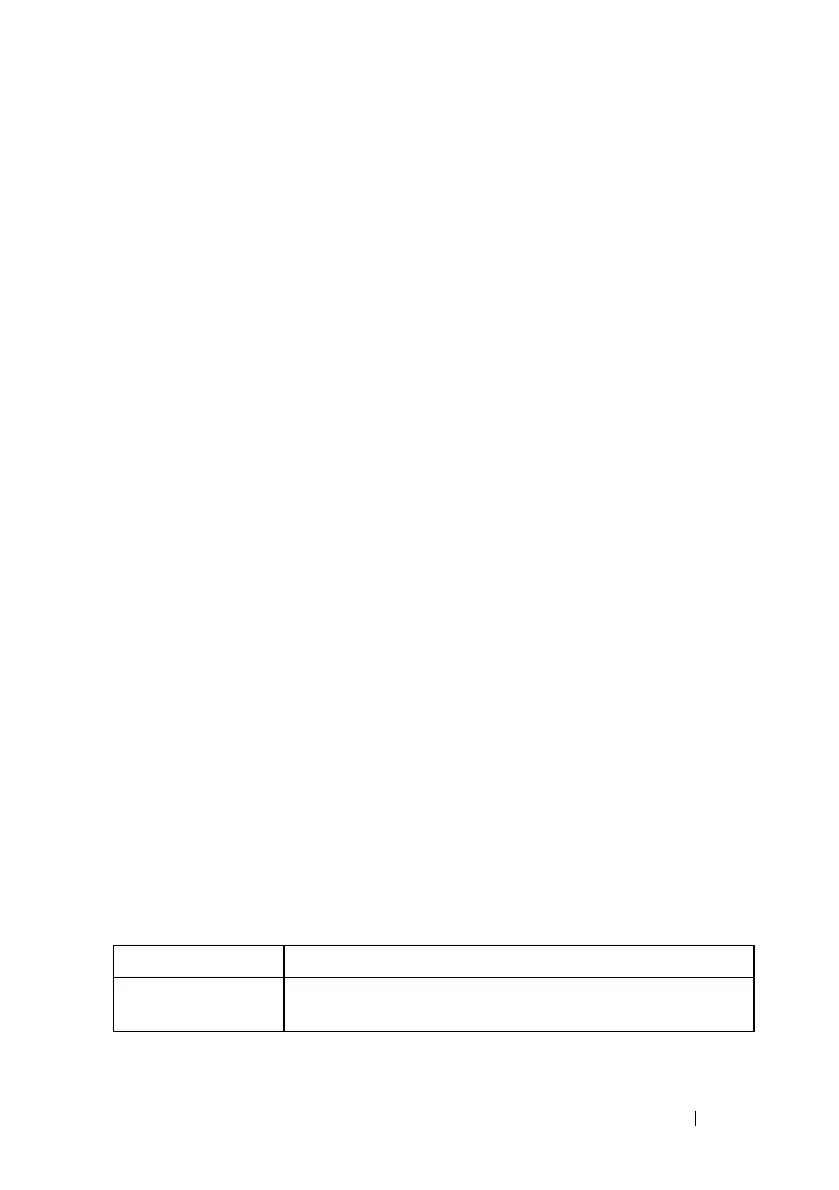Layer 3 Routing Commands 1542
Address DHCP Mode.............................. Enabled
Router Advertisement NS Interval............... 0
Router Advertisement Lifetime.................. 1800
Router Advertisement Reachable Time............ 0
Router Advertisement Interval.................. 600
Router Advertisement Managed Config Flag....... Disabled
Router Advertisement Other Config Flag......... Disabled
Router Advertisement Router Preference......... medium
Router Advertisement Suppress Flag............. Disabled
IPv6 Destination Unreachables.................. Enabled
IPv6 Default Router............................ fe80::213:c4ff:fedb:6c42
show ipv6 mld groups
The show ipv6 mld groups command is used to display information about
multicast groups that MLD reported. The information is displayed only when
MLD is enabled on at least one interface. If MLD was not enabled on any
interfaces, there is no group information to be displayed.
Syntax
show ipv6 mld groups {group-address | vlan vlan-id}
• group-address — The group address to display.
• vlan-id — A valid VLAN id.
Default Configuration
There is no default configuration for this command.
Command Mode
Privileged Exec mode, Global Configuration mode and all Configuration
submodes
User Guidelines
The following fields are displayed as a table when vlan vlan-id is specified:
Field Description
Number of (*, G)
entries
Displays the number of groups present in the MLD Table.
