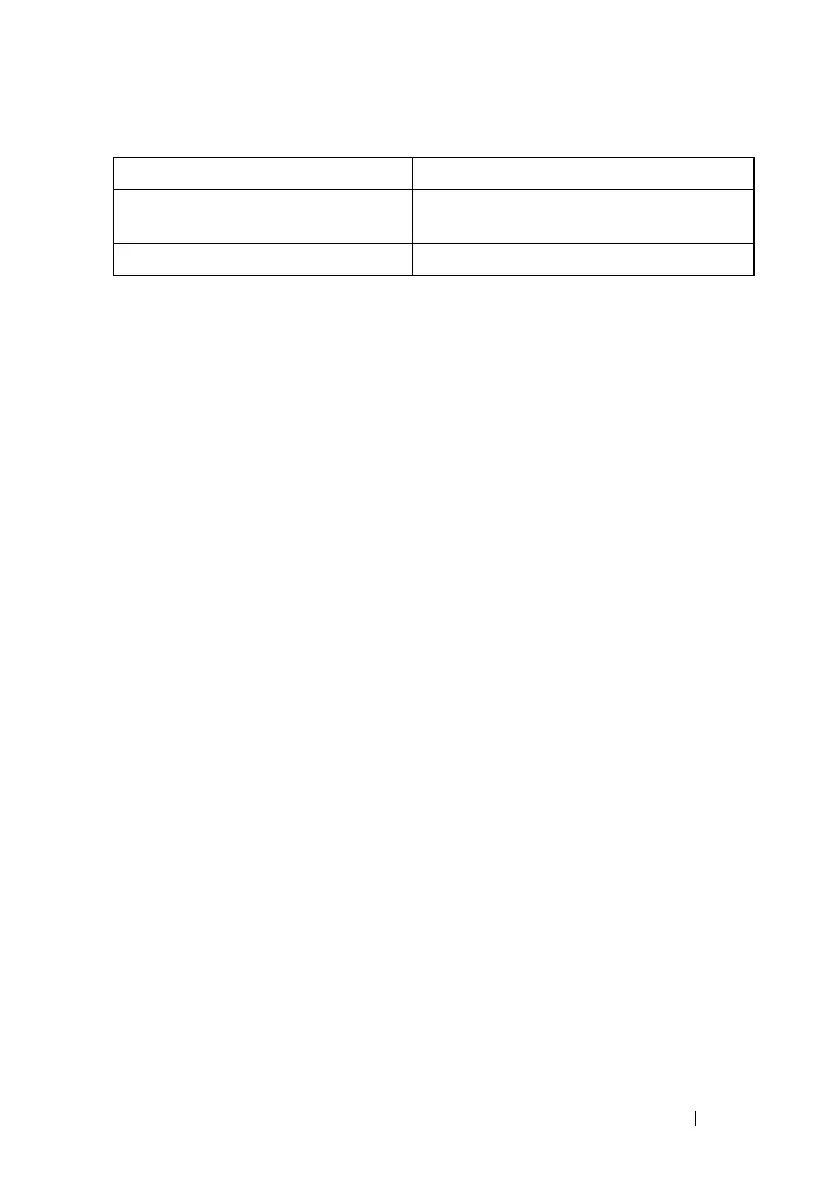Layer 2 Switching Commands 609
mvr immediate
Use the mvr immediate command in Interface Configuration mode to enable
MVR Immediate Leave mode. Use the no form of this command to set the
MVR multicast VLAN to the default value.
Syntax
mvr immediate
no mvr immediate
Default Configuration
The default value is Disabled.
Command Mode
Interface Configuration
User Guidelines
Immediate leave should only be configured on ports with a single receiver.
When immediate leave is enabled, a receiver port will leave a group on receipt
of a leave message. Without immediate leave, upon receipt of a leave
message, the port sends an IGMP query and waits for an IGMP membership
report.
Example
console(config)#interface Gi1/0/1
console(config-if-Gi1/0/1)#switchport access vlan 10
console(config-if-Gi1/0/1)#mvr
console(config-if-Gi1/0/1)#mvr type receiver
console(config-if-Gi1/0/1)#mvr immediate
console(config-if-Gi1/0/1)#exit
console(config)#mvr mode dynamic
Message Type Message Description
Successful Completion Message MVR multicast VLAN ID is set to the
default value which is equal to 1.
Error Completion Message Receiver port in mVLAN, operation failed.
