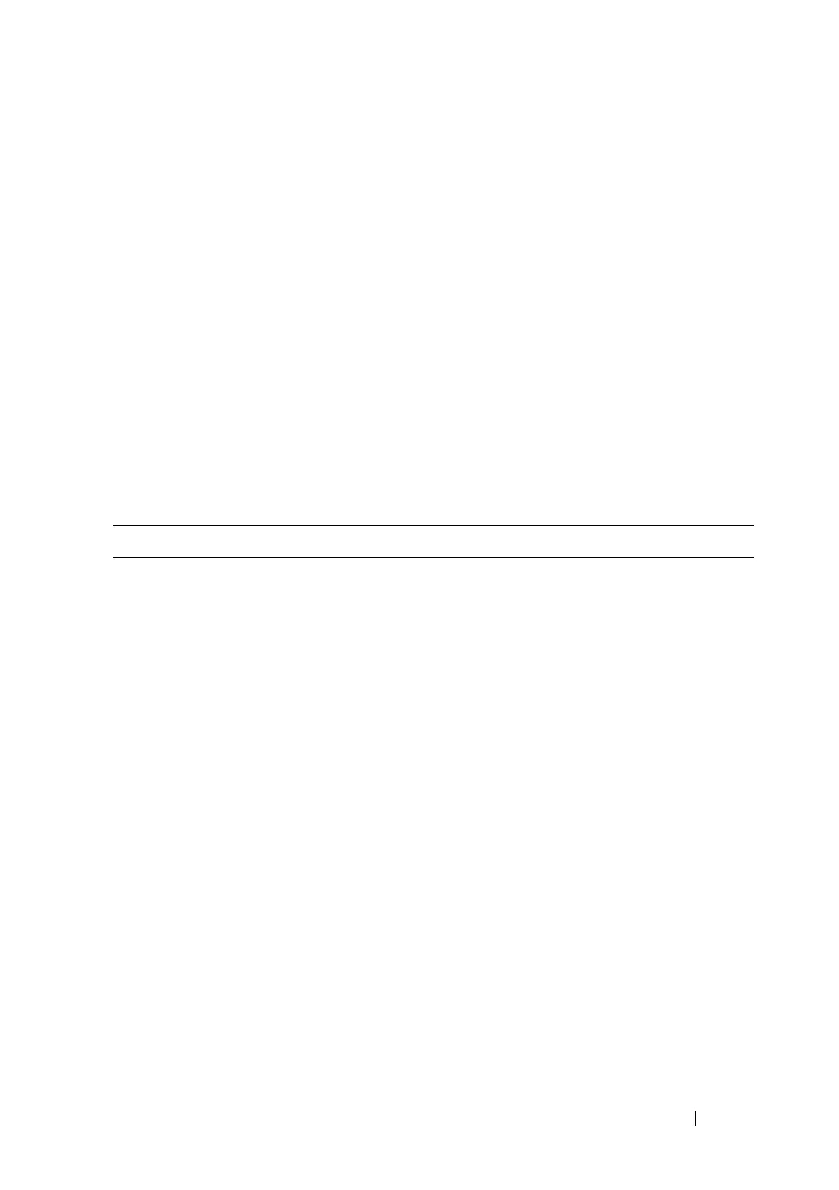Switch Management Commands 2258
Files downloaded from USB flash drive are not copied to RAM to perform
validations. Instead, the file is directly read from the USB flash device and
copied to buffers to perform the necessary validations.
Downloading and Uploading of Files
After the file validations are successful, the switch proceeds with downloading
of files from the USB flash device to the switch or uploading of files from the
switch to the USB flash drive. The status of file download / upload is shown
on the console. Detailed messages are logged in the system log for further
reference.
Commands in this Section
This section explains the following commands:
unmount usb
Use the unmount usb command to make the USB flash device inactive.
Syntax
unmount usb
Default Configuration
This command has no default configuration.
Command Mode
Privileged Exec
User Guidelines
Once a flash drive has been unmounted, it must be removed and reinserted in
order to be accessed again. If a file is open on the USB, the unmount will fail.
The USB drive can be unmounted after the file operation completes.
show boot show usb
