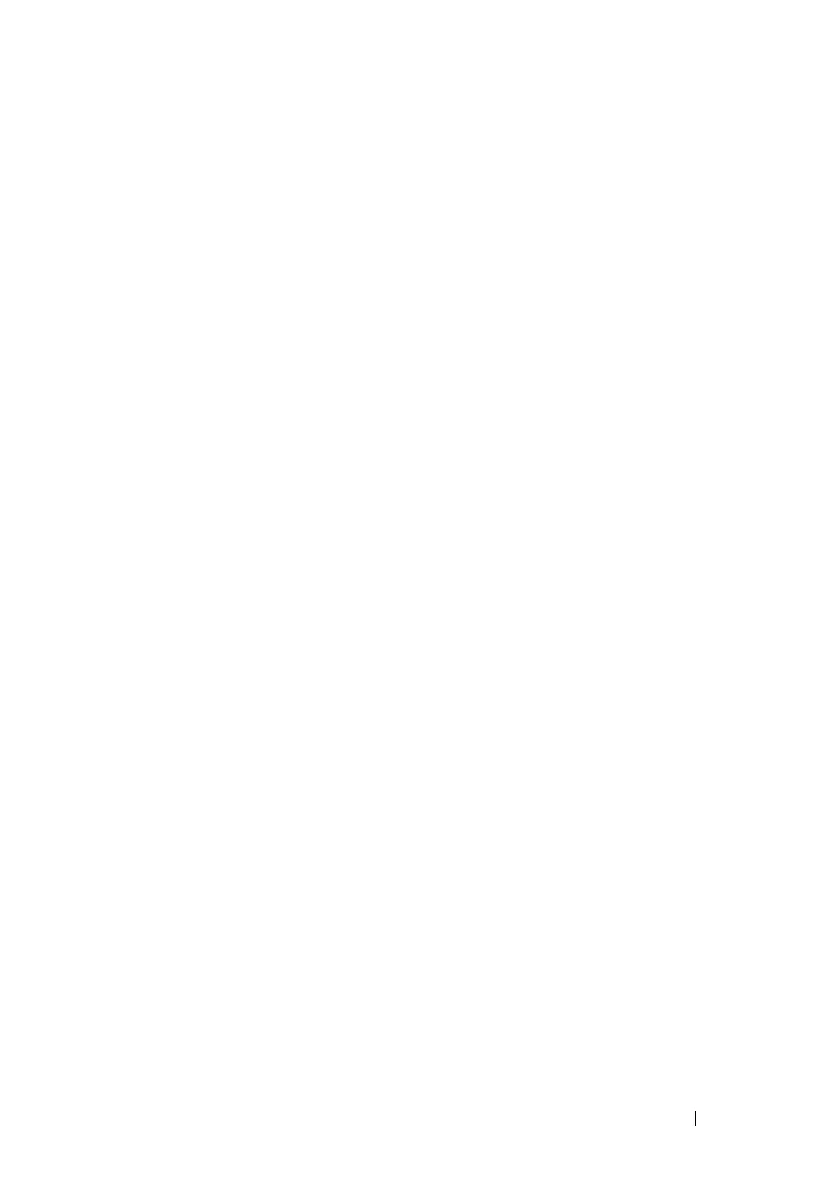Layer 2 Switching Commands 552
dcb enable
This command enables the sending of DCBX information in LLDP frames.
Syntax
dcb enable
no dcb enable
Command Mode
Global Configuration mode
Default Value
The sending of DCBX information in enabled by default.
User Guidelines
Use this command to disable the sending of DCBX information when it is
desirable to utilize legacy QoS and disable the automatic configuration of
CNAs based on transmitted DCBX information.
Example
console(config)#no dcb enable
lldp med
This command is used to enable/disable LLDP-MED on an interface. By
enabling MED, the transmit and receive functions of LLDP are effectively
enabled.
Syntax
lldp med
no lldp med
Command Mode
Interface Configuration (Ethernet) mode
