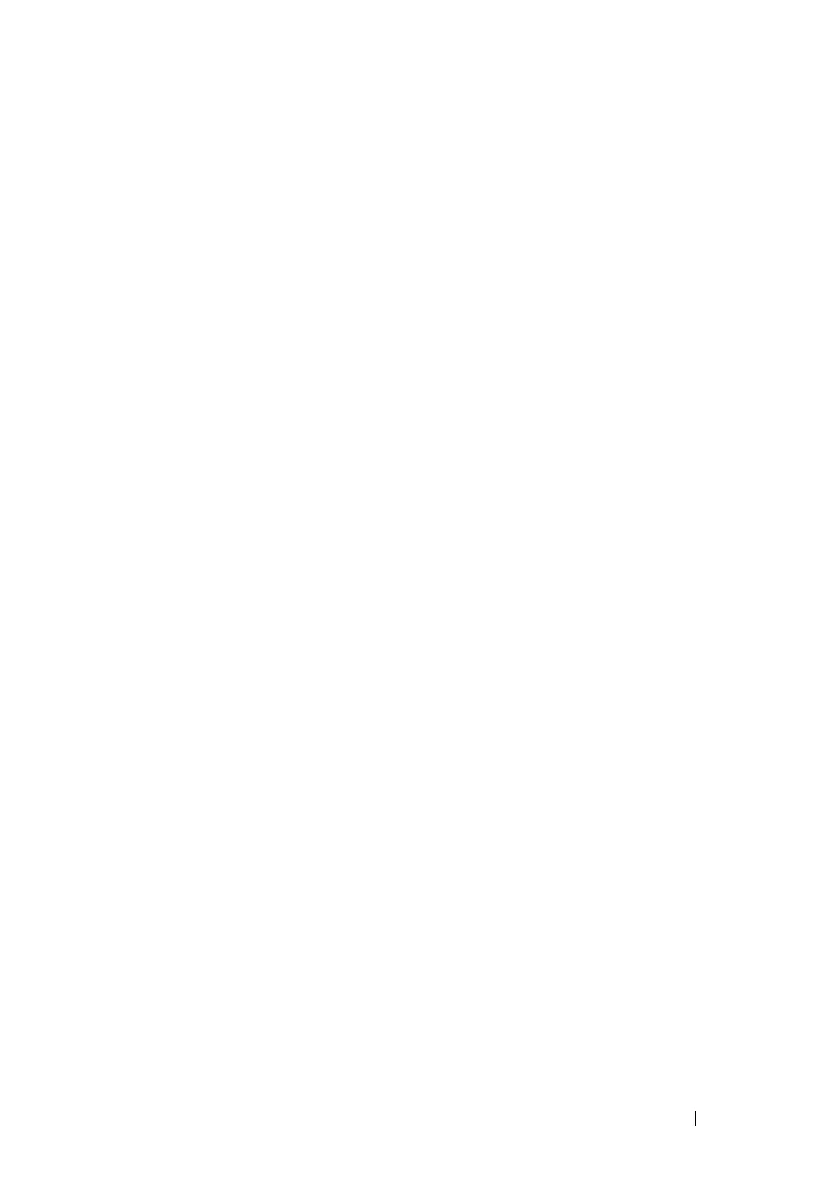Layer 2 Switching Commands 491
the interface continues to encounter errors (from any listed cause), it may be
placed back in the diag-disable state and the interface will be disabled (link
down).
Interfaces in the disabled state due to a listed cause may be manually
recovered by entering the no shutdown command for the interface.
Interfaces in the disabled state may be manually shut down. These interfaces
will not be recovered.
Auto-recovery applies to physical interfaces and link aggregation groups.
Command History
Implemented in version 6.3.0.1 firmware.
Example
The following example enables auto-recovery for all causes.
console(config)#errdisable recovery cause all
errdisable recovery interval
Use the errdisable recovery interval command to configure the interval for
error recovery of interfaces disabled due to any cause. Use the no form of the
command to reset the interval to the default.
Syntax
errdisable recovery interval interval
• interval — The interval in seconds. The range is 30-3600 seconds. The
default is 300 seconds.
Default Configuration
The default interval is 300 seconds. Range 30-3600 seconds.
No recovery causes are enabled by default.
Command Mode
Global Configuration mode
