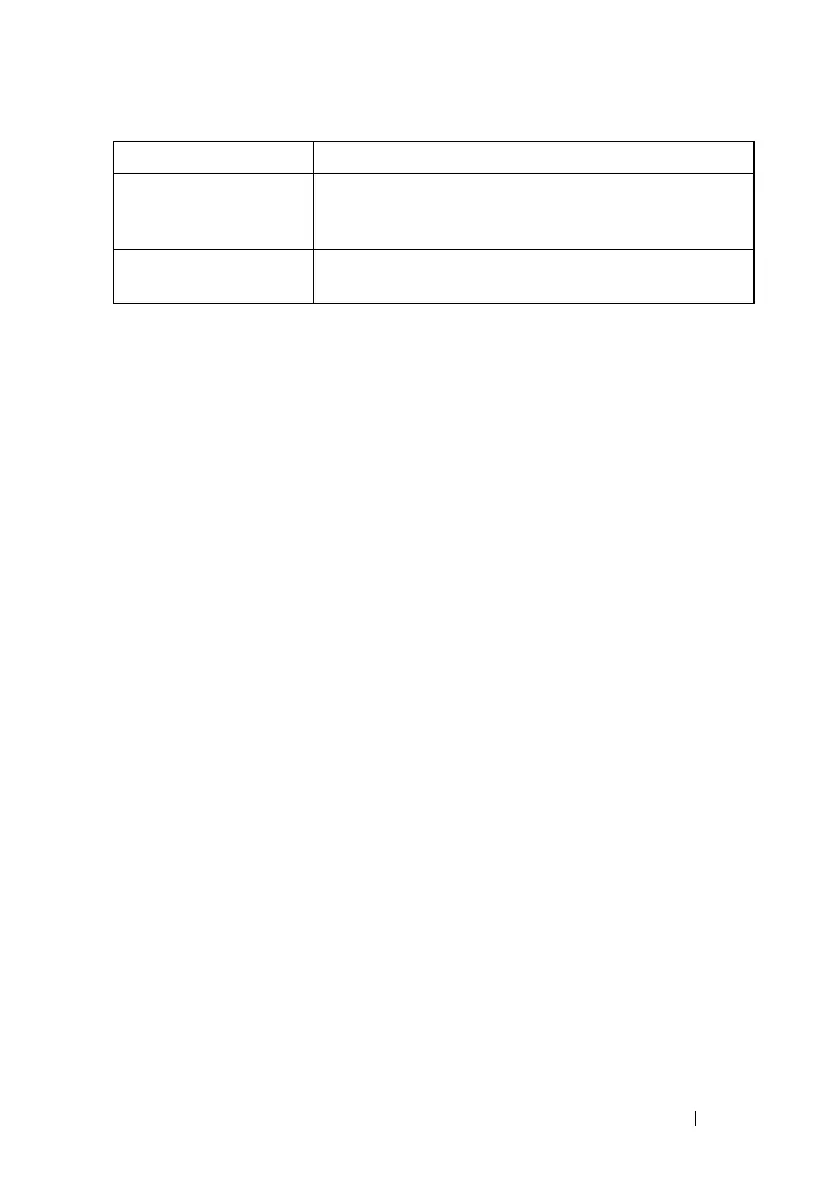Security Commands 935
Command History
Introduced in version 6.2.0.1 firmware.
Example
console#show aaa servers
IP address Type Port TimeOut Retran. DeadTime Source IP Prio.Usage
---------------- ----- ----- ------- ------- -------- ---------- ----- ------
6.6.6.6 Auth 1812 Global Global Global Default 0 all
5.5.5.5 Auth 1812 Global Global Global 2.2.2.2 0 all
4.4.4.4 Auth 1812 Global Global Global Default 0 all
3.3.3.3 Auth 1812 Global Global Global Default 0 all
2.2.2.2 Auth 1812 Global Global Global Default 0 all
1.1.1.1 Acct 1813 N/A N/A N/A N/A N/A N/A
Global values
--------------------------------------------
Number of Configured Authentication Servers.... 5
Number of Configured Accounting Servers........ 1
Number of Named Authentication Server Groups... 2
Number of Named Accounting Server Groups....... 1
Number of Retransmits.......................... 3
Timeout Duration............................... 15
Deadtime....................................... 0
Source IP...................................... Default
RADIUS Accounting Mode......................... Disable
RADIUS Attribute 4 Mode........................ Disable
RADIUS Attribute 4 Value....................... 0.0.0.0
console#show aaa servers name
Server Name Host Address Port Secret
Configured
-------------------------------- ------------------------ ------ ----------
Default-RADIUS-Server 4.4.4.4 1812 No
RADIUS Attribute 4
Value
A Global parameter that specifies the IP address to be
used in NAS-IP-Address attribute to be used in RADIUS
requests.
Source Interface The source interface from which the source IP address is
obtained.
Field Description
