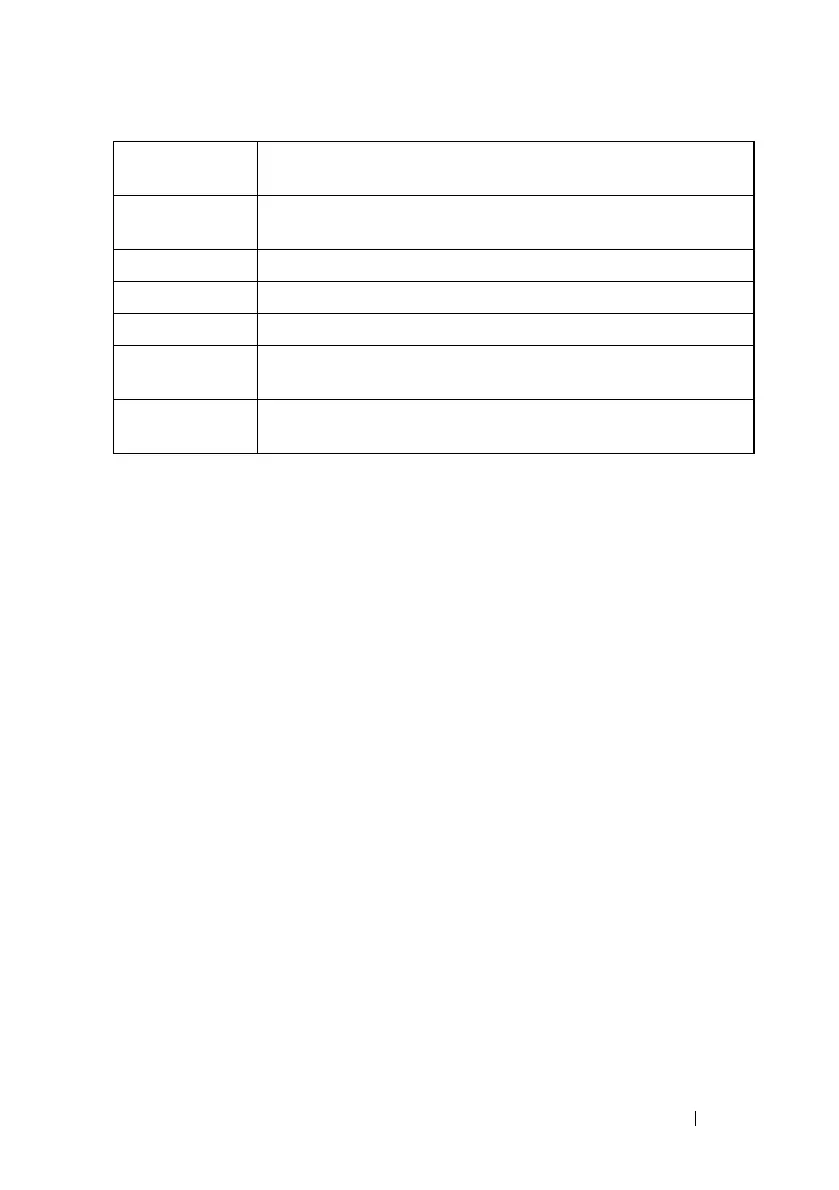Switch Management Commands 2086
Example
console(config)#show sflow 1 destination
Receiver Index................................. 1
Owner String................................... asd
Time out....................................... No Timeout
IP Address:.................................... 1.2.3.4
Address Type................................... 1
Port........................................... 6343
Datagram Version............................... 5
Maximum Datagram Size.......................... 1400
show sflow polling
Use the show sflow polling command to display the sFlow polling instances
created on the switch.
Syntax
show sflow rcvr-index polling [{gigabitethernet | tengigabitethernet |
fortygigabitethernet} interface-list]
• rcvr-index — The sFlow Receiver associated with the poller (Range: 1–
8).
• interface-list — The list of interfaces to poll, in unit/slot/port format.
Owner String The identity string for receiver, the entity making use of this
sFlowRcvrTable entry.
Time Out The time (in seconds) remaining before the receiver is released
and stops sending samples to sFlow receiver.
IP Address The destination IP address (the sFlow receiver host).
Address Type 1 for IPv4 and 2 for IPv6.
Port The destination Layer4 UDP port for sFlow datagrams.
Datagram Version The sFlow record format version. For example, 5 indicates sFlow
version 5.
Maximum
Datagram Size
The maximum number of bytes that can be sent in a single sFlow
datagram.
