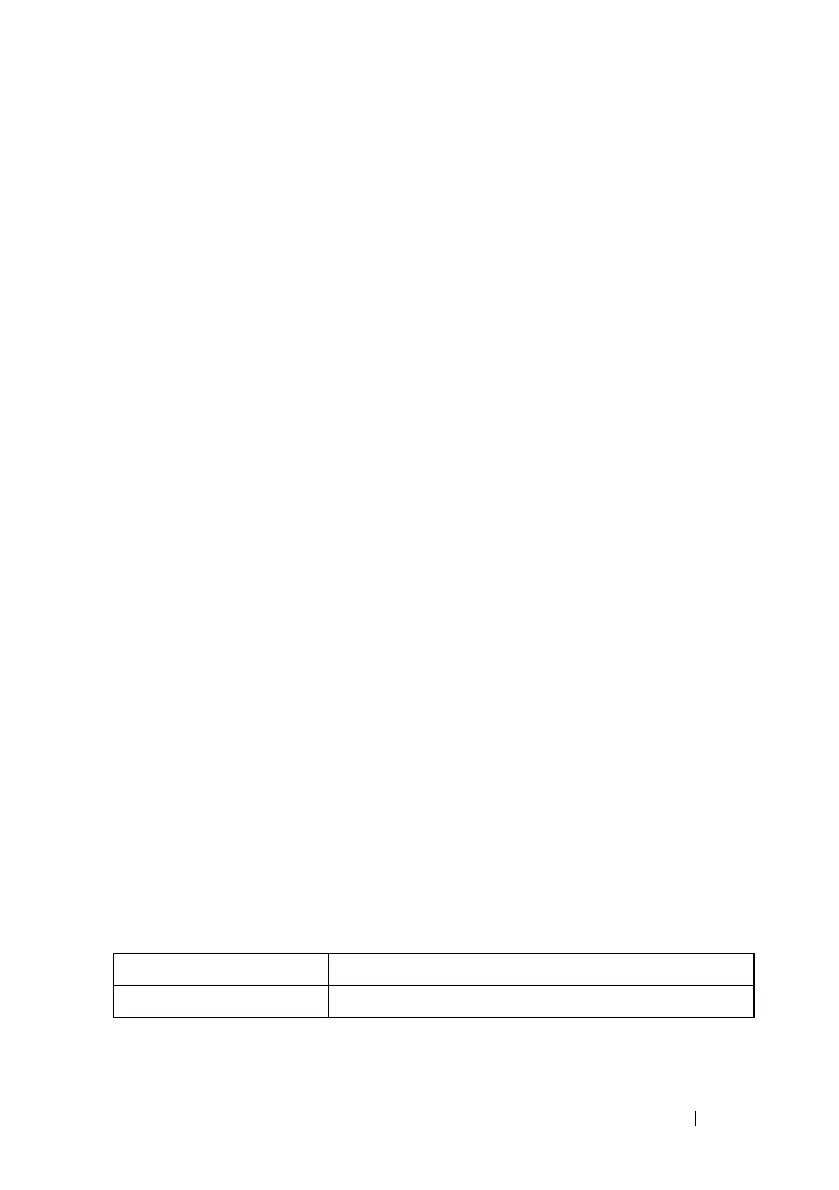Layer 3 Routing Commands 1345
Example
console# show ip bgp
BGP table version is 5, local router ID is 20.1.1.1
Status codes: s suppressed, * valid, > best, i - internal
Origin codes: i - IGP, e - EGP, ? - incomplete
Network Next Hop Metric LocPrf Path Origin
*> 172.20.1.0/24 100.10.1.1 10 100 20 10 i
200.10.1.1
*> 172.20.2.0/24 100.10.1.1 10 100 20 10 ?
show ip bgp aggregate-address
Use the show ip bgp aggregate-address command to list the aggregate
addresses that have been configured and indicates whether each is currently
active.
Syntax
show ip bgp [vrf vrf-name] aggregate-address
•
vrf vrf-name
— Displays the aggregate address information associated
with the named VRF.
Default Configuration
By default, information about the global VRF is shown.
Command Mode
Privileged Exec mode, Global Configuration mode, and all sub-modes.
User Guidelines
If the vrf argument is specified, information pertaining to that VRF is
displayed.
The following fields are displayed.
Field Description
Prefix/Len Destination prefix and length
