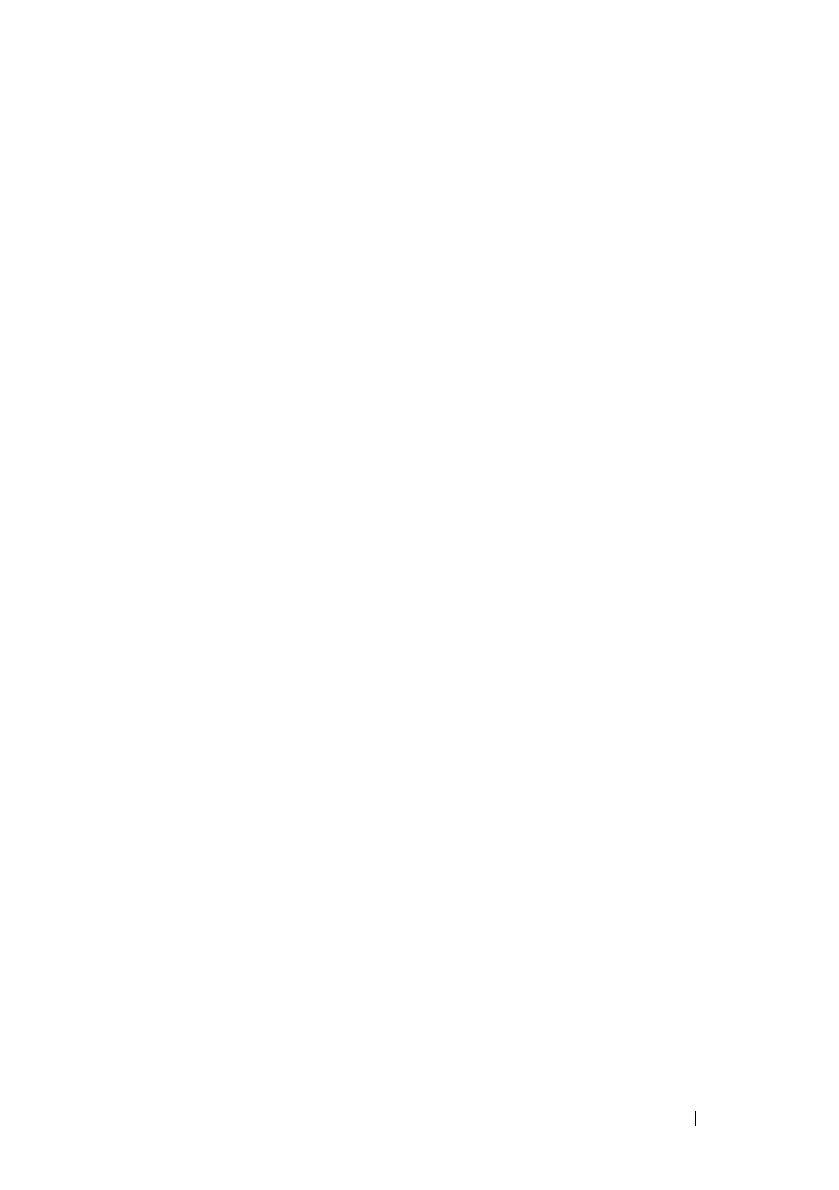Layer 3 Routing Commands 1395
Example
The following example configures a prefix list that allows routes with one of
two specific destination prefixes, 2001::/64 and 5F00::/48:
console(config)# ipv6 prefix-list apple seq 10 permit 2001:: /64
console(config)# ipv6 prefix-list apple seq 20 permit 5F00:: FFFF:FFFF:FFFF::
The following example renumbers the apple prefix list beginning at sequence
number 10.
console(config)# ipv6 prefix-list apple renumber 10
match as-path
Use this command to add criteria that matches BGP autonomous system
paths against an AS path access list to a route map. Use the no form of the
command to remove the matching criteria from the route map
Syntax
match as-path as-path-list-number
no match as-path as-path-list-number
• as-path as-path-list-number—An integer from 1 to 500 identifying the AS
path access list to use as match criteria.
Default Configuration
No as-path match criteria are configured by default.
Command Mode
Route Map Configuration
User Guidelines
If a new match as-path statement is entered in a route map statement that
already has a match as-path statement, the AS path list numbers in the new
statement are added to the existing match term, up to the maximum number
of lists in a statement. A route is considered a match if it matches any one or
more of the AS path access lists to which the statement refers.
