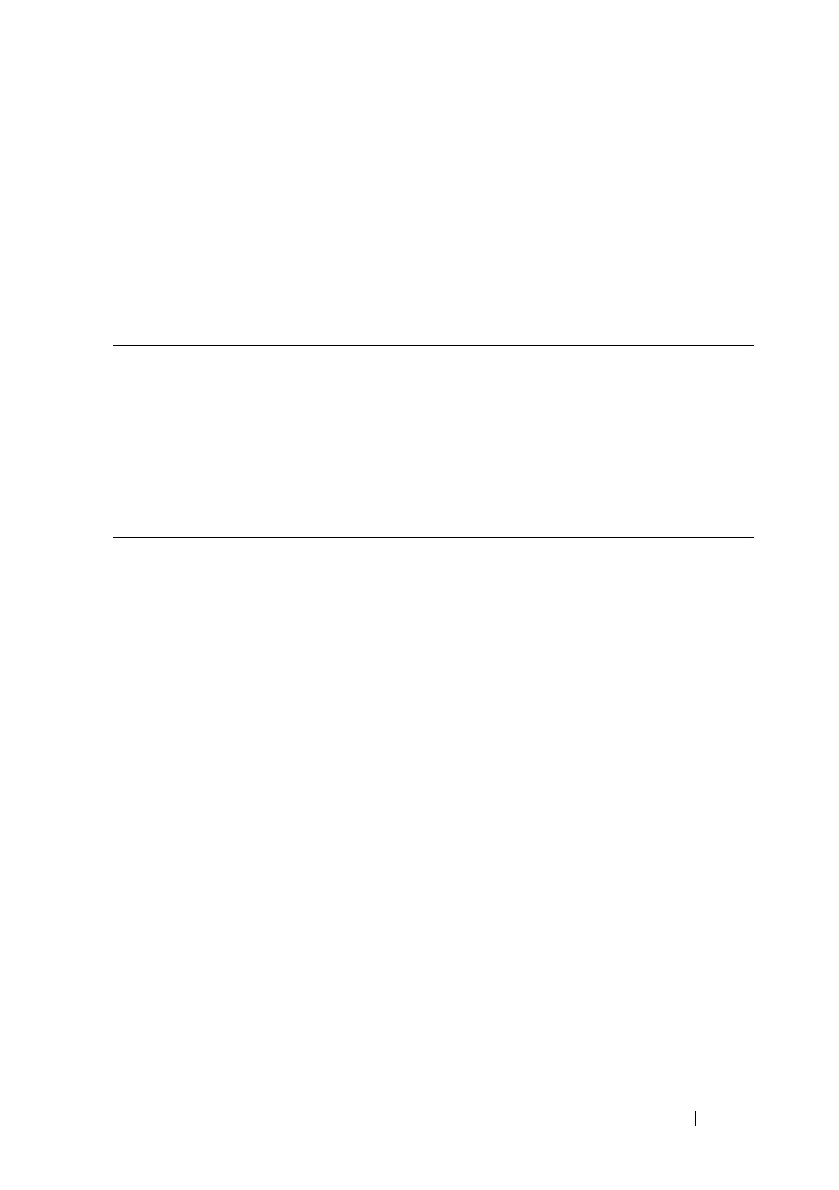Switch Management Commands 2119
SupportAssist Commands
The commands in this section enable configuration of SupportAssist.
Commands in this Section
This section explains the following commands:
eula-consent
Use the eula-consent command to accept or reject the end-user license
agreement (EULA) for the SupportAssist service.
Syntax
eula-consent {support-assist} {accept | reject}
• support-assist—Enter the keyword support-assist to either accept or
reject the EULA for the SupportAssist service.
• accept — Accepts the EULA for the specified service.
• reject — Rejects the EULA for the specified service.
Default Configuration
The default is eula-consent support-assist accept.
Command Mode
Global Configuration
eula-consent proxy-ip-address
contact-company server
contact-person show eula-consent support-assist
enable show support-assist status
proxy-ip-address support-assist
–
url
