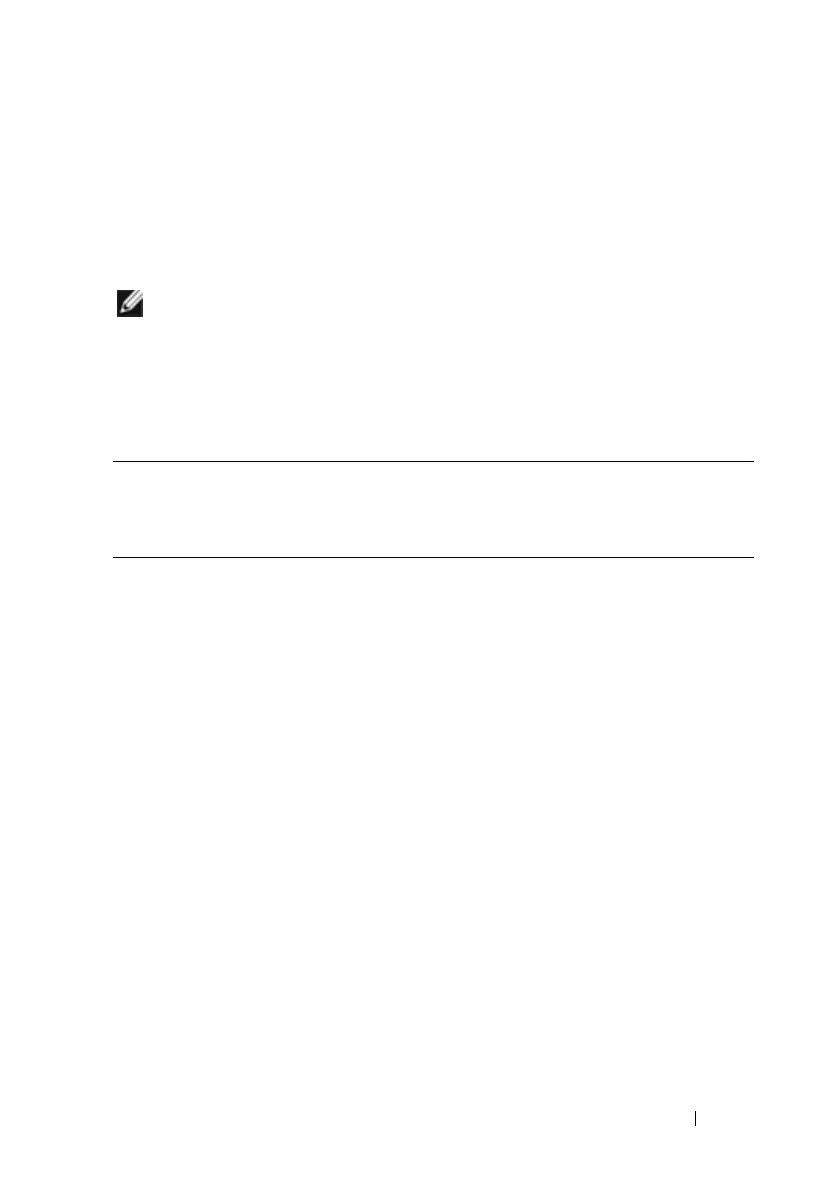Layer 2 Switching Commands 535
iSCSI Optimization borrows ACL lists from the global system pool. ACL lists
allocated by iSCSI Optimization reduce the total number of ACLs available
for use by the network operator. Enabling iSCSI Optimization uses one ACL
list to monitor for iSCSI sessions. Each monitored iSCSI session utilizes two
rules from additional ACL lists up to a maximum of two ACL lists. This
means that the maximum number of ACL lists allocated by iSCSI is three.
NOTE: This feature is not available on the N3000 when loaded with the
AGGREGATION ROUTER-enabled firmware (e.g., N3000_BGPvA.B.C.D.stk).
Commands in this Section
This section explains the following commands:
iscsi aging time
The iscsi aging time command sets the time out value for iSCSI sessions. To
reset the aging time to the default value, use the no form of this command.
Syntax
iscsi aging time time
no iscsi aging time
• time — The number of minutes a session must not be active prior to it's
removal. (Range: 1-43,200)
Default Configuration
The default aging time is 10 minutes.
Command Mode
Global Configuration mode.
iscsi aging time iscsi target port
iscsi cos show iscsi
iscsi enable show iscsi sessions
