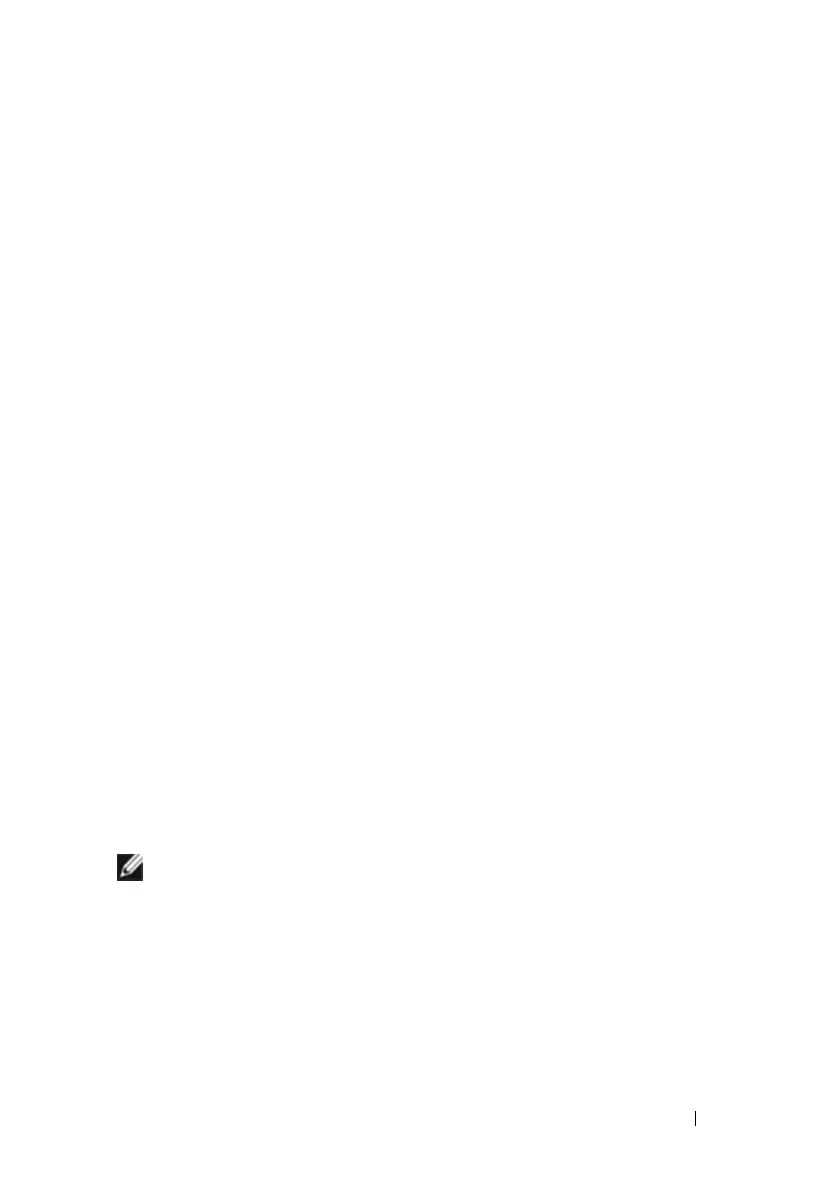Layer 2 Switching Commands 681
Default Configuration
This command has no default configuration.
Command Mode
Policy-Class-Map Configuration mode
User Guidelines.
Received frames are assigned to a CoS queue on ingress depending on
configuration such as whether the ingress port is trusted for CoS, DSCP or IP
precedence value and it's mapping onto an internal CoS queue.
IP packets may be remarked using either an in or an out policy map.
Changing the IP precedence value in the ToS value field of an IP packet does
not alter the internal CoS assigned to the packet; it only rewrites the ToS
value in the IP packet header.
Example
The following example displays
console(config)#policy-map p1 in
console(config-policy-map)#class c1
console(config-policy-classmap)#mark ip-precedence 2
console(config-policy-classmap)#
match class-map
Use the match class-map command to add to the specified class definition
the set of match conditions defined for another class. Use the no form of this
command to remove from the specified class definition the set of match
conditions defined for another class.
NOTE: This command is not available on the N1500 Series switches.
Syntax
match class-map refclassname
no match class-map refclassname
• refclassname — The name of an existing DiffServ class whose match
conditions are being referenced by the specified class definition.
