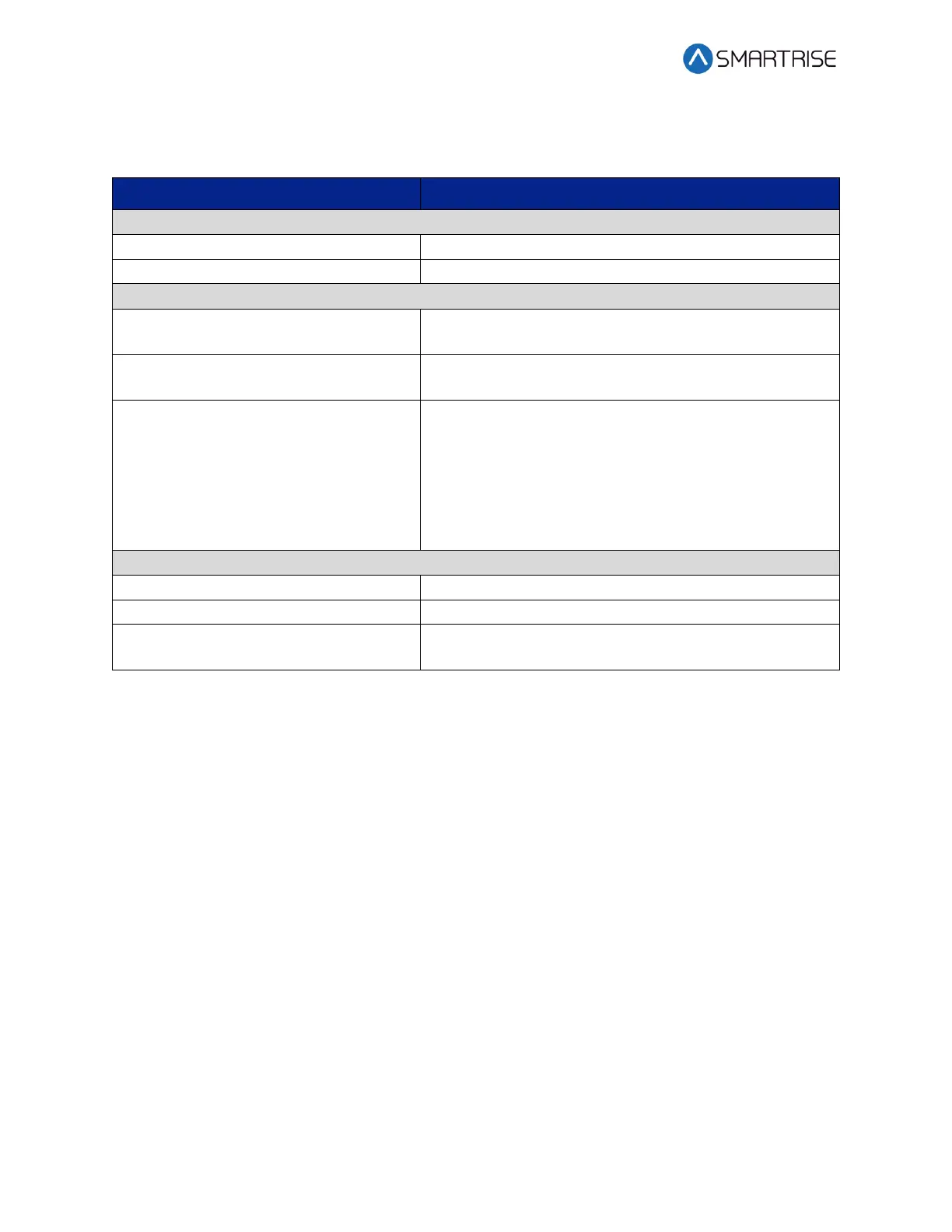C4 User Manual
Page 68 © 2021 Smartrise Engineering, Inc. All Rights Reserved October 25, 2021
The table below lists the Setup – E-Power and Access Code menu structures.
Table 25: Setup – E-Power and Access Code Menu Structures
Sets the number of cars allowed to run during
emergency power operation
Sets the first car selected when on emergency power
and when the auto select input is active.
When set ON, if the Emergency Power Pretransfer input
is active, cars stop in a faulted state wherever they are.
When set to OFF, cars instead move to the nearest
landing and go out of service with the door open. This
option is used when the system is wired to use
pretransfer input to delay cars both at the transfer into
and out of emergency power.
Code that gives access to front door car calls
Code that gives access to rear door car calls
Time for registering a car call after access code is
entered