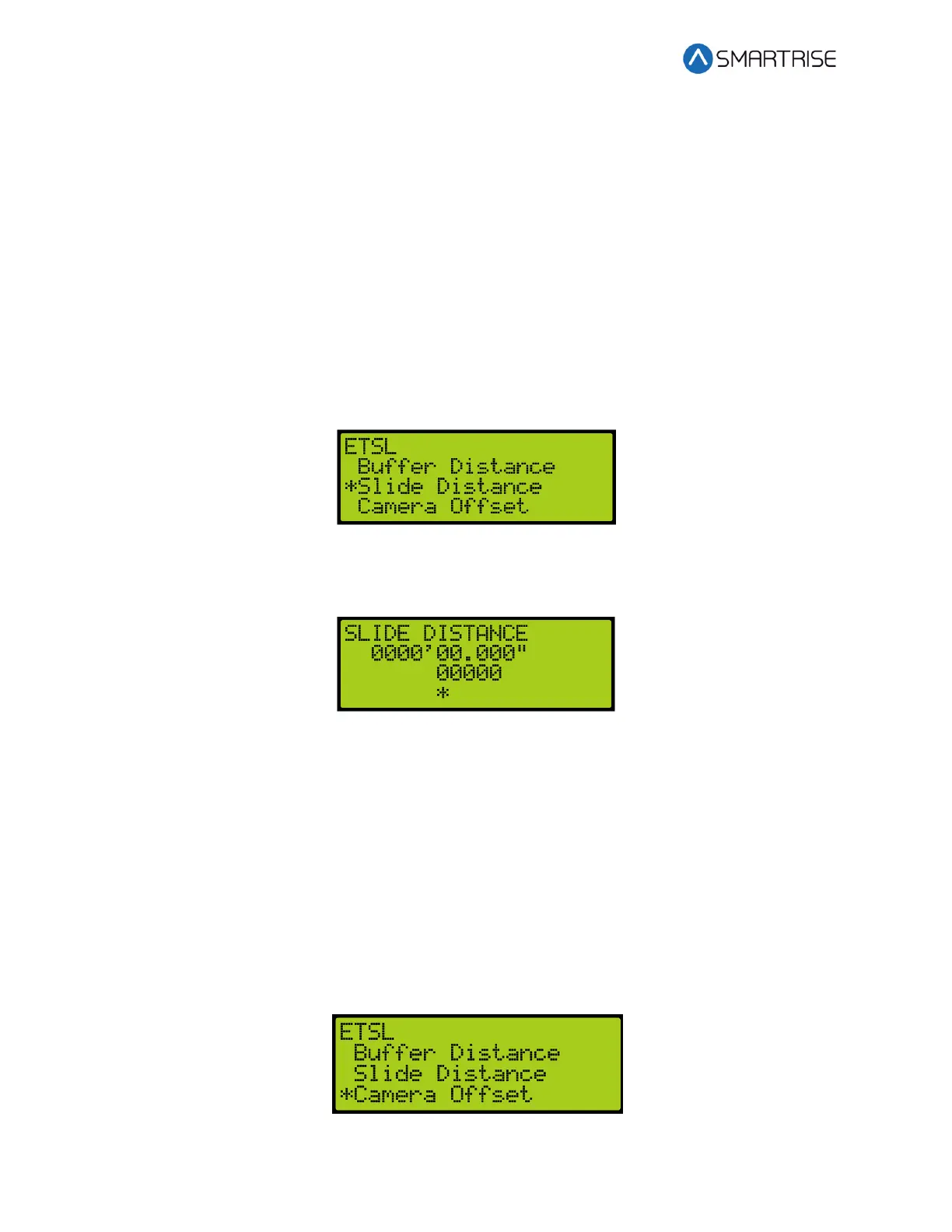C4 User Manual
Page 276 ©2021 Smartrise Engineering, Inc. All Rights Reserved October 25, 2021
5. Scroll right and press Save.
32.11.4 Slide Distance
It has to be ensured that the car stops even when both brakes are applied during emergency
situation. To account for this, a slide test is performed to verify how far the car travels after
both brakes have been applied. Once the test has been completed, a load test has to be
performed.
The following procedure describes how to set the slide distance.
1. Navigate to MAIN MENU | SETUP | SAFETY. See Figure 54.
2. From the SAFETY menu, scroll and select ETSL. See Figure 521.
3. From the ETSL menu, scroll and select Slide Distance.
Figure 530: ETSL Menu – Slide Distance
4. From the SLIDE DISTANCE menu, enter the distance of the slide.
Figure 531: SLIDE DISTANCE Menu
5. Scroll right and press Save.
32.11.5 Camera Offset
The camera offset is the distance between the main camera and the ETSL camera.
The following procedure describes how to set the camera offset.
1. Navigate to MAIN MENU | SETUP | SAFETY. See Figure 54.
2. From the SAFETY menu, scroll and select ETSL. See Figure 521.
3. From the ETSL menu, scroll and select Camera Offset.
Figure 532: ETSL Menu – Camera Offset