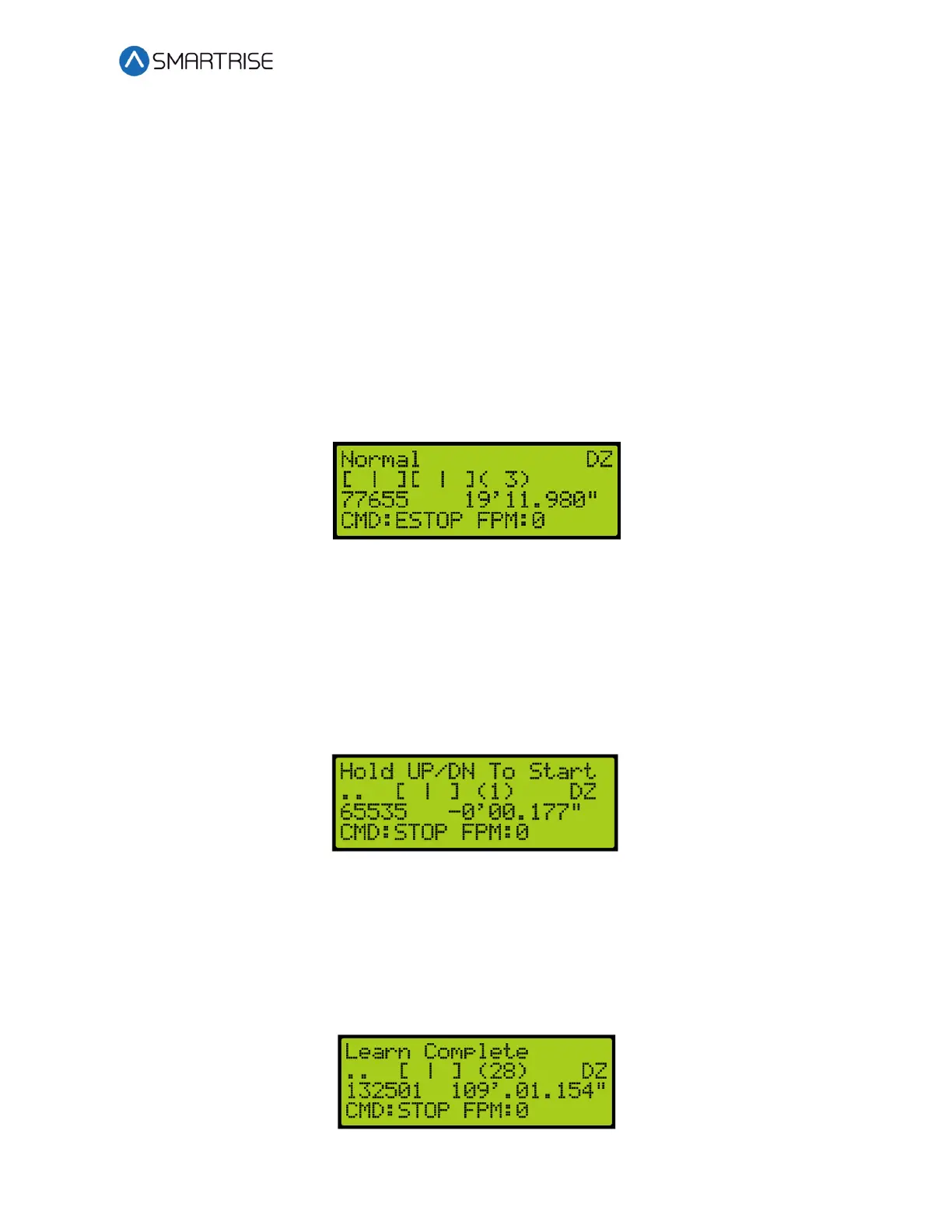C4 User Manual
October 25, 2021 ©2021 Smartrise Engineering, Inc. All Rights Reserved Page 137
11 Learning the Hoistway
Prior to learning the hoistway, verify the number of floors and openings are correct. See section
14.8 Floor Openings.
The following procedure describes how to learn the hoistway.
1. Bring the car to the top or bottom floor terminal.
2. Check if the DZ input to the CT board is high by:
• Checking the top right corner of the Main screen.
• Viewing status menus.
3. Checking by Main screen?
a. If checking by Main screen, go to step 7.
Figure 188: Check Status by Main Screen Method
b. If checking by Status screen, go to step 4.
4. Press the right button and navigate to MAIN MENU | STATUS | INPUTS. See Figure 45.
5. On the MR board, turn on DIP 5A.
6. The Main screen changes from Normal to Hold UP/DN To Start.
NOTE: Verify the Fire Service signals are active, or the elevator will go into fire service
after the Hoistway learn is complete.
Figure 189: Normal to Hold UP/DN To Start
7. Is the car at the top landing or bottom landing?
• If the car is at the top landing, hold Enable and Down until the car starts moving.
• If the car is at the bottom landing, hold Enable and Up until the car starts moving.
8. When the car stops, the screen shows Learn Complete.
Figure 190: Learn Complete