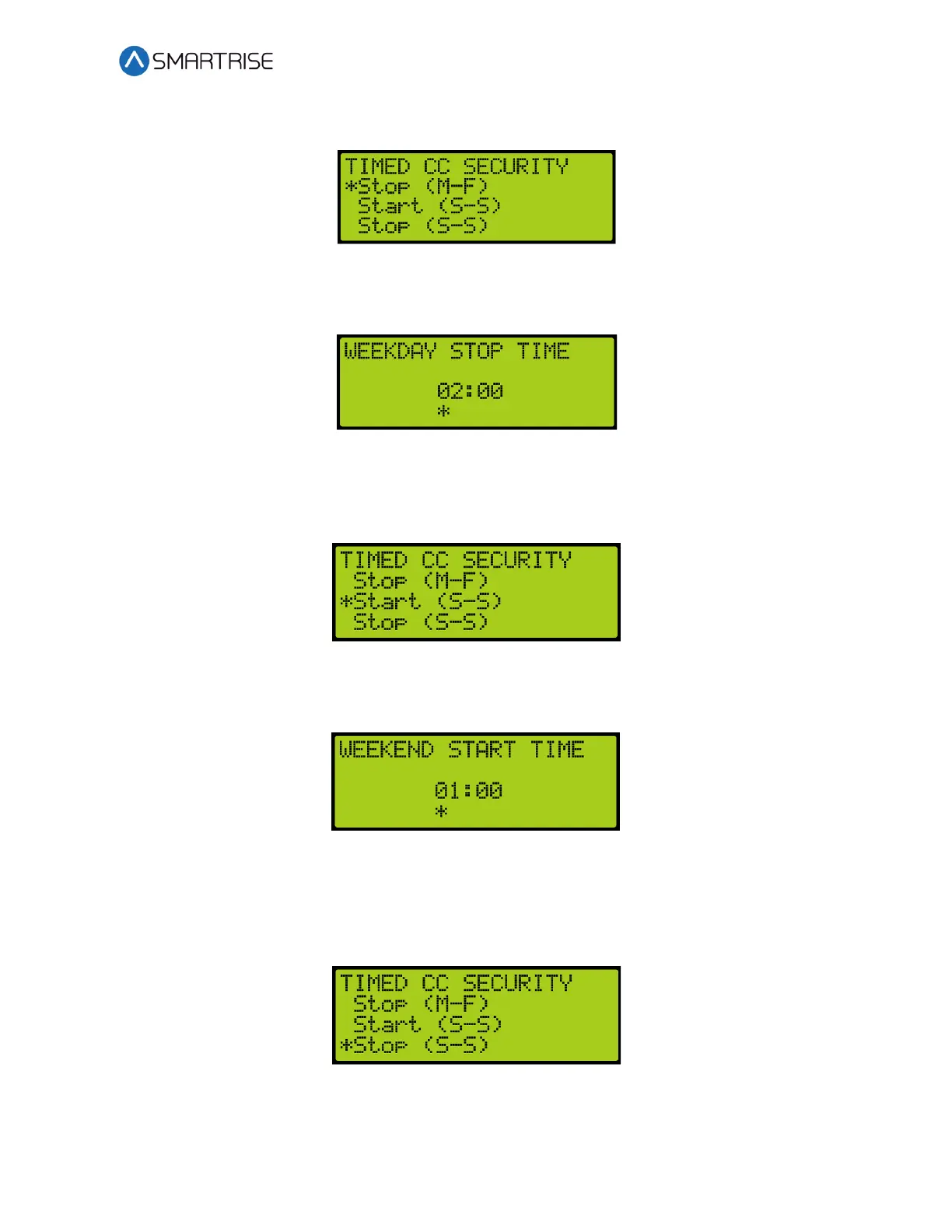C4 User Manual
October 25, 2021 ©2021 Smartrise Engineering, Inc. All Rights Reserved Page 161
11. From the TIMED CAR CALL SECURITY menu, scroll and select Stop (M-F).
Figure 256: TIMED CAR CALL SECURITY Menu – Stop (M-F)
12. From the WEEKDAY STOP TIME menu, set the stop time of the car call security.
Figure 257: WEEKDAY STOP TIME Menu
13. Scroll right and press Save. The process is done.
14. From the TIMED CAR CALL SECURITY menu, scroll and select Start (S-S). Go to step 19.
Figure 258: TIMED CAR CALL SECURITY Menu – Start (S-S)
15. From the WEEKEND START TIME menu, set the start time of the car call security.
Figure 259: WEEKEND START TIME Menu
16. Scroll right and press Save.
17. Press the left button until the TIMED CAR CALL SECURITY menu displays.
18. From the TIMED CAR CALL SECURITY menu, scroll and select Stop (S-S).
Figure 260: TIMED CAR CALL SECURITY Menu – Stop (S-S)