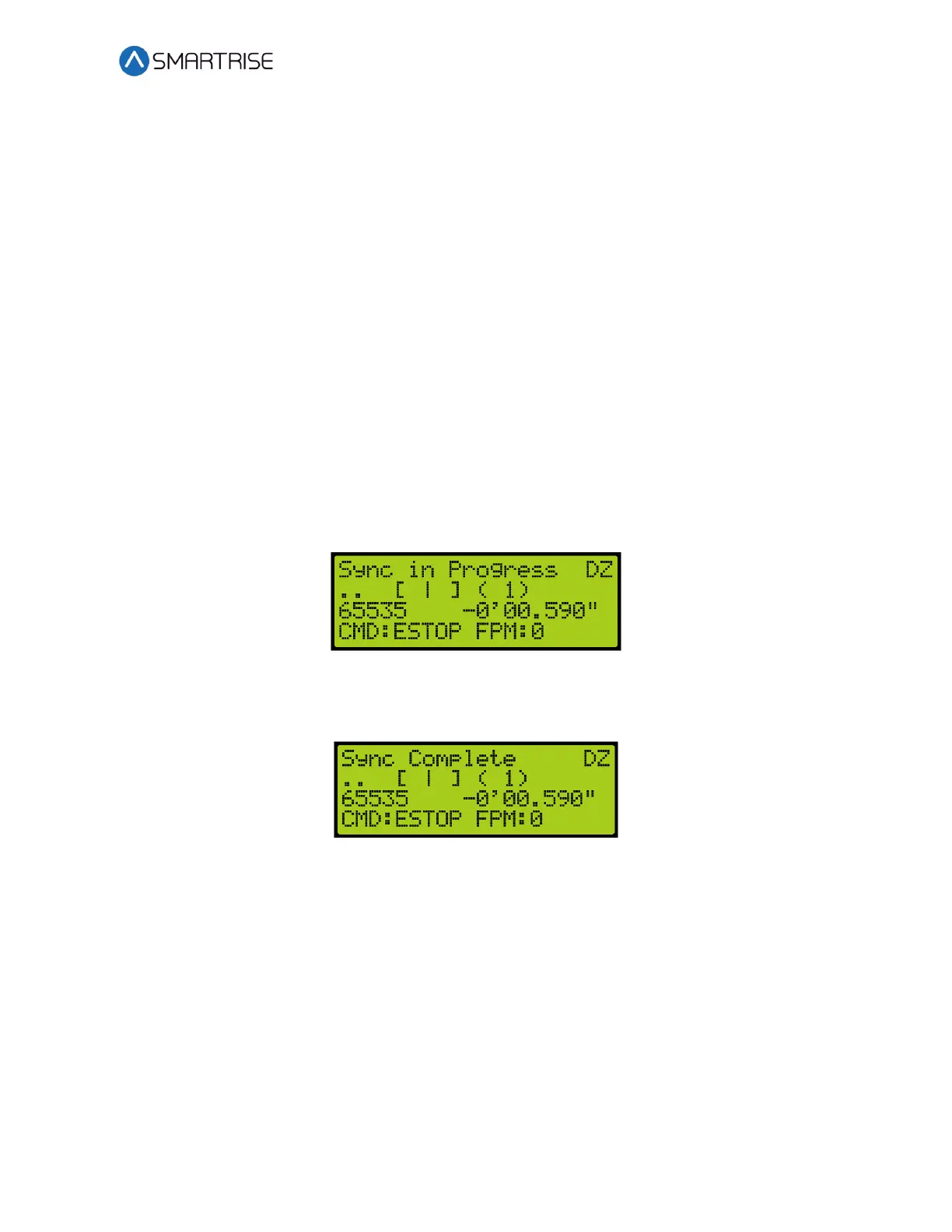C4 User Manual
October 25, 2021 ©2021 Smartrise Engineering, Inc. All Rights Reserved Page 233
26 Installing a New Board
If one of the boards become mechanically or electrically faulty, a replacement board is needed.
The set parameters (timers, learned floor, etc.) can be retained after the board is replaced.
NOTE: Verify that the replacement boards received have the correct version programmed on
them.
26.1 Retain Parameters for a Replaced MR Board
The following procedure describes how to transfer the parameters from the CT to the replaced
MR board.
1. Turn off power to the controller.
2. Install and replace the MR board and reattach the connector terminals.
NOTE: Leave group connections OFF until process is complete.
3. Turn on DIP 5B and DIP 7A.
4. Power up the Controller.
5. On power up, the MR board displays Sync In Progress (the car will be out of service).
Figure 395: Sync In Progress
6. When complete, Sync Complete is displayed.
Figure 396: Sync Complete
7. Turn off the controller.
8. Turn off DIP 5B.
9. Turn on the controller. The car resumes normal operation.
26.2 Retain Parameters for a Replaced CT or COP Board
The following procedure describes how to transfer the parameters from the MR board to the
replaced CT or COP board.
1. Remove power from the controller.
2. Disconnect the connectors and remove the CT or COP board.