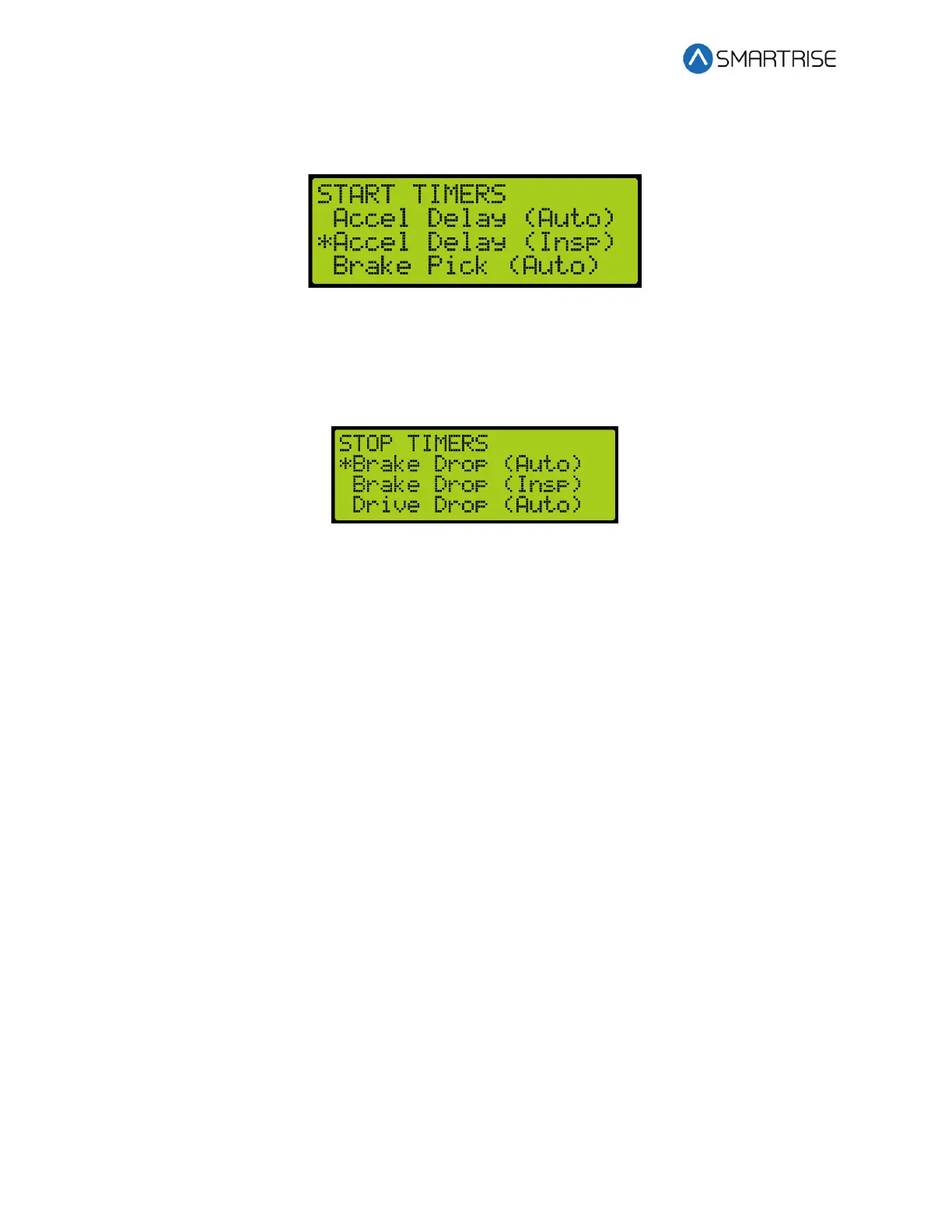C4 User Manual
Page 116 ©2021 Smartrise Engineering, Inc. All Rights Reserved October 25, 2021
3. If adjusting Accel Delay or Brake Pick Delay, select the timer being adjusted and adjust
the value. Go to step 5.
Figure 155: START TIMERS Menu
4. If adjusting Brake Drop Delay (Insp), Drive Drop Delay (Insp), Motor Drop Delay (Insp),
B2 Drop Delay (Insp), or Emergency Brake Drop Delay (Insp), scroll and select the timer
being adjusted and adjust the value.
Figure 156: STOP TIMERS Menu
5. Scroll right and press Save.