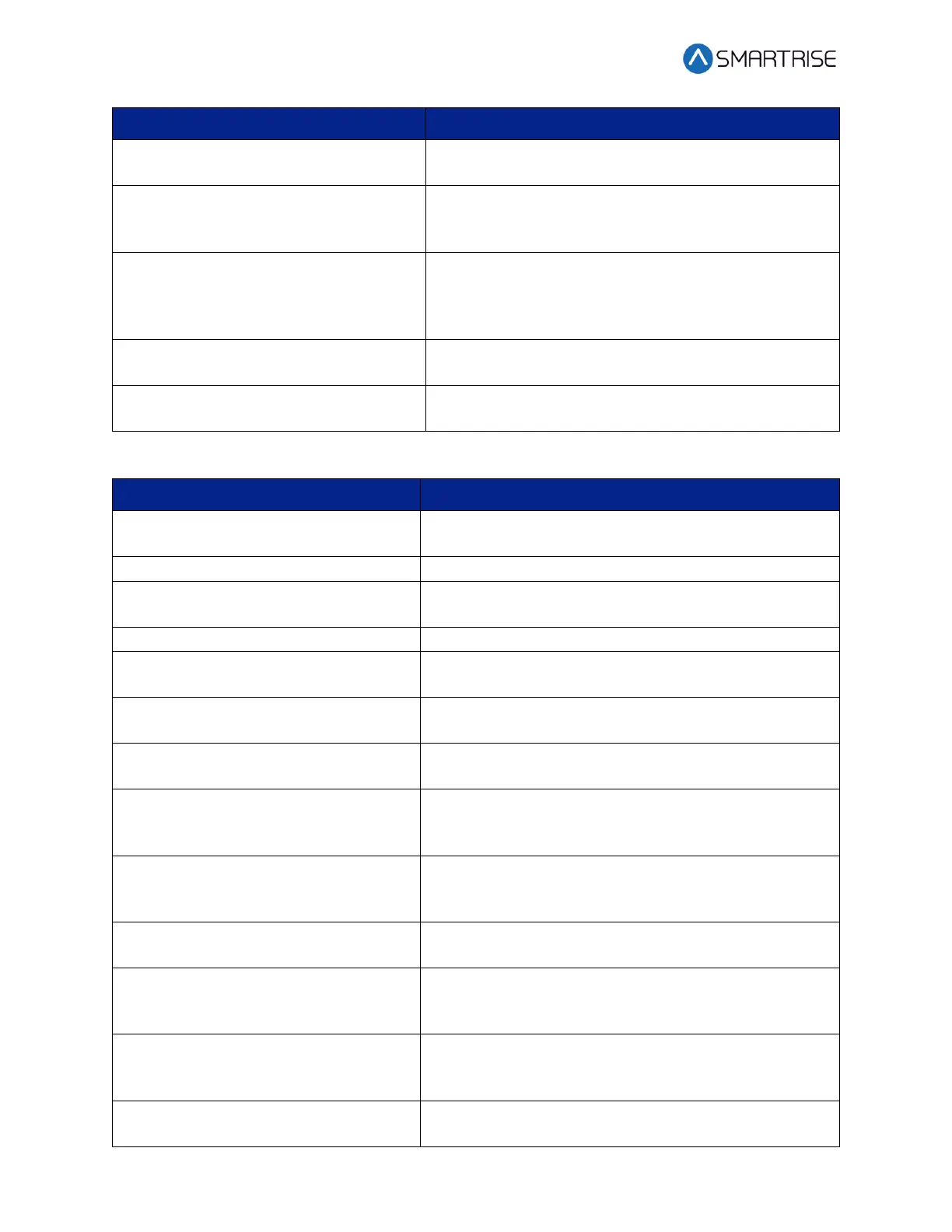C4 User Manual
Page 220 ©2021 Smartrise Engineering, Inc. All Rights Reserved October 25, 2021
Indicates that the manual hall doors for all the middle
floors front openings are closed.
Car door photoeye input indicating that the front door
light curtain is obstructed and doors are not permitted
to close.
When detected, allows for the alternate photoeye to
be used simultaneous with the primary photoeye to
increase the field of view. Used with Peelle light
curtain.
Indicates that the safety edge is obstructed and doors
are not permitted to close. For freight doors only.
Indicates that the manual hall doors for the top floor
front opening are closed.
Table 39: Description of Rear Doors Inputs
Indicates that the manual hall doors for the bottom
floor rear opening are closed.
Door close button, requests that the rear door closes.
Car door, door close limit input indicating that the rear
door is closed.
Door open button, requests that the rear door opens.
Car door, door open limit input indicating the rear door
is open.
Car door position monitor input indicating rear door is
closed. Checked only if programmed.
Door hold button, requests that the rear door opens
and remains open for a longer than usual dwell period.
Disables the car controls for the rear DCB. All
operations are controlled remotely via a remote control
panel. Used during prison operation.
Disables the car controls for the rear DOB. All
operations are controlled remotely via a remote control
panel. Used during prison operation.
Indicates that the manual hall doors for all the middle
floors rear openings are closed.
Car door photoeye input indicating that the rear door
light curtain is obstructed and doors are not permitted
to close.
When detected, allows for the alternate photoeye to be
used simultaneous with the primary photoeye to
increase the field of view. Used with Peelle light curtain.
Indicates that the safety edge is obstructed and doors
are not permitted to close. For freight doors only.