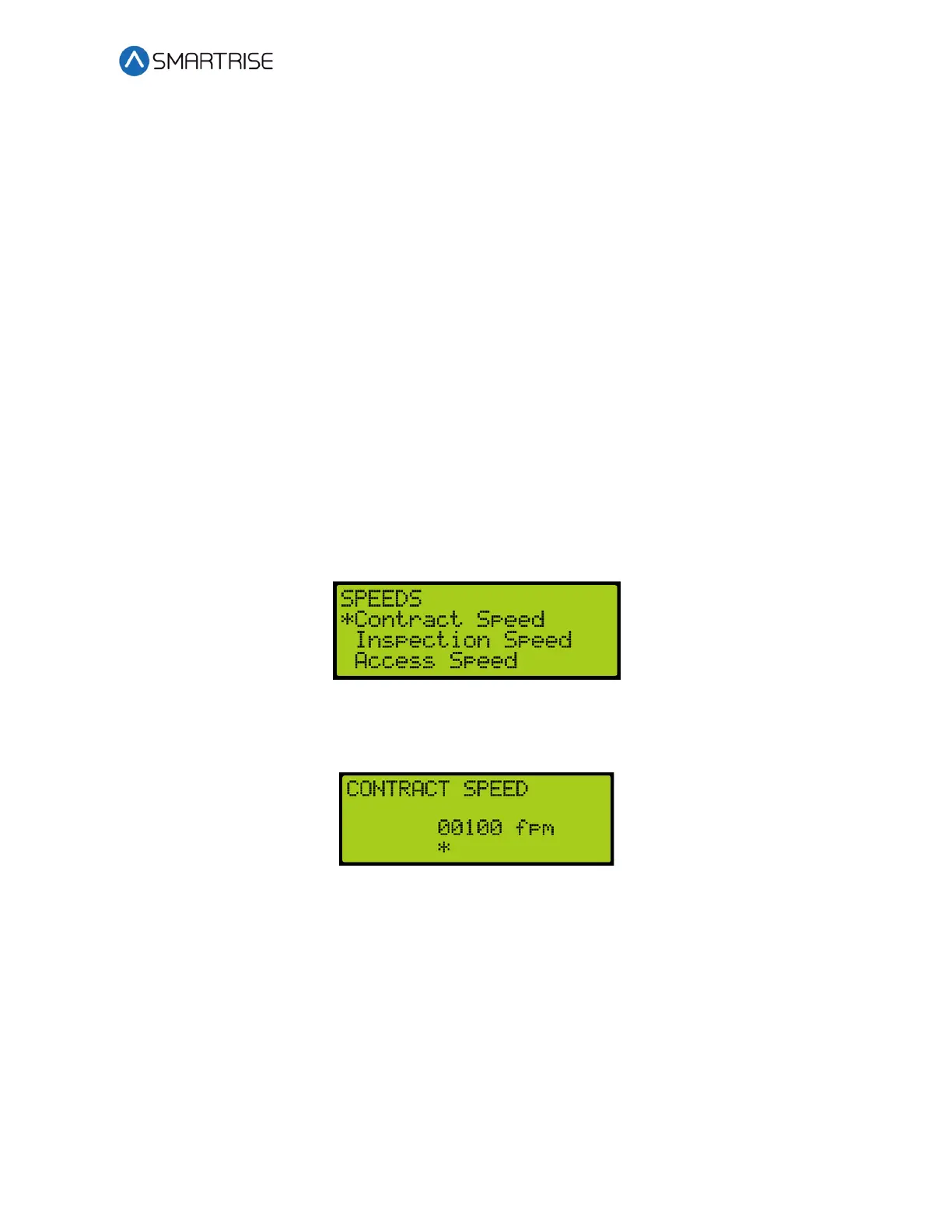C4 User Manual
October 25, 2021 ©2021 Smartrise Engineering, Inc. All Rights Reserved Page 143
13 Speeds
Individual speed profiles can be set to operate the car.
13.1 Contract Speed
The contract speed is the maximum speed of the elevator the job was configured for. If the
contract speed is increased, the speed of the car travels faster up to the allowable contract
speed. When the speed is increased on the MR board, the speed of the drive has to be
increased and the job must be able to handle the updated speed. In rare occasions, contract
speed can be decreased due to job configuration discrepancies.
The adjustment range is from 10-1200 fpm.
• Default = Job Specific
• Units of Measure = fpm
The following procedure describes how to set the maximum speed.
1. Navigate to MAIN MENU | SETUP | SPEEDS. See Figure 55.
2. From the SPEEDS menu, scroll and select Contract Speed.
Figure 204: SPEEDS Menu – Contract Speed
3. From the CONTRACT SPEED menu, set the contract speed.
Figure 205: CONTRACT SPEED Menu
4. Scroll right and press Save.