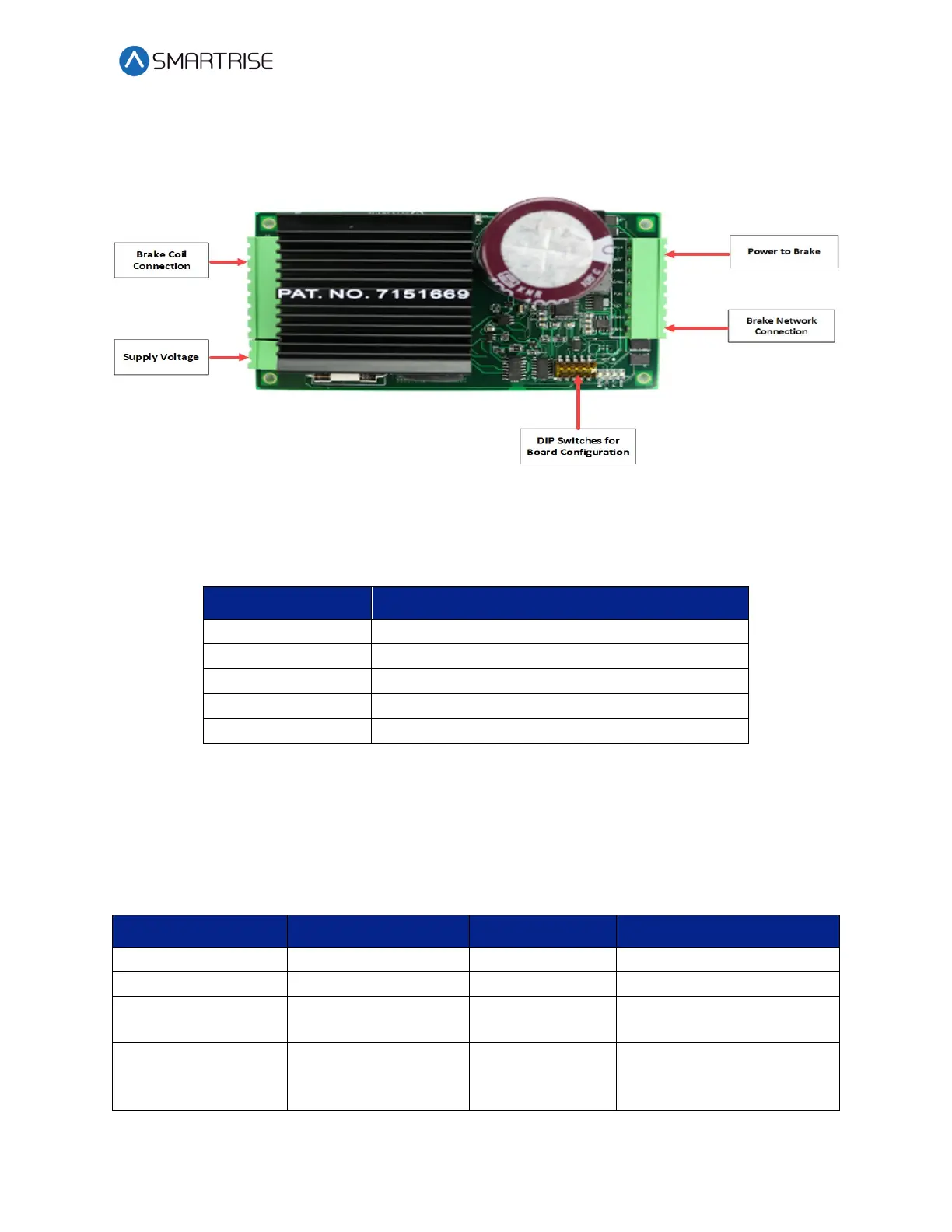C4 User Manual
October 25, 2021 ©2021 Smartrise Engineering, Inc. All Rights Reserved Page 29
2.6 Brake Board SR3038
The version of the Brake board is dependent upon the current used in the system.
Figure 29: Brake Board SR3038
The table below lists the Brake Board SR3038 DIP switch settings.
Table 12: Brake Board SR3038 DIP Switch Settings
ID1 (Disable MOSFET Fault)**
*DIP 4 set will cause the Fault LED to toggle every second.
**If DIP 2 is set at start-up, the Brake board will not function.
The table below lists troubleshooting tips.
Table 13: Troubleshooting Tips
CAN bus error or
processor stalled
Check CAN bus connections
for miswiring.
No communication
for 2 seconds
Check CAN bus connection
for miswiring.
Check bus termination.