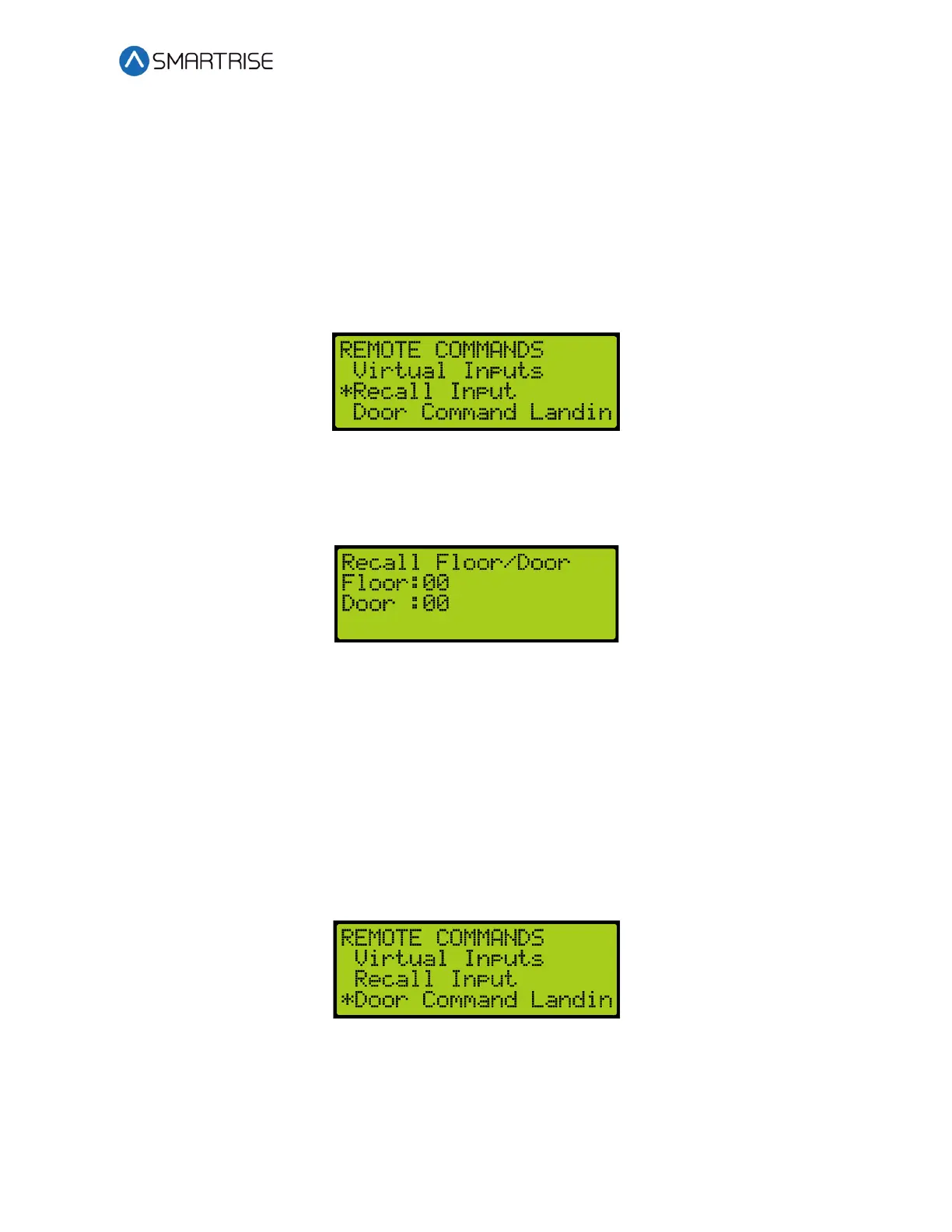C4 User Manual
October 25, 2021 ©2021 Smartrise Engineering, Inc. All Rights Reserved Page 329
34.12.1.4 Recall Input
The recall input displays the status of which floor a car is recalled to and whether the front or
rear door opens when recalled through the remote monitoring system.
The following procedure describes how to view the status of the recall floor and door that
opens during an emergency.
1. Navigate to MAIN MENU | STATUS | VIRTUAL INPUTS. See Figure 50.
2. From the REMOTE COMMANDS menu, scroll and select Recall Input.
Figure 660: REMOTE COMMANDS Menu – Recall Input
3. From the Recall Floor/Door menu, view the floor the car is recalled and which door
opens.
Figure 661: Recall Floor/Door Menu
34.12.1.5 Door Command Landing
The door command landing displays the status of the doors that have been set to land at a
designated floor.
The following procedure describes how to view the status of a door set to land at a designated
floor.
1. Navigate to MAIN MENU | STATUS | VIRTUAL INPUTS. See Figure 50.
2. From the REMOTE COMMANDS menu, scroll and select Door Command Landing.
Figure 662: REMOTE COMMANDS Menu – Door Command Landing