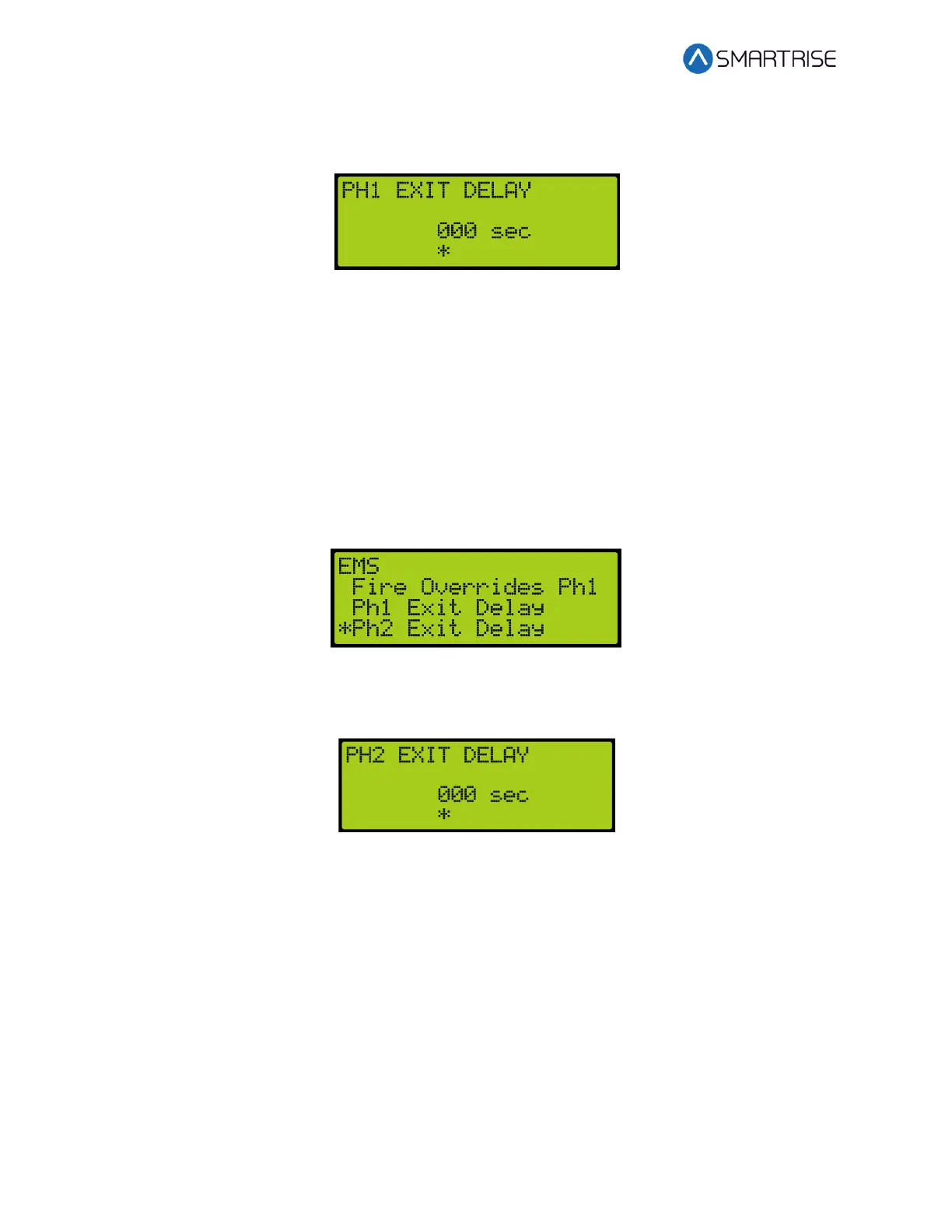C4 User Manual
Page 312 ©2021 Smartrise Engineering, Inc. All Rights Reserved October 25, 2021
3. From the PH1 EXIT DELAY menu, set the time the car remains at a landing prior to
normal operation.
Figure 622: PH1 EXIT DELAY Menu
4. Scroll right and press Save.
33.5.5 Ph2 Exit Delay
Phase 2 exit delay is the time a car remains in EMS Phase 2 before exiting.
The following procedure describes how to set the EMS Phase 2 exit delay.
1. Navigate to MAIN MENU | SETUP | EMS. See Figure 60.
2. From the EMS menu, scroll and select Ph2 Exit Delay.
Figure 623: EMS Menu – Ph2 Exit Delay
3. From the PH2 EXIT DELAY menu, set the delay time prior to the doors closing.
Figure 624: PH2 EXIT DELAY Menu
4. Scroll right and press Save.