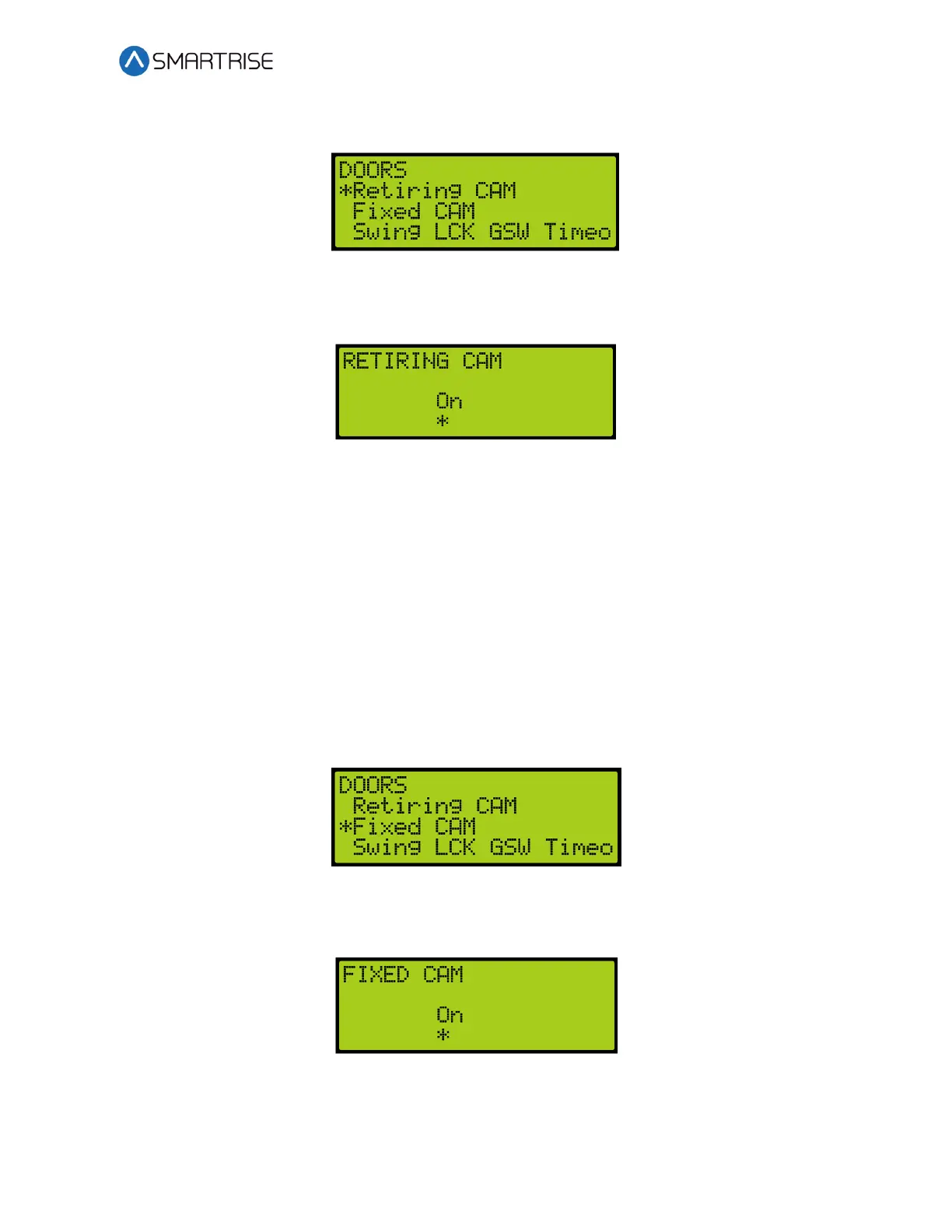C4 User Manual
October 25, 2021 ©2021 Smartrise Engineering, Inc. All Rights Reserved Page 187
2. From the DOORS menu, scroll and select Retiring CAM.
Figure 340: DOORS Menu – Retiring CAM
3. From the RETIRING CAM menu, scroll and select On.
Figure 341: RETIRING CAM Menu
4. Scroll right and press Save.
16.27 Fixed CAM
When set to ON, the door has a fixed hall CAM. The car is allowed to start a run without hall
locks (hall closed contacts still required). The car is allowed to move up to 2 feet without locks
before faulting.
The following procedure describes how to set the fixed CAM on.
1. Navigate to MAIN MENU | SETUP | DOOR SETUP. See Figure 55.
2. From the DOORS menu, scroll and select Fixed CAM.
Figure 342: DOORS Menu – Fixed CAM
3. From the FIXED CAM menu, scroll and select On.
Figure 343: FIXED CAM Menu
4. Scroll right and press Save.