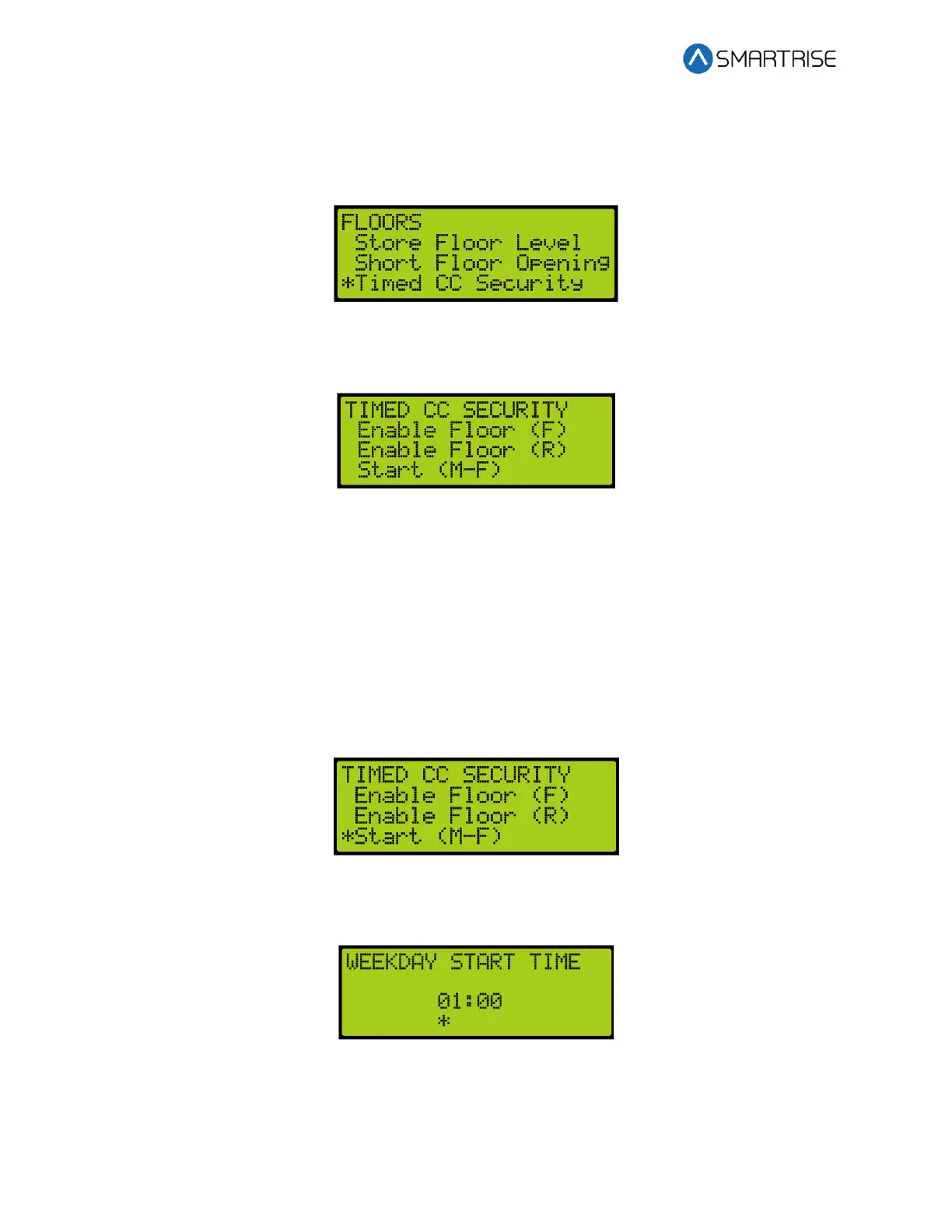C4 User Manual
Page 160 ©2021 Smartrise Engineering, Inc. All Rights Reserved October 25, 2021
The following procedure describes how to set the front and rear time car call security.
1. Navigate to MAIN MENU | SETUP | FLOORS. See Figure 56.
2. From the FLOOR menu, scroll and select Timed Car Call Security.
Figure 252: FLOOR Menu – Timed Car Call Security
3. From the TIMED CAR CALL SECURITY, scroll and select Enable Floor (Front or Rear).
Figure 253: TIMED CC SECURITY Menu – Enable Floor (Front or Rear)
4. From the SECURITY FLOORS menu, select the front or rear secured floor. See Figure 230.
5. Scroll right and press Save.
6. Setting the security floor for the weekday or weekend?
a. If setting the security floor for the weekday, scroll back to Timed Car Call Security
menu and go to step 7.
b. If setting the security floor for the weekend, scroll back to Timed Car Call Security
menu and go to step 14.
7. From the TIMED CAR CALL SECURITY menu, scroll and select Start (M-F).
Figure 254: TIMED CAR CALL SECURITY Menu – Start (M-F)
8. From the WEEKDAY START TIME menu, set the start time of the car call security.
Figure 255: WEEKDAY START TIME Menu
9. Scroll right and press Save.
10. Press the left button until the TIMED CAR CALL SECURITY menu displays.