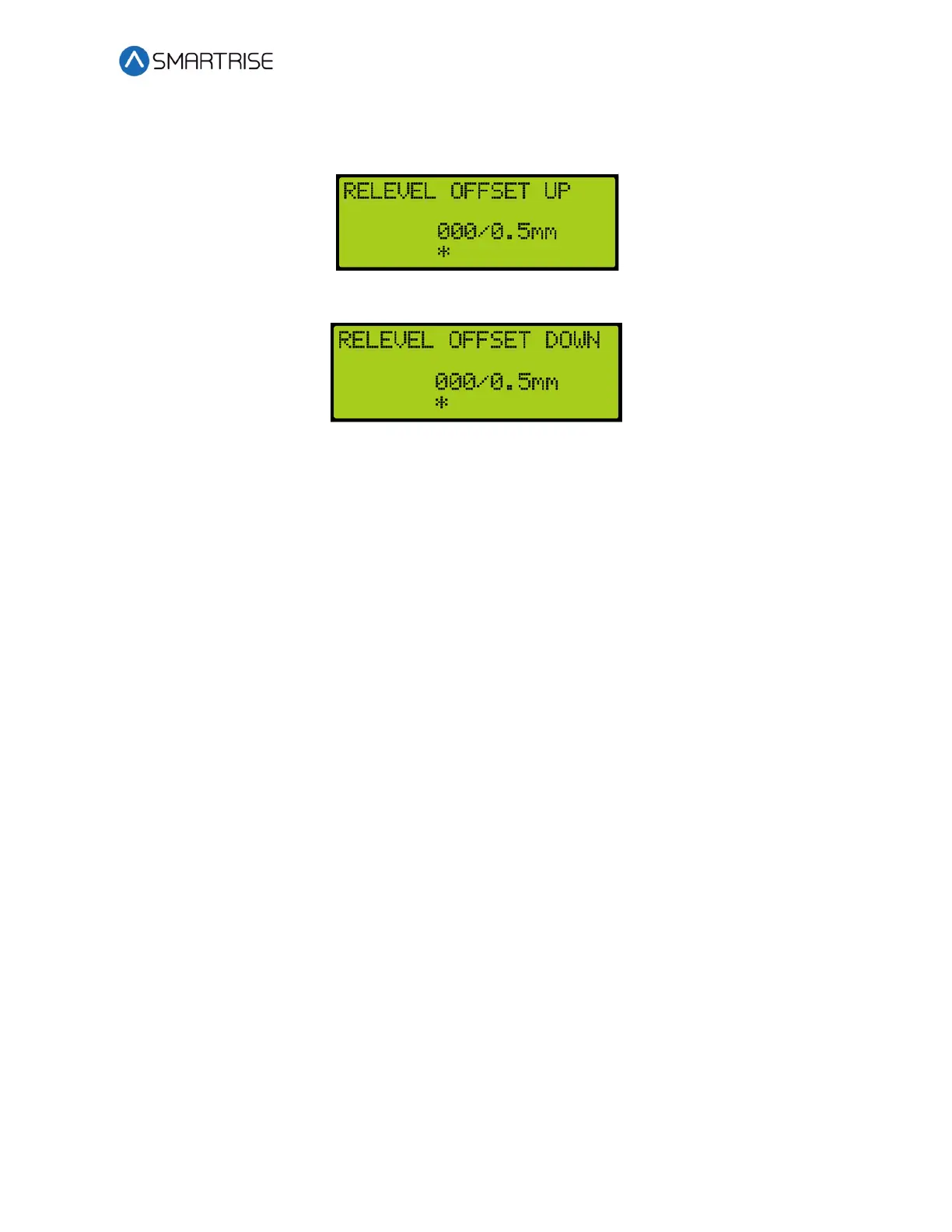C4 User Manual
October 25, 2021 ©2021 Smartrise Engineering, Inc. All Rights Reserved Page 111
3. From the RELEVEL OFFSET UP or DOWN menu, enter the amount offset allowed when
the car is moving up.
Figure 152: RELEVEL OFFSET UP Menu
Figure 153: RELEVEL OFFSET DOWN Menu
4. Scroll right and press Save.
9.7 Drive Adjustment
Contract Speed Tracking – The following drive adjustments are:
• F5 drive – See Drive Startup KEB for proper drive setup.
• Set parameter LS02 High Speed to the car contract speed.
NOTE: US06 sets the max value that LS02 can be. LS02 can be set to any value that is
less than or equal to US06.
• Check LC03/LC04 proportional gain vales are not set too low. Lower values (less than
1000) may result in loose control and overshoot of the command speed.
• Check LC08/LC09 Integral gain values are not set too high. High values can result in
pulsations during acceleration, deceleration, or at contract speed. Lower values
result in the speed to lag command.
• HPV900 – See Drive Startup HPV900 for proper drive setup.
• Set Contract Car SPD to the car contract speed in the A1 menu.
• Verify Contract MTR SPD in the A1 matches the motor manufacturer name plate. If
the car is traveling too fast then reduce this value, if too slow then increase it.
• Increase Inertia in the A1 menu.
• M1000 - See Drive Startup Manual M1000 for proper drive setup.
• Set Contract Car SPD to the car contract speed in the A1 menu.
• Verify Contract MTR SPD in the A1 matches the motor manufacturer name plate. If
the car is traveling too fast then reduce this value, if too slow then increase it.
• Increase Inertia in the A1 menu.
• DSD412 – See Drive Startup Manual DSD412 for proper drive setup.
• Set Rated Car Speed #17 to the car contract speed.