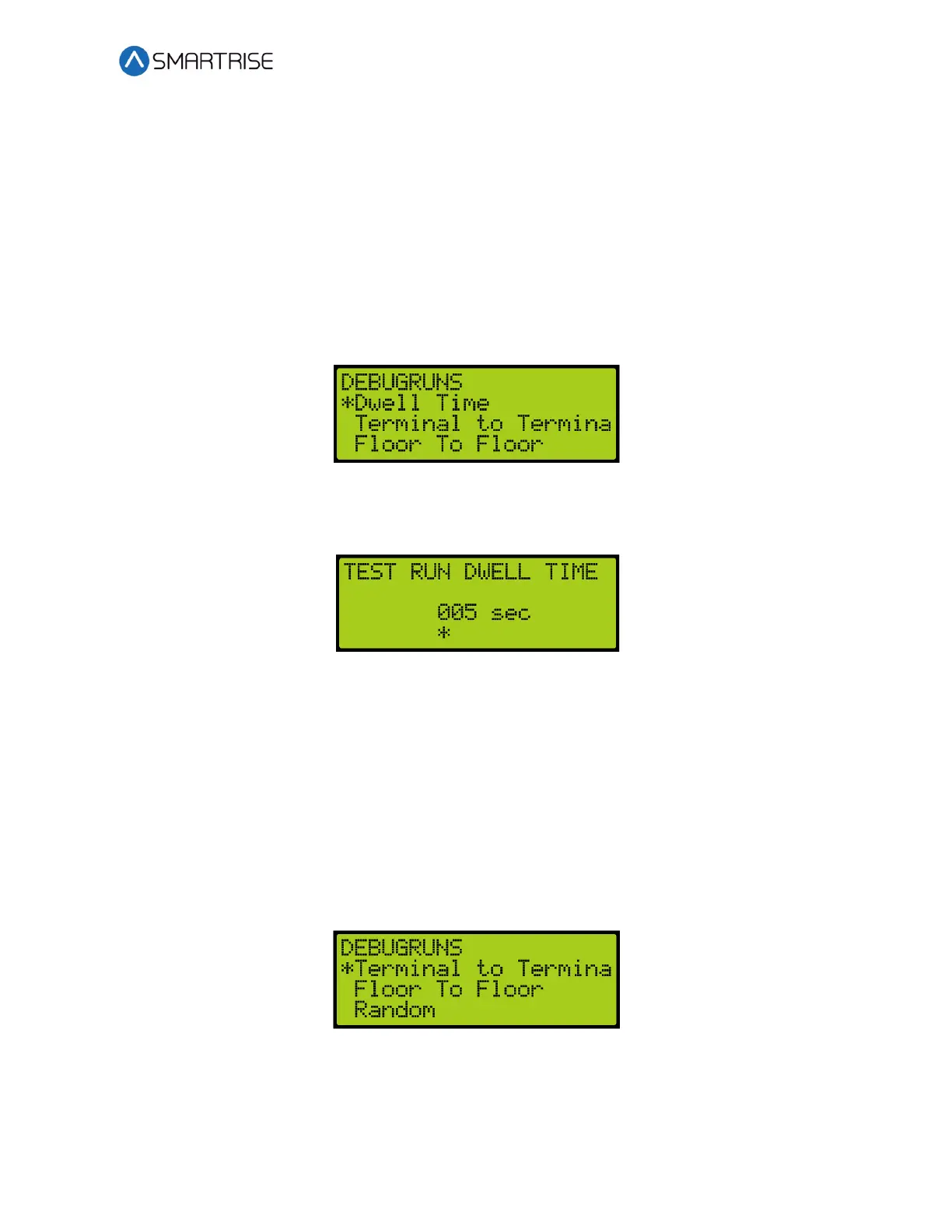C4 User Manual
October 25, 2021 ©2021 Smartrise Engineering, Inc. All Rights Reserved Page 353
40.12 DebugRuns
The debugruns is where a random car and hall calls can be placed into the system.
40.12.1 Dwell Time
The dwell time is the time between debug test runs.
The following procedure describes how to set the dwell time.
1. Navigate to MAIN MENU | DEBUG | DEBUGRUNS. See Figure 67.
2. From the DEBUGRUNS menu, scroll and select Dwell Time.
Figure 719: DEBUGRUNS Menu – Dwell Time
3. From the TEST RUN DWELL TIME menu, set the time between test runs.
Figure 720: TEST RUN DWELL TIME Menu
4. Scroll right and press Save.
40.12.2 Terminal to Terminal
The terminal to terminal allows for the car to run from the bottom to top terminal landing.
The following procedure describes how to set the car to run terminal to terminal.
1. Navigate to MAIN MENU | DEBUG | DEBUGRUNS. See Figure 67.
2. From the DEBUGRUNS menu, scroll and select Terminal to Terminal.
Figure 721: DEBUGRUNS Menu – Terminal to Terminal