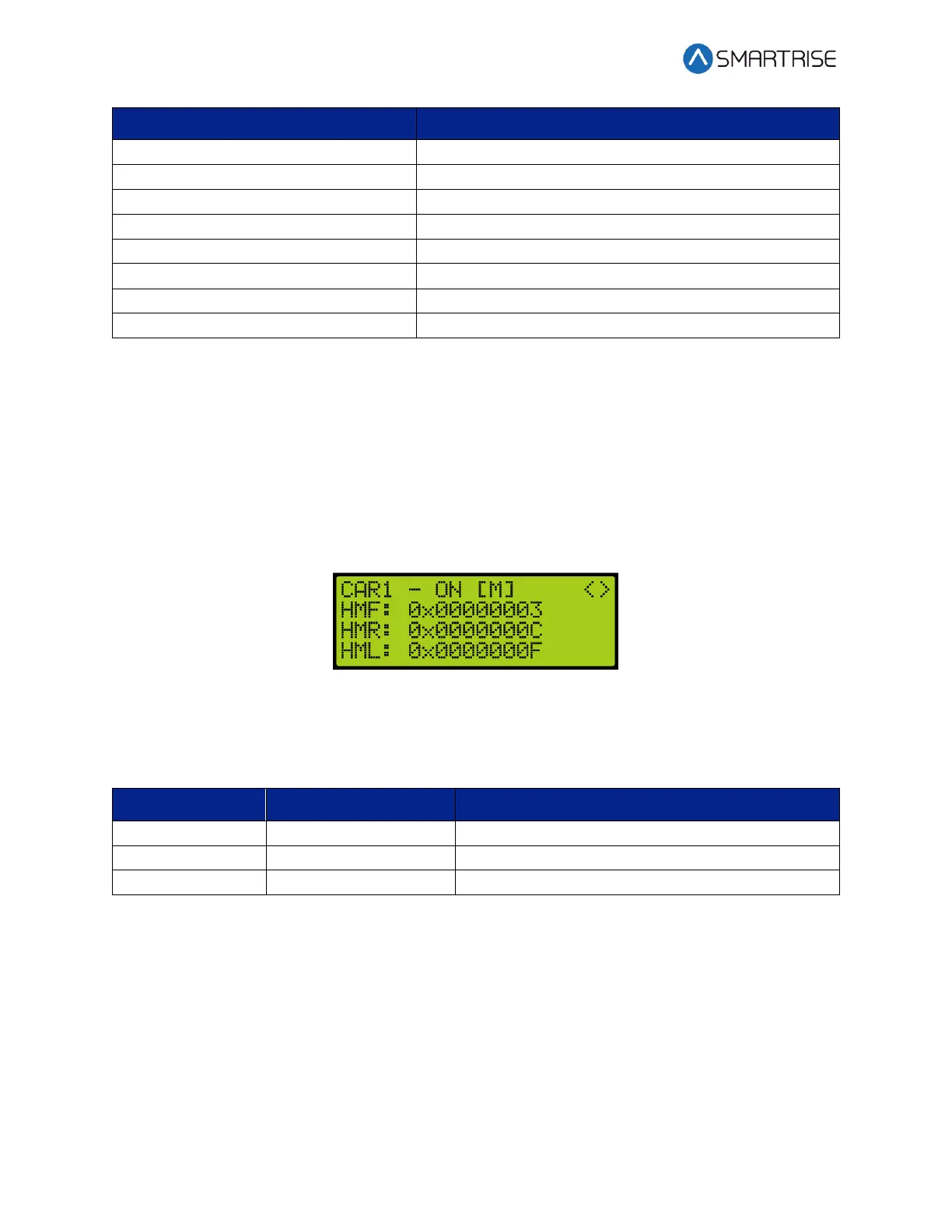C4 User Manual
Page 194 ©2021 Smartrise Engineering, Inc. All Rights Reserved October 25, 2021
17.2 Hall Call Mask Status
Hall call mask status displays the status of front, rear, and latchable hall calls.
The following procedure describes how to view the hall call mask status.
1. Navigate to MAIN MENU | DEBUG | CAR DATA. See Figure 66.
2. From the Car Data Overview Status (see Figure 352), press the right button.
3. View the Hall Mask Status.
Figure 353: Hall Mask Status
The table below lists the Hall Mask Status definitions.
Table 31: Hall Mask Status Definitions
Marks which front hall calls can be taken
Marks which rear hall calls can be taken
Marks which hall calls can be latched
To view hall mask errors, see section 18.11 Errors.
17.3 Opening Map Status
The opening map status displays which landings have front or rear openings enabled.
17.3.1 Front Opening Map Status
The following procedure describes how to view the front opening map status.
1. Navigate to MAIN MENU | DEBUG | CAR DATA. See Figure 66.