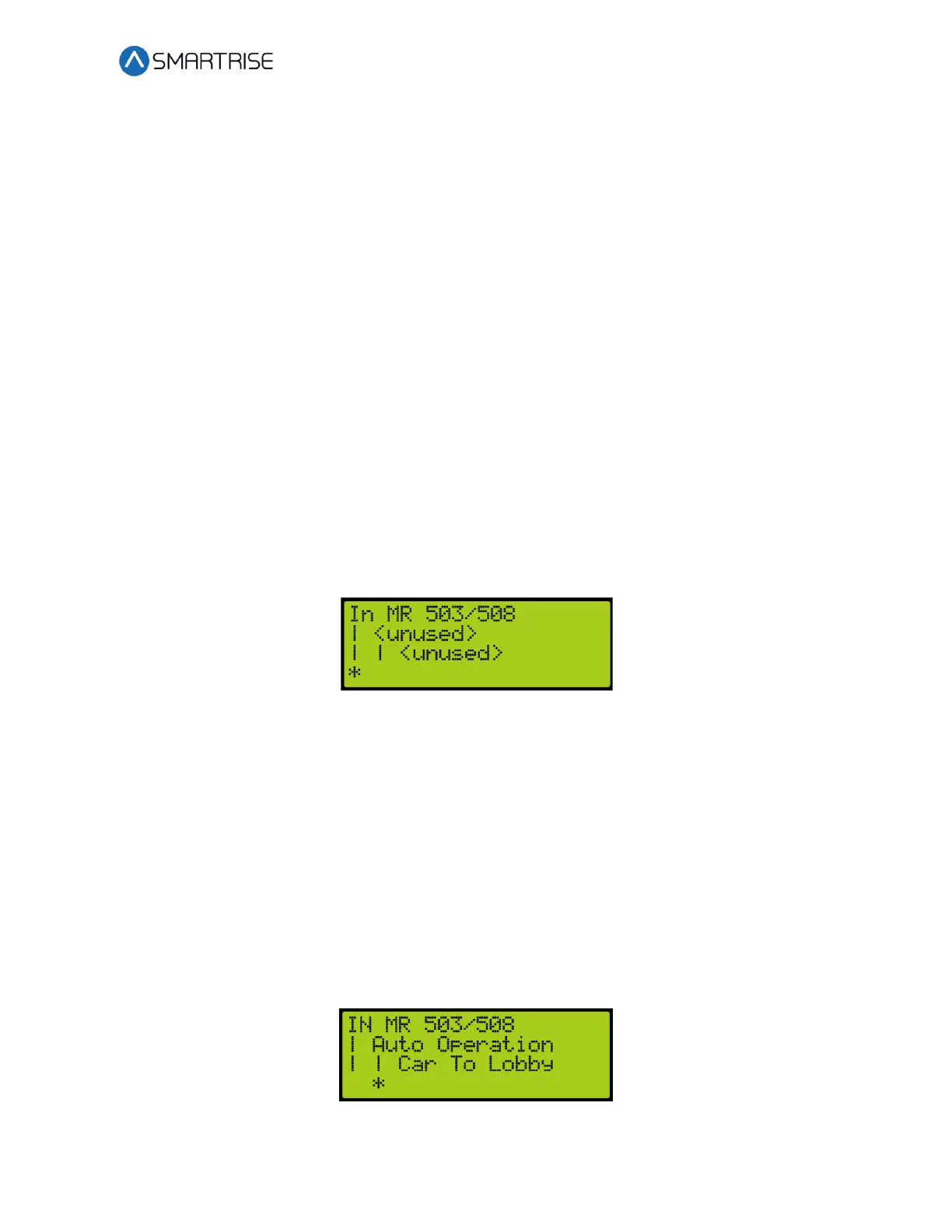C4 User Manual
October 25, 2021 ©2021 Smartrise Engineering, Inc. All Rights Reserved Page 215
21 Assigning Inputs and Outputs
Like previous Smartrise controllers, the C4 retains the ability to change, add, remove, or move
inputs and outputs if they are not fixed (inputs/outputs that cannot be changed due to safety
issues). Any UNUSED input or output can be assigned a feature if the installer needs additional
features or needs to move an input or output.
Inputs can only be assigned to the 500’s and outputs to the 600’s. As such, if an output is being
searched for and attempting to assign it to a 500 section, the feature will not be found.
21.1 Adding an Input or Output
The following procedure describes how to add an input or output.
1. Navigate to MAIN MENU | SETUP | SETUP I/O. See Figure 54.
2. From the SETUP I/O menu, select Setup Inputs for the Input menu or Setup Outputs for
the Output Menu. See Figure 268.
3. From the SELECT BOARD menu, select which board the input or output is assigned to.
See Figure 269.
4. Press the up button until there is an unused input/output available.
NOTE: For this example, we are showing the input.
Figure 389: Unused Input/Output
The Unused Input/Output displays the following:
• The second and third lines display unused.
• The number on top indicates which input/output is currently being viewed. For
example, Figure 389 shows an example of an unused input.
• 503 is the input that is currently being viewed.
• 508 states how may inputs there are for that specific board.
5. Scroll right.
6. Scroll and select the desired category of the input or output. See Table 34 and Table 44
for types of inputs and outputs.
NOTE: The category is the second line.
Figure 390: Category and Input